Gadget Pilipinas | Tech News, Reviews, Benchmarks and Build Guides
Huawei Mate40 Pro Unboxing and First Impressions
Huawei Mate40 Pro, Finally
It was 5 months ago when Huawei made the Huawei Mate40 Pro official. It officially arrived in the Philippines and it made news for being one of the best smartphones for photography and videography. I didn’t get the chance to review this phone back then because of the usual backlogs. Finally, after two months, I took the courage to tell Huawei “Let’s do this! We’re ready”.

This is technically my first look at the Huawei Mate40 Pro. Pardon my excitement, but it’s just a privilege to receive a unit that’s currently the second best smartphone for photography, next to the Huawei Mate40 Pro+. The Huawei P50 series is just around the corner, but this Huawei Mate40 Pro is currently at the top of its class. It will take more than 2 months for the next P-series to arrive, so I’m definitely going to enjoy my sweet time using and reviewing this smartphone.
As this isn’t a review, allow me to share with you everything that contains inside its retail box:
Upon opening the box, I was greeted by this Mystic Silver Huawei Mate40 Pro. Lifting this will expose a smaller box that contains a silicon case and sim ejector tool.
Unlike other brands, the Huawei Mate40 Pro’s retail box includes all essential accessories such as charger, earphones and Type-C cable. The 66W Huawei SuperCharge charger is extra special because of its features – it has universal compatibility and features 8-layer safety protection. The smart charger has an intelligent chip that automatically adjusts the output power to prevent the device and charger from overheating. Huawei is selling this for roughly PHP1,500 in China.

The include cable is a 6A USB Type-A to USB-C . It features double-wrapped shielding later for better and stable data transmission. A type-C earphones is already included in the retail box of the smartphone. With all these items inside, you’re basically getting everything that you need to get you started in using the smartphone.
Let’s focus our attention to the smartphone. Specs-wise, the Huawei Mate40 Pro is a beast! It is powered with a Kirin 9000 5G chipset, the same chipset that runs in the recently announced Huawei Mate X2. It’s powered by an octa-core processor – one 3.13 GHz Cortex-A77 and three 2.54 GHz Cortex-A77 and 4 2.05GHz Cortex-A55. The frequency of the processors are pretty diverse, which are expected to work hand in hand to optimize its performance, power and energy efficiency.
The unit I’ve got has 256GB internal storage and 8GB of RAM. Based on my artificial benchmark, the Huawei Mate40 Pro is faster then the ROG Phone 3, Galaxy S21 Ultra and the Galaxy Z Fold 2, making it a worthy competitor to the upcoming Xiaomi Mi 11. Since the smartphone is also installed with a UFS 3.1 storage unit, the read and write speeds are way beyond my expectations.
| Huawei Mate40 Pro | ROG Phone 3 | Galaxy S21 Ultra | Galaxy Z Fold 2 | ||
| Antutu | 687424 | 625857 | 612615 | 577235 | |
| 3D Mark (Wild Life) | 6785 | 4158 | 4537 | 4160 | |
| PC Mark | (Work 2.0) | 13152 | 14302 | 11473 | 11302 |
| Geekbench | Single Core | 1008 | 975 | 806 | 923 |
| Multi-Core | 3713 | 2987 | 3219 | 2796 | |
| Androbench | Seq. Read | 1,950.32 MB/s | 1,660.92 MB/s | 1,303.69 MB/s | 1,628.4 MB/s |
| Seq. Write | 1,279.44 MB/s | 979.57 MB/s | 1,755.69 MB/s | 723.57 MB/s | |
| CPDT Benchmark | Seq. Read | 1.65 GB/s | 979.57 MB/s | 706.04 MB/s | 1.17 GB/s |
| Seq. Write | 826.43 MB/s | 506.60 MB/s | 371.91 MB/s | 302.08 MB/s |

This features an OLED display with HDR10 compatibility and with a refresh rate of 90Hz. Similar to Samsung Galaxy S21 series, the display can dynamically switch between 60Hz and 90Hz according to the demand of the running application. There’s also an option to manually choose between the said refresh rates. The display is quad-curved, which is quite prone to mistouches.
The software is running on EMUI 11 on top of Android 10. It’s pre-installed with essential applications, and more can be downloaded via AppGallery. The software also comes with Petal Search, which can help users look for apps that are (still) missing in AppGallery.

While there’s no Google PlayStore, G Space app that can be downloaded via AppGallery or Petal Search allows you to bypass it, making apps available via Google may be downloaded and used. While we don’t recommend this process, consumers may opt to go through this route to access more applications.
In terms of cameras, this is packed with all the right parts to empower content creators. The lens are co-engineered by Leica, and the photos and videos that I recently took give further proof that this is indeed among the best smartphones for photography and videography. While this isn’t a review, let me share with some photos that I recently snapped.
There’s still so much to cover about the Huawei Mate40 Pro. My full review will be posted soon so be sure to check it out. The Huawei Mate 40 Pro 5G is now available in the Philippines and is priced at PhP55,999. You may purchase this flagship device here.
The post Huawei Mate40 Pro Unboxing and First Impressions appeared first on Gadget Pilipinas | Tech News, Reviews, Benchmarks and Build Guides.
Source: Gadget Pilipinas


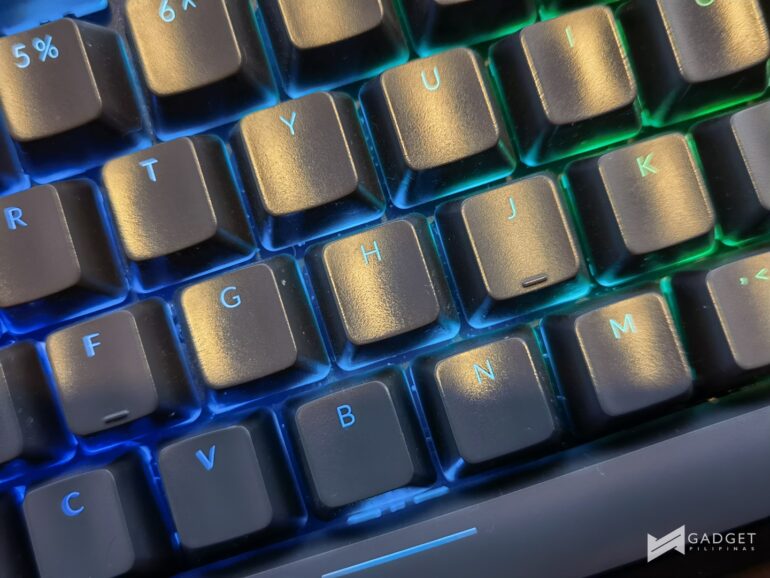
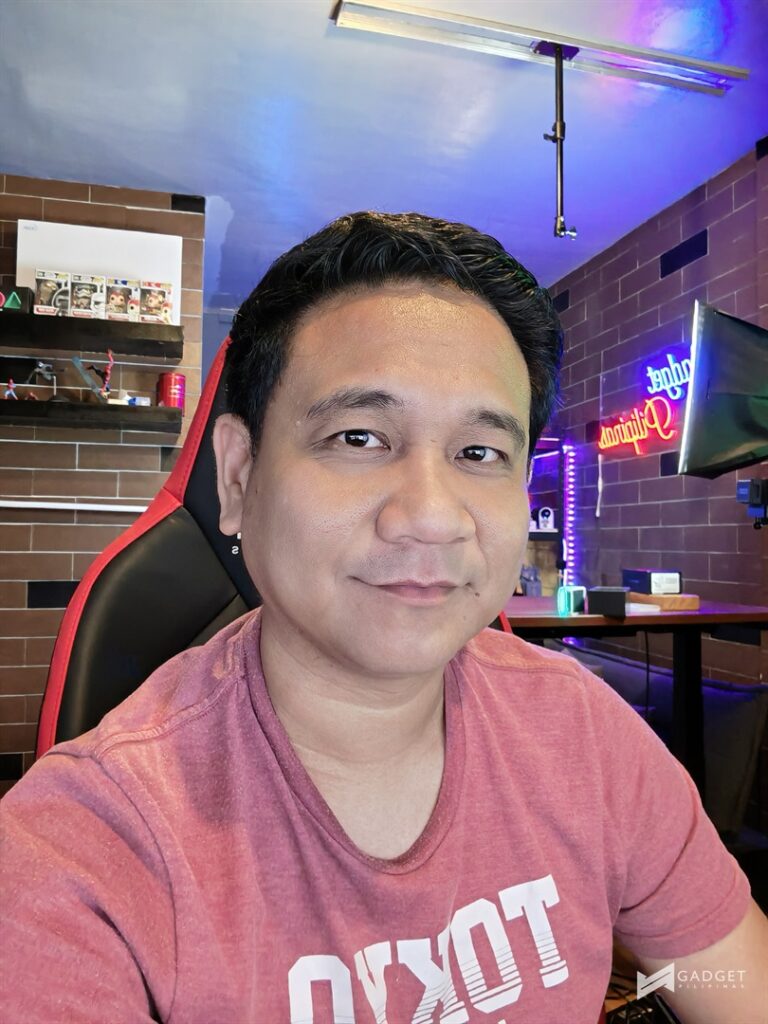
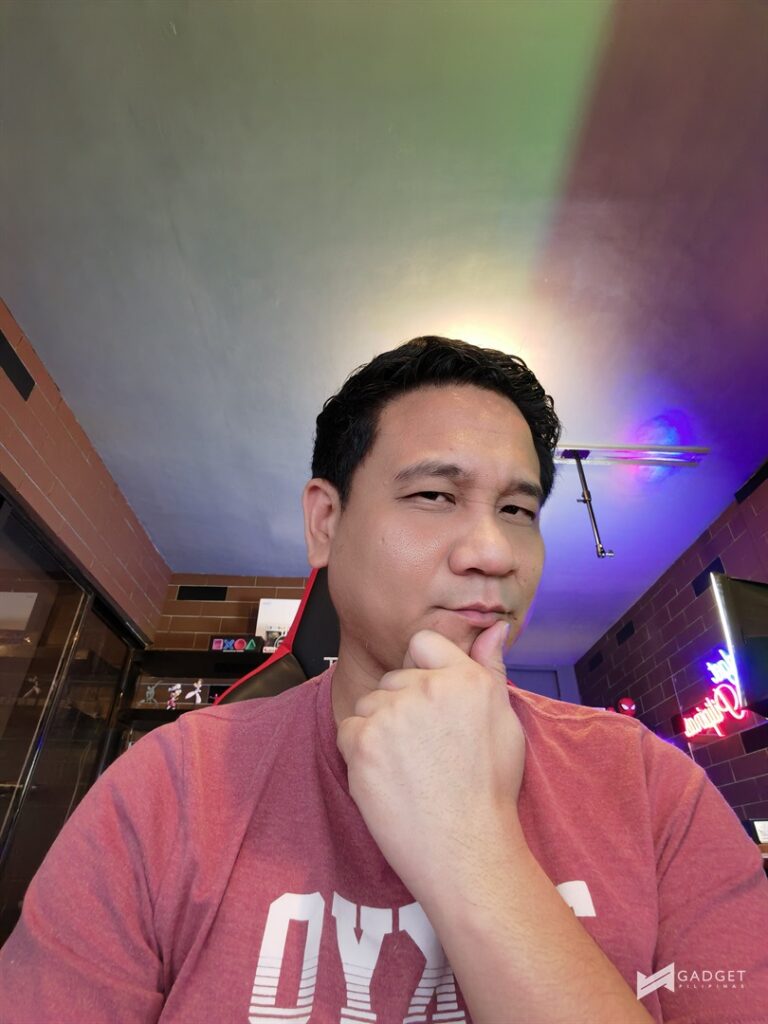


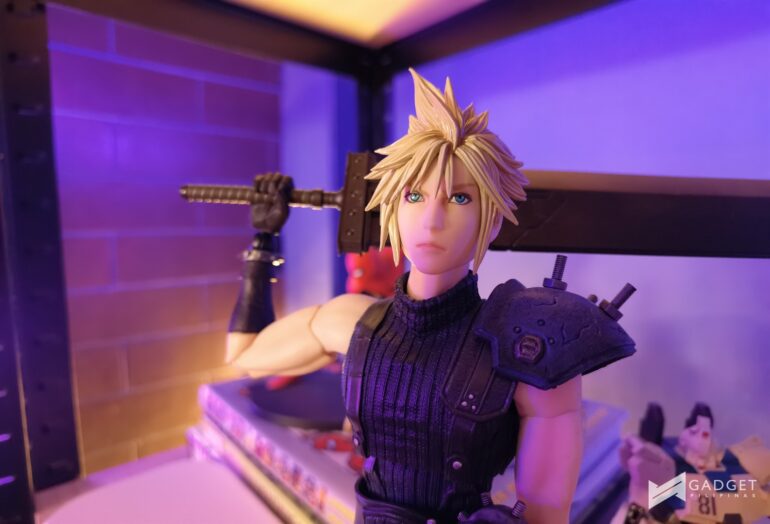





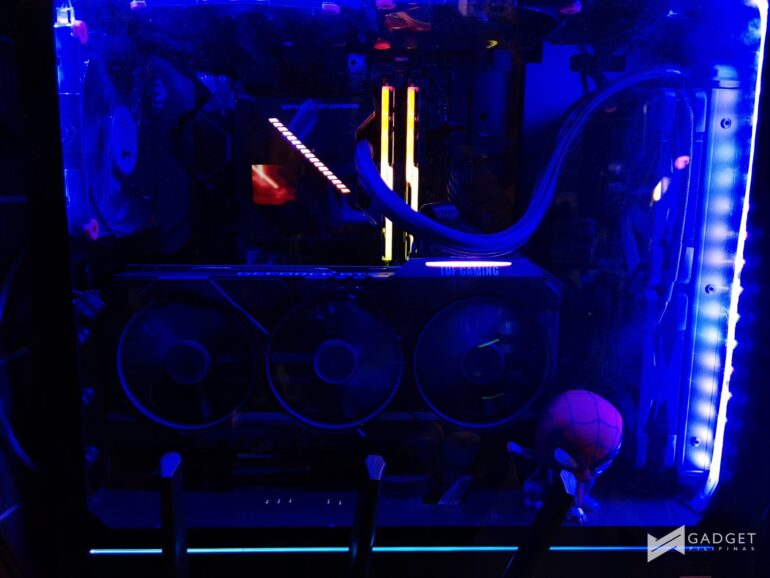

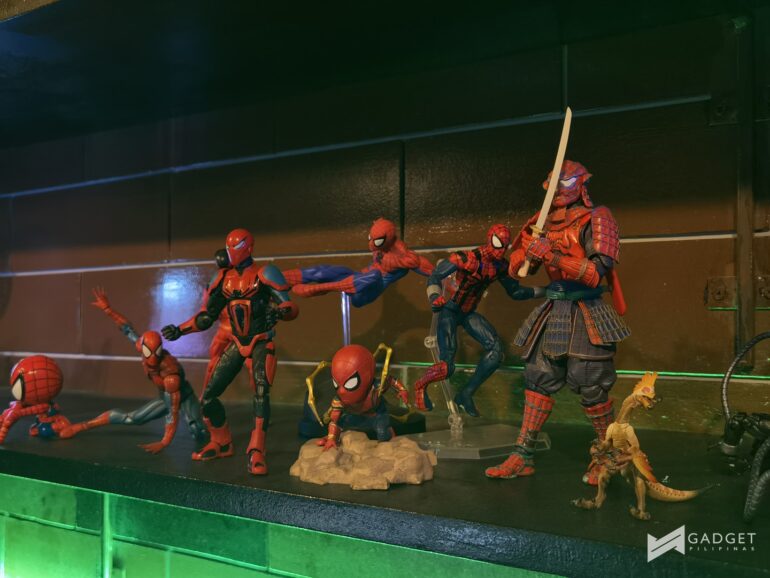

0 Comments