Gadget Pilipinas | Tech News, Reviews, Benchmarks and Build Guides
Huawei MateStation S – A Reinvented Desktop PC with Fingerprint Sensor
Huawei MateStation S – World’s First Fingerprint Power on Desktop
Announced last March 2021, Huawei MateStation S is a box filled with many surprises. Huawei brings the good things we love most from Huawei’s laptop and smartphone lines to this pre-built PC. It is powered by AMD Ryzen and even introduces never-before-seen features on a desktop PC.
At this time when working from him is being wildly accepted by consumers and organizations in the Philippines, Filipinos resort to buying or upgrading to a better PC. It’s a reality that every investment comes at a cost, and the hunt for better deals is a serious effort for most consumers.
Laptop or Desktop
When buying a PC, it is important to keep in mind how you’ll be using it. I prepared a few questions below and suggestions on what to buy based on your answer.
- Do you want a PC that relatively has better thermal efficiency? If yes, get a desktop PC.
- Do you worry about PC’s battery life? If yes, get a desktop PC?
- Do you want a PC with a touch screen display? If yes, get a laptop that has a touch display input.
Whether your laptop or a desktop guy, know that each type of device has advantages and disadvantages. If you’re after mobility, I certainly recommend getting a laptop. Besides, Huawei – for instance – offers quite a several options to choose from. However, if you’re into a PC that you can easily upgrade and you intend on setting up a workstation at home, then a desktop PC is the right choice.
To DIY or not to DIY
While there isn’t exactly a shortage of availability of laptops in the market, buyers look for alternative solutions to put up a more static workstation at home. Some resort to buying pre-built PCs while others go the route of looking for individual parts and DIY their system.
There are various options to choose from in the pre-built segment like Huawei’s latest product, the Huawei MateStation S. The DIY route can also be a viable option albeit having the concern of the rising cost of certain parts like SSD and RAM. Nevertheless, whether you’re going pre-built or DIY, it is always best to choose the option that matches your lifestyle.
For consumers who just simply want to buy a PC that can directly give what they need without sacrificing price and features, the Huawei MateStation S is an excellent choice. Consumers who are more than adept at finding, buying, and assembling the parts they need can go the DIY route.
If you know your needs and your lifestyle, and Huawei MateStation S is a perfect match for you, you can stick around to understand what this computer can do for you. If, however, you’re into DIY, you can check our dedicated build guide section on this website.
Huawei MateStation S – A Reinvented PC
This new desktop PC by Huawei is powered by an AMD Ryzen 5 4600G processor with Radeon graphics accompanied by 8GB DDR4 RAM and 256GB SSD. It includes wireless connections like Wi-Fi, NFC, and Bluetooth 5.0 in addition to an array of ports.
These bare specifications can match the needs of Filipinos who work from home. The Huawei MateStation S is essentially rocking a mobile APU in a desktop form factor. This is an interesting design choice by Huawei because you’re getting a small form factor without worrying dip in terms of performance. While it is not advertised as a gaming desktop, it should not have any trouble handling triple-A titles at low to medium settings.
The MateStation S supports Huawei Share and Fingerprint Login via the optional Huawei Ultra-Slim Wired Keyboard. The latter lets you boot up the pc with just your fingerprint, while the former allows you to use your Huawei device on your desktop. These features are made possible thanks to the keyboard’s built-in NFC and fingerprint. The fingerprint sensor adds an extra layer of security and convenience, which is normally found on laptops. This is the first time I have heard of this on a desktop PC, and this gives Huawei a first-mover advantage in the competition.
Apart from this, the new Huawei MateStation S supports up to two M.2 NVMe PCIe SSD. Also, what is good about this is that it has an additional slot that can accommodate a 2.5-inch SATA drive. This PC is also packed with 8GB DDR4 RAM, with 4GB RAM each RAM slot to maximize benefits from dual-channel memory, which compensates for the performance of the CPU.
In terms of I/O, you have a full array of slots normally found on desktop PCs, including a USB Type C in front of the MateStation S, which supports fast charging. Here are the ports available on the desktop:
- 1 x Mic-in port + 1 x Line out port + 1 x Line-in port
- 1 x HDMI port
- 1 x VGA port
- 2 x USB 3.2 Gen 1 (USB-A) port
- 2 x USB 2.0 (USB-A) port
- 1 x RJ45 port, 10M/100M/1000M auto-sensing
- 1x serial port
- 1 x power port (On Power Supply), Rated input power 300 W. Input: 100–240 V, 4.5 A, 50/60 Hz
The inclusion of these extra connectivity benefits on Huawei MateStation S lets users enjoy the software ecosystem that Huawei has put up in their product line-up. I own a Huawei Mate40 Pro, and Huawei Share allows me to use certain features like Multi-screen Collaboration, File Transfer, and even Cross-Device editing with the Huawei MateStation S. I can start doing all these with a single tap of my Huawei Mate40 Pro on the ultra-slim keyboard that comes with the desktop PC.
It also has a Star Trails design on the front of its slim profile case. For comparison, it is way smaller than a PlayStation 5! It not only looks like a calm and mysterious night sky, but it also incorporates intake ducts that help with heat dissipation. Managing thermals is an important factor and one of the benefits of getting a desktop PC.
My recommendation
Having used this PC for a week, I can say that the features it offers and its functional small form factor make it an easy suggestion for those who are putting up a home workstation. Despite its price, its performance is more than enough for work from home tasks. Take it from me who works from home for more than 8 hours a day as a business owner and tech editor. Having used this desktop PC more than two weeks ago, I can say that its price matches the features it offers.
If you happen to agree with my thoughts, I would recommend that you grab this deal together with Huawei Display 23.8”, which costs PhP37,999. It is worth noting that this display has 90% screen-to-body ratio, and also features a FullView display. This bundle also includes a wired keyboard with a fingerprint sensor and mouse, plus additional freebies. The price is technically a bargain because I have not seen anything in the market that offers the same features at the same price.
Where to buy?
The post Huawei MateStation S – A Reinvented Desktop PC with Fingerprint Sensor appeared first on Gadget Pilipinas | Tech News, Reviews, Benchmarks and Build Guides.
Source: Gadget Pilipinas







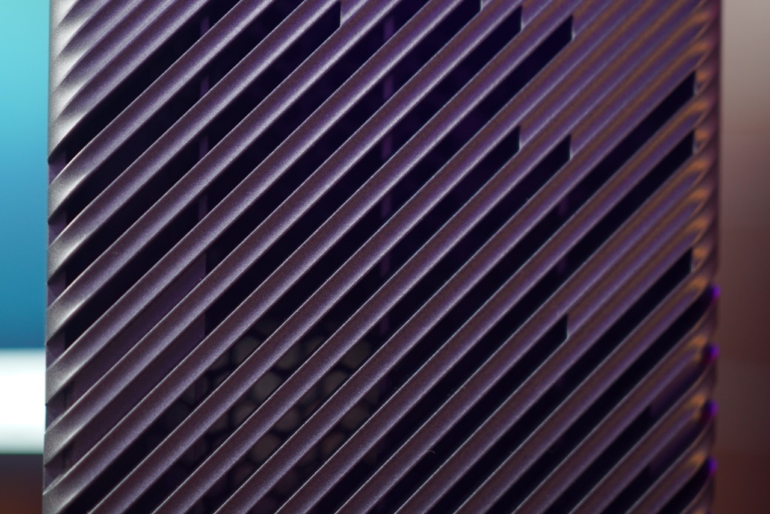


0 Comments