
I am often asked by relatives and friends: which laptop is perfect for home-schooling or online classes? This isn’t an easy question as I would need to know specific requirements like budget, need, and age of the user. If I were to shortcut my recommendation, the laptop I would recommend should be able to do or has to have the following things:
- It has to have decent camera
- It should be able to handle at least 3-4 running applications like Zoom, Browser (with around 5-7 tabs open), Office Applications, etc.
- Touch display is nice to have, but will definitely help in doing certain activities
- It has to be very affordable.
A laptop that can meet the above requirements is hard to come by. However, I don’t think it will still be the case with ASUS’ latest ultra-affordable laptop that fully satisfies all my requirements, the ASUS BR1100.
Check this out: it is a convertible, which means you can use it as a tablet or a regular laptop; it has decent specs that can definitely handle applications that homeschoolers often use; it has two cameras, which I will explain later; and it only costs less than PhP21,000. It’s unbelievable, and I will not hesitate to highly recommend this.

Now, before I break everything down, allow me to show you the full specs of this laptop:
| Model | BR1100FKA | BR1100CKA |
| Processor | Intel® Celeron® N4500 Processor 1.1 GHz | Intel® Celeron® N4500 Processor 1.1 GHz |
| Operating System | Windows 10 Pro (64bit) | Windows 10 Pro (64bit) |
| Display | Touch screen, 11.6-inch, LCD, HD (1366 x 768) 16:9, Wide view, Glossy IPS Display LED Backlit, 250nits, NTSC: 50%, Screen-to-body ratio 63% with Stylus Support | 11.6 inch, LCDl HD(1366×768) 16:9 Anti-glare Display LED Backlit, 220nits, NTSC: 45%, Screen-to-body ratio 63% |
| Memory | 4G DDR4 on board | 4G DDR4 on board |
| Storage | Up to 128GB eMMC | Up to 128GB eMMC |
| Graphics | Intel UHD Graphics | Intel UHD Graphics |
| Expansion Slot | 1x Up to 1 TB M.2 2280 PCIe 3.0 x4 | 1x Up to 1 TB M.2 2280 PCIe 3.0 x4 |
| Video Camera | 720p HD Camera with Privacy Shutter | 13.0M World Facing Camera | 720p HD Camera with Privacy Shutter |
| Audio | SonicMaster Built-In Speaker Built-In Array Microphone | SonicMaster Built-In Speaker Built-In Array Microphone |
| Keyboard & Touchpad | Chiclet Keyboard 1.35mm Key-travel Spill-Resistant Keyboard | Chiclet Keyboard 1.35mm Key-travel Spill-Resistant Keyboard |
| Network | Wi-Fi 6 (802.11ax) + Bluetooth 5.0 (Dual band) 2*2 | Wi-Fi 5 (802.11ac) + Bluetooth 5.0 (Dual band) 2*2 |
| I/O Ports | 1x HDMI 1.4 1x 3.5mm Combo Audio Jack 1x RJ45 LAN Jack for LAN Insert (10/100/1000) 1x DC-in 1x USB 2.0 Type-A 1x USB 3.2 Gen 1 Type-A 1x USB 3.2 Gen 2 Type-C Support Power Delivery 1x Stylus Dock | 1x HDMI 1.4 1x 3.5mm Combo Audio Jack 1x RJ45 LAN Jack for LAN Insert (10/100/1000) 1x DC-in 1x USB 2.0 Type-A 1x USB 3.2 Gen 1 Type-A 1x USB 3.2 Gen 2 Type-C Support Power Delivery |
| Weight (Kg) | 1.4 KG | 1.26 KG |
| Dimension (cm) | 29.46(W) x 20.49(D) x 1.99 ~ 2.00(H) cm | 29.46(W) x 20.49(D) x 1.99(H) cm |
| Military Grade | US MIL-STD 810H Military-Grade Standard | US MIL-STD 810H Military-Grade Standard |
| AC Adapter | 45W AC Adapter,Output: 19V DC, 2.37A, 45W Input: 100~240V AC 50/60Hz Universal | 45W AC Adapter, Output: 19V DC, 2.37A, 45W Input: 100~240V AC 50/60Hz Universal |
| Battery | 42WHrs, 3S1P, 3-cell Li-ion | 42WHrs, 3S1P, 3-cell Li-ion |
| Security | Kensington Lock Trusted Platform Module (TPM) 2.0 Trusted Platform Module (Firmware TPM) | Kensington Lock Trusted Platform Module (TPM) 2.0 Trusted Platform Module (Firmware TPM) |
| Supplied Accessories | Sleeve Stylus | Sleeve |
| SRP (PHP) | 20,695 | 17,295 |
| Link | https://bit.ly/ASUSBR1100F | BR1100C: https://bit.ly/ASUSBR1100C |
Now, allow me to break down the reasons why I recommend this for parents who are looking for the right laptop for their kids.
It doubles as a tablet and laptop
It is seldom to find a laptop that can double as a tablet without spending extra. The ASUS BR1100F exactly fits this qualification as it can be used as a laptop and a tablet. The ASUS BR1100F has a 360 hinge, which allows users to switch it to tablet, tent, or laptop form factors. It sports an 11.6-inch LCD touch display with Stylus support. Slotted on the left side of the laptop’s chassis is a stylus that works very well with the display’s monitor. It supports 4096 levels of pressure sensitivity and MPP 2.0, which allows users to draw with precision.

Now you might ask – why is this feature helpful? Homeschoolers are often given assignments or seat works that would require drawing or any form of pen input like encircling or marking a certain option. While some teachers would ask students to print, accomplish, scan/take a photo, and send it back via Google Classroom, some allow them to accomplish the process digitally. This is where either tablets or convertible laptops come very effectively.
As for its display, while its NTSC color gamut is on the low side, the monitor is bright enough at 250 nits has TÜV Rheinland Eye Care Certification, which is enough to say that its display is eye-friendly.
Capable enough for basic tasks
The ASUS BR1100 is powered with an Intel Celeron N4500 1.1GHz Processor. It has 4G DDR4 on-board memory. You’re stuck with withs eMMC storage, but you can add another NVMe SSD for additional storage space. You will have to manage the contents of your internal storage as it can be very limited.

I will skip benchmarks this time and focus more on hands-on experience. My son and I tried running all applications they use while having online classes. We fired up the following applications: Edge (with 6 running tabs), Zoom, and Microsoft Word. There is no obvious performance degradation, and the UI is still responsive. While these apps are running, we opened Minecraft Java Edition to observe how the laptop will perform. This is when we started experiencing some slowdowns, which is highly expected on a laptop with Intel Celeron N4500.
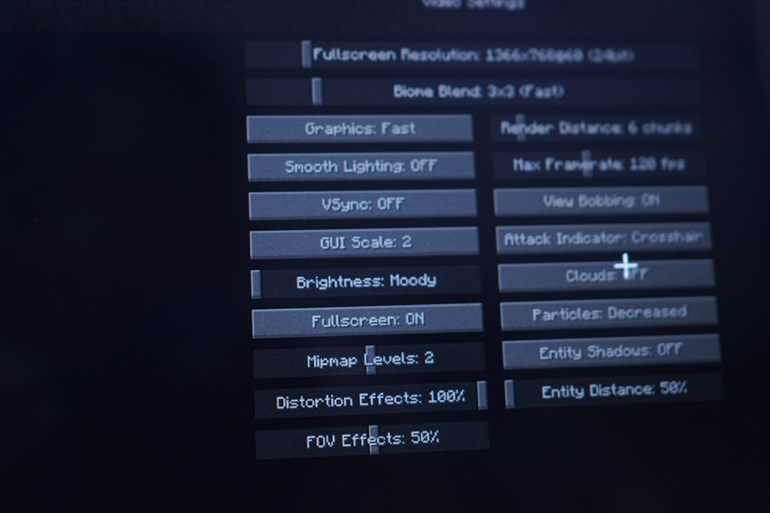
So, to manage your expectations, this isn’t something that you can use to play triple-A games with. I managed to play Minecraft, but I had to tweak some settings to optimize its performance. I thought that it’s best to make Minecraft an example because some teachers use this game as means to teach logic, equations, and programming.
Two cameras? Why?
One of the surprising features of the ASUS BR1100 is that it is installed with two cameras – one just above the keyboard (13MP world facing Camera) and another one above the display (a 720p camera with Privacy Shutter).
Is this configuration just some sort of gimmick? Definitely not! Trust me when I say that I find these cameras very useful especially for your kids’ video projects. Just flip the laptop to tent mode, and use the world-facing camera to capture your kid while you’re monitoring via the laptop’s display! You can then simply stop recording, edit, save and help your kid send the content to the teacher.
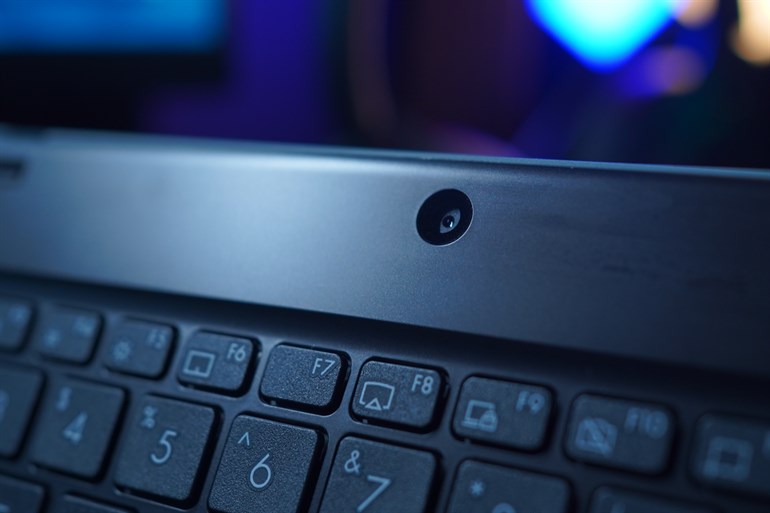
To further sweeten the deal – it even has an AI-powred Noise-canceling mic, which is usually valued at around PhP1,500 to PhP2,500 when purchased separately.
Durable, Safe and with Long Lasting Battery
Laptops that are military grade and have anti-bacterial functions come cheap. This isn’t the case on ASUS BR1100. Similar to ASUS’ business laptops, the BR1100 adheres to MIL-STD-810H certification and has undergone stringent ASUS in-house test. I’ve been in one of ASUS’ factories, and personally seen how they test their products. In the case of the ASUS BR1100, it has undergone drop, hige, port, panel pressure and even flip/twist test.
The laptop is wrapped with rubber bumper to further protect it from accidental bumps. The bumpers surround the lid of the laptop and keyboard sections to dampen or absorb knocks.

If you look closely at its lid, it has a 3D-textured, scratch-resistant finish that gives it additional style and grip.
It is – get this – spill and tamper-resistant, which makes it one of the kid-friendly laptops around. According to ASUS, the keyboard offers 10M keystroke lifespan and spill-resistance up to 330cc of liquid. It even has very tough I/O ports, which gives it extra protection from scuffs and frequent use.
You have to remember though that the BR1100 is not waterproof, so don’t let your kids attend online classes while swimming in a pool or bathtub. The warranty of the laptop does not cover faults caused by liquid ingress so please keep this in mind.

The laptop also has 42Wh 3-cell Lithium-polymer battery. ASUS claimed that it can last for 10-hours from one full charge. Based on our experience, it managed to stay up and running for a little over 6.8 hours while running online schooling essential apps. Still, this managed to perform better than other laptops around.
The laptop also has a modular design, which allows users to easily maintain it. In fact, ASUS has a video detailing this particular feature. Check out the video on this link.
Price and Availability
The ASUS BR1100 has two variants being sold in the Philippiens – BR1100FKA and BR1100CKA. The former, which is more powerful and has more features, sells for PhP20,695; the latter sells for PhP17,295. If you’re planning to buy one this upcoming 9.9 Sale via Lazada or Shopee, the ASUS BR1100F will be retailing for only PhP18,495.
Shopee Page: http://bit.ly/ASUSExpertSeries-Shopee
Where To Buy Page: https://bit.ly/ASUSBusinessWTB
The post ASUS BR1100F: Affordable, Loaded and Suitably Made for Students appeared first on Gadget Pilipinas | Tech News, Reviews, Benchmarks and Build Guides.
Source: Gadget Pilipinas
0 Comments