
This holiday season, you can show generosity, express gratitude, and donate to the chosen charitable organization via ShopeePay.
Here is a guide on how to do these:
Send money with Christmas-themed Virtual Greeting Cards
Shopee keeps the Christmas tradition of sending aguinaldo to family members with ShopeePay. You can send money for free to other ShopeePay users. Additionally, you can add a virtual Christmas card for a true virtual aguinaldo experience.
Here’s how to do it:
- Tap ‘Send Money’ and select ‘To Shopee User’ in the ShopeePay Wallet
- Enter the phone number or Shopee username of the person you want to send money
- Input the amount to be transferred and select from the different virtual cards to personalize the transfer
- Enter ShopeePay PIN to confirm the transaction
Do note though that In order to send money, you’ll need to have a verified ShopeePay account.
Buy holiday gifts and Scan To Pay with ShopeePay in stores
Enjoy cashless transactions and score exclusive cashback or discounts when you scan to pay via ShopeePay QR. For fashionista friends, you can shop for gifts at Plains & Prints, Olympic Village, OXGN, Regatta, and Anello. Meanwhile, for tech-savvy family members or even those that want to maximize productivity, you can check out, National Bookstore, Digital Walker, MemoXpress, or Power Mac Center.
In addition, if you want to put together Christmas baskets, you can shop at Puregold, Family Mart, Newstar Shopping Mart, and other grocery and convenience stores. You can also treat loved ones at BonChon, Mary Grace, Papa John’s Pizza, Fruitas, and many more food and beverage establishments.
You can stretch the budget with ShopeePay PHP 1 deals.
Share your blessings when you Donate with ShopeePay
Lastly, you can give to your preferred charitable organization. Among the NGOs include the ABS-CBN Foundation, Gawad Kalinga, GMA Kapuso Foundation, Red Cross, Ronald McDonald House Charities, Save Philippine Seas, UNICEF, to name a few. Here’s a full list of charities and the QR codes.
To donate via QR Code, you can:
- Go to the ShopeePay homepage and select “Scan”
- Scan the charity’s QR code.
Note: This can be found on the Shopee app or website or on the charity’s social media page or website
- Enter the donation amount and proceed to pay using ShopeePay
Or you can also upload the QR code by:
- Go to the ShopeePay homepage and select “Scan.”
- Select the image icon found on the top right of the screen
- Upload the image of the charity’s QR code from your phone’s gallery
- Enter the donation amount and proceed to pay using ShopeePay
“We want ShopeePay to be a meaningful part of the holidays for our users. We are committed to being a platform for good, providing our users with seamless and easy access to digital financial services, especially during this happiest time of the year. As 2021 comes to an end, we will continue to improve our features to serve the local community to the best of our ability, and help more Filipinos access the benefits of ShopeePay.”
Ruoshan Tao, Head of ShopeePay Online, Philippines
The post Share in the Spirit of Giving This Christmas with ShopeePay appeared first on Gadget Pilipinas | Tech News, Reviews, Benchmarks and Build Guides.
Source: Gadget Pilipinas


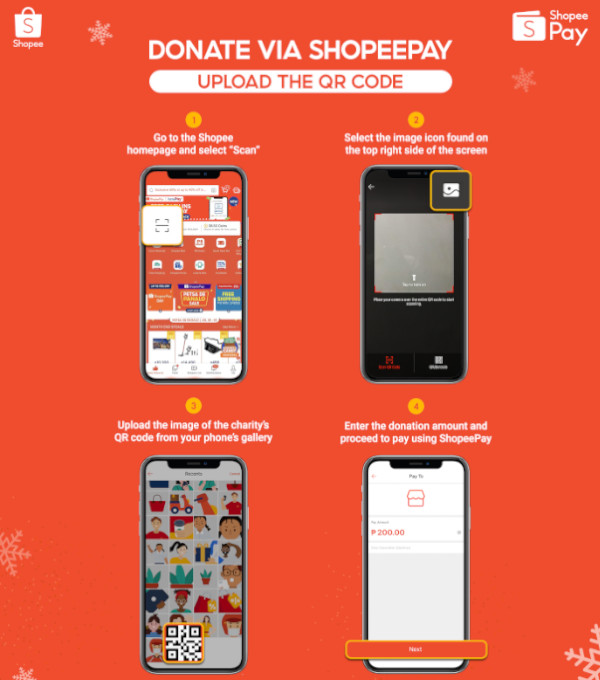

0 Comments