Huawei FreeBuds Pro 2 Review Specifications
|
Build, Aesthetics and Battery
When it comes to build and aesthetics, the TWS I have been looking for needs to specifically pass these three features: comfort, portability, and battery life. Spoiler alert: FreeBuds Pro 2 nailed these features, making it as one of my favorite TWS products in the market.

One of the things that I like about the Huawei FreeBuds Pro 2 is how light it is. Despite weighing 6.1g per bud, it does not affect the structural integrity and quality of the sound. It’s just impressive to see how Huawei crammed its tiny space with amazing sound features and ways to control it. I will talk more about its features and sound quality later.
The silicone tips, on the other hand, are not as stiff as I would have liked. The buds don’t fall off when I shake my heads, but it’s just too soft to my liking. Don’t get me wrong, it’s not bad. Silicone tips tend to last longer than foam ones. Also, some customers would rather have “durability” than “sound isolation.” At the end of the day, it’s always good to have an extra pair of foam tips. You could find some options by searching “freebuds pro 2 foam tips” on AliExpress. For a better fit, you can use Huawei’s Tip Fit Test so you know if you need to adjust the position of the buds or try another tip. This application feature works on Huawei, Android, iOS devices.

I love the fact that FreeBuds Pro 2 has multiple ways to charge the buds and its case. Its combined battery performance is rated 30 hours of listening time at specific condition (50% volume and ANC disabled), thanks to its wired and wireless charging options.

In my experience, each bud’s battery percentage drops about 25-30 percent per hour with Dynamic ANC mode enabled. It should give you about 3.5 hours of continuous usage (75% volume and ANC Dynamic Mode), which is enough to finish to full length movies in a single charge. Thankfully, you can put it back to the charging case to extend its battery life.
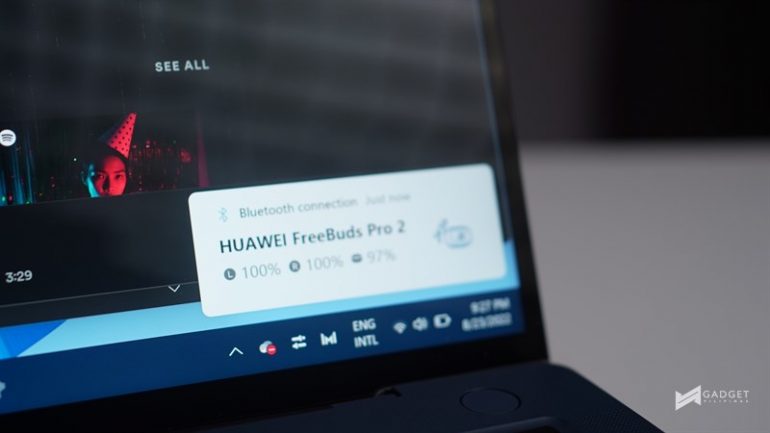
It also has gesture controls feature, which allow users to control the TWS intuitively: Pinch, Pinch & Hold, and Swipe.
- Pinch (when there is call)
- Pinch Once: Answer/End call
- Pinch Twice: Reject Call
- Pinch (all other times)
- Pinch once: Play/Pause
- Pinch twice: Next song
- Pinch three times: Previous song
- Pinch & Hold
- Pinch & hold left bud: Noise Control
- Pinch * hold right bud: (set to) Identify Song (only for EMUI 11 or 12, not compatible to iPhone)
- Swipe Up/Down: Adjust Volume
Sound Quality
The Huawei FreeBuds Pro is packed with dual-drivers: 11 mm quad-magnet dynamic driver + voice coil planar unit. It has a frequency range of 14 Hz ~48 Hz. The combination of these two drivers bring the best of both worlds (apart from mitigating the cost of the unit had they planned to make these purely made with planar diaphram drivers).

Due to its dual driver setup (dynamic + planar), it is among the most flexible TWS I’ve used. While it has SQ presets available, users can just easily play around with the equalizer and listen to music based on their preference.
Technical POV
Dynamic drivers provide better physical impact, produces more “natural” sound, opens its users to wider range of frequencies. Planar drivers, on the other hand, give better reproduction of audible sounds albeit a little difficult to drive, which can be a significant factor in power management.
I find it impressive to see how Huawei managed to put all these features on this TWS given its lower price point. Sound signature is a little warm by my standards, with higher emphasis on bass but with slightly pronounced mids and highs. Despite this, the TWS is able to reproduce vocal sounds very clearly while audibly presenting other frequencies. I appreciate this especially when I’m listening to tracks by Fern like Lie 2 Me and Want U Bad, which allows me to easily focus and separate the instruments and voice even when using Default SQ. It is only when listening to K-pop songs like Pop by Nayeon that I need to switch to either Bass Boost or play around with the equalizer. Huawei FreeBuds Pro 2 is able present the right frequencies, but not to the point of (obviously) outperforming my headphones. For Pop, I usually put 50 to 250Hz at the middle, and crank 500Hz to 1000Hz to a bit over the middle, and lowering 2000Hz to 16000Hz lower than middle scale. Your mileage may vary.
Average Consumer POV
Using the Devialet co-created default SQ has good and flexible auditory range. This means that you do not need to change equalizer settings when using the headphones. You may, of course, play around with the default equalizer settings; or you can also be more adventurous by downloading other third party applications to tweak at your heart’s delight. One thing is for sure: you can just simply play the song you want and let the earphones do its magic.
Also, you have to keep in mind that everyone’s ear canals are different, therefore sound may leak out and cause varied listening experiences for the same song. FreeBuds Pro 2 are smart. It delivers ideal sound quality by seamlessly calibrating to real-time volume, ear canal structure, and wearing style.
Active Noise Cancellation Performance
Huawei FreeBuds Pro 2 is also installed with ANC 2.0, which increases the average ANC depth by 15% versus its predecessor.
Despite having silicone tips with minimal sound leaks, the ANC on this TWS is totally spot on and definitely improved versus the FreeBuds Pro. It rivals the ANC performance of the AirPods Pro and inching below the WF-1000XM4, based on my experience; and that is probably because of the pre-installed tips on the latter devices. Again, while I think that specs-wise, the FreeBuds Pro 2 is better, it all comes down to additional factors that can make or break sound isolation and cancellation performance like tip size, cushioning and physical isolation.
There is clearly a huge difference when switching between Noise Control Off or On. Noise Cancellation on the AI Life also has 4 presets to choose from:
- Dynamic: automatically changes based on surroundings
- Cozy: idedal for places with a little noise
- General: ideal for noisy places
- Ultra: ideal for extremely noise places
Ultra mode is a little nauseating when used in places with little noise. I highly do not recommend this because (1) it defeats the purpose of using it; (2) it is too disorienting; (3) it uses more battery life. So, it’s best to use Dynamic Mode as it automatically switches the mode for the users based on how noisy the location is.
It also has ambient listening features that give users the ability to be more aware of the environment. It also helps in capture your own voice when talking to someone.
There is, however, a small issue that may somehow be linked to its ANC. I rarely experienced unwanted crackling noises when watching videos on YouTube and Netflix. It only happened to me twice during my time of reviewing this device, but was entirely fixed after updating to the latest Harmony OS 3.0 update.
Microphone Performance
Hands-down, the Huawei FreeBuds Pro 2’s microphone is among the best in the current lineup of TWS in the market, even beating the Sony WF-1000XM4. It does not give a muffled sound on my voice despite being several inches away from my mouth, making this an ideal TWS for on-the-go meetings.
The Huawei FreeBuds Pro 2 has an inward facing microphone and two outward-facing microphones. The combination of this setup help in recording or capturing muffle-free or wind-proof voice.
Verdict
There is no question that the Huawei FreeBuds Pro 2 is leaps beyond its predecessor. It has impressive sound quality, intuitive gesture controls, and has world-class active noise cancellation quality for the price it offers.
While its battery life is a little lower than I expected, it offers more battery charging options to boot. It is also compatible to a wide range of devices, and not just with Huawei devices.

Despite this, it isn’t a perfect device. I experienced unwanted clicking sound artifact twice during my time of reviewing it. This was somewhat fixed via a software patch, but it left a little impression that it could happen anytime when a new update rolls out.
Overall, at its price of PhP9,999, the Huawei FreeBuds Pro 2 is a good TWS with noise cancelling features. It offers a complex and high-tech dual driver feature that gives flexible listening experience to end-users.
- Impressive Overall Sound Quality
- Intuitive Controls
- Active Noise Cancellation quality is good for its price
- Lots of battery charging options
- Good price
- Compatible to Android, iOS, PC and Linux
- Unwanted clicking sound artifact rarely happens
- Some features are exclusive to Huawei phones
Source: Gadget Pilipinas

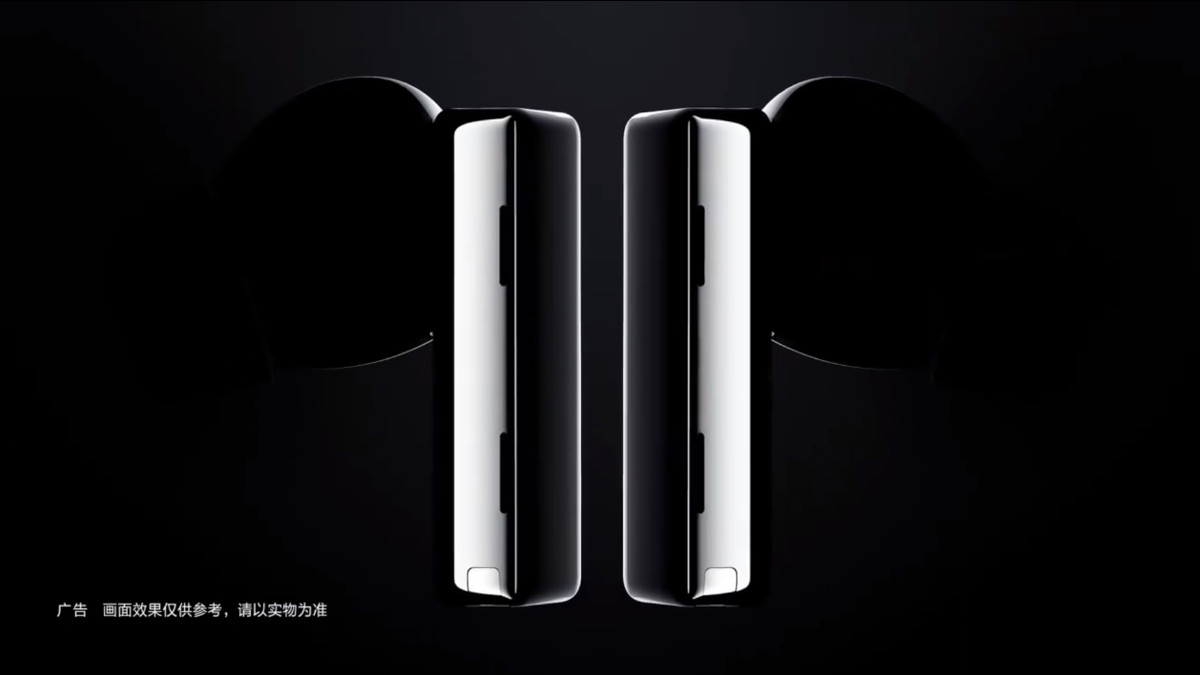


0 Comments