We’ve recently reviewed the Nvidia GeForce RTX 4080 Founders Edition graphics card and commended its performance, particularly its performance per watt efficiency over its predecessors and even the RTX 4090. It’s a steep price when compared to the launch price of its predecessor but it holds its $1,199 value with its superb power efficiency, performance, and cooling. Today, we’re going to take a look at our first board partner RTX 4080, the ASUS TUF RTX 4080 Gaming OC Graphics card. Is worth getting an “OC” model for an already high-performing RTX 4080 and asking for a more premium price tag? Let’s find out
Nvidia Ada Lovelace Architecture
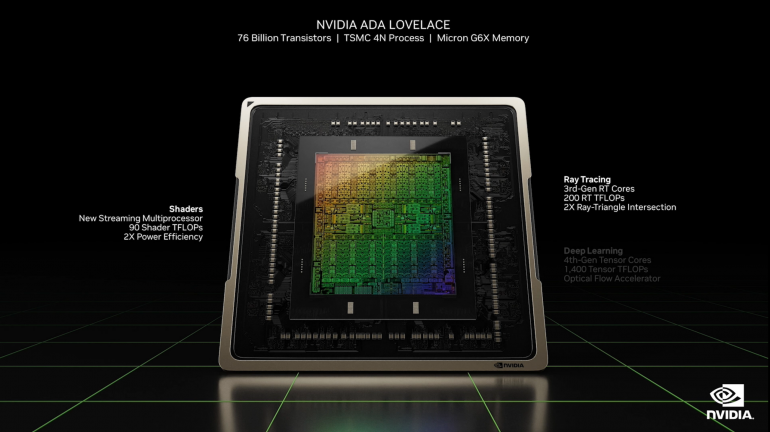
Following the success of the RTX 30 series card and the Ampere architecture, Nvidia continues to double down on its proven and tested formula with the debut of the Nvidia Ada Lovelace architecture featuring 76 Billion Transistors. Nvidia has moved from Samsung 8N to TSMC’s 4N process, resulting in much bigger performance gains and slighter higher pricing as TSMC recently hiked up its prices. The new Ada Lovelace features 3rd Generation RT Cores at 200 RT TFLOPs and 4th Gen Tensor Cores for 1,4000 TFLOPs as well as a new streaming multiprocessor with up to 2x power efficiency. Moreover, Ada Lovelace also brings in new features exclusive to the RTX 40 series graphics card such as DLSS 3, AV1 Encoding, and Shader Execution Reordering.
Shader Execution Reordering
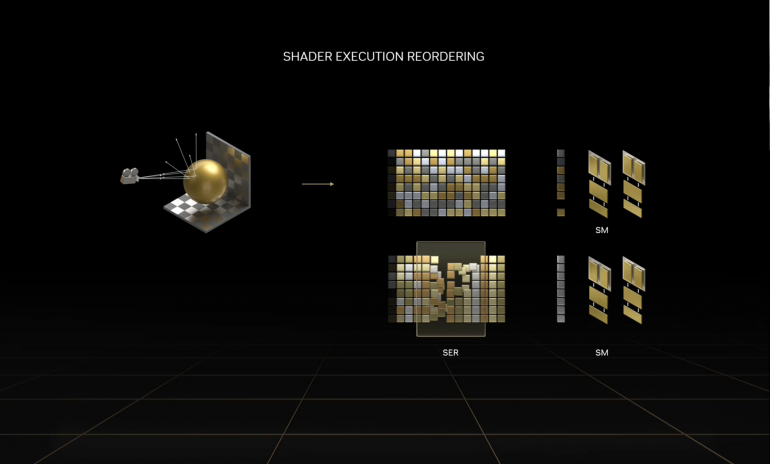
Shader Execution Reodering largely contributes to the performance gains of the RTX 40 series GPUs thanks to the more efficient usage of the shaders. SER is a scheduling system that reorders shading work on-the-fly for better execution efficiency, especially on ray-traced workloads. Think hyperthreading plus thread director but for GPUs particularly the RTX 40 series where the rays are reordered so that the ones that are running on the same program or similar are grouped together resulting in the shader working consistently instead of waiting on each other.
SER is an NVAPI extension meaning that developers would have to enable it on their games. We should expect SER to be heavily and quickly adopted especially in games where there are already Nvidia features enabled such as Reflex, RTX, and DLSS.
Nvidia DLSS 3
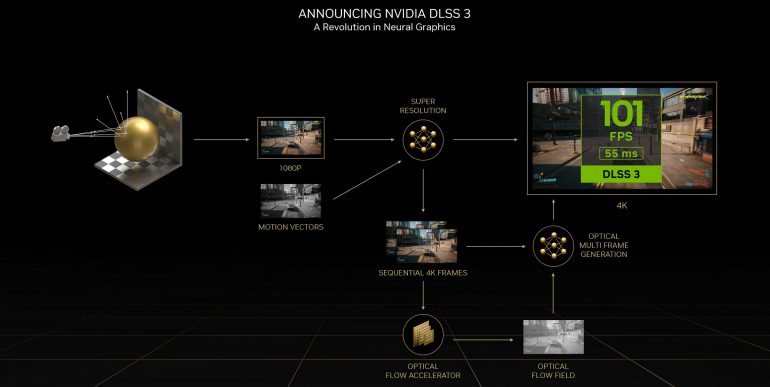
DLSS 3 uses the 4th Gen Tensor Cores and the Optical Flow Accelerator of the RTX 40 series to improve overall performance using AI-generated frames. In addition to already upscaling existing frames like DLSS 2, DLSS 3 generates intermediate frames in your game aka inserting AI-generated frames to improve performance. The RTX 40 series GPU will analyze two in-game frames and generate an optical flow field, closely looking at all elements in the game and using the information gathered to construct a frame in between. Additionally, DLSS 3 incorporates Nvidia Reflex ultra-low-latency solution making your games way more responsive in addition to providing more frames. Games that support DLSS 3 will automatically support Nvidia Reflex.
DLSS 3 can be used by older Nvidia RTX graphics card but won’t be able to fully maximize the feature as the biggest improvement of the technology, Frame Generation, is exclusive to the RTX 40 series graphics cards.
Nvidia RTX 40 Series Specifications
| RTX 40 SERIES SPECS | GeForce RTX 4090 | GeForce RTX 4080 16GB | GeForce RTX 4080 (12GB) – UNLAUNCHED |
|---|---|---|---|
| Cores | 16,384 | 9,728 | 7,680 |
| Boost Clock (GHz) | 2.52 | 2.51 | 2.61 |
| Base Clock (GHz) | 2.23 | 2.21 | 2.31 |
| Memory Config | 24GB GDDR6X | 16GB GDDR6X | 12GB GDDR6X |
| Memory Interface | 384-bit | 256-bit | 192-bit |
| Graphics Power | 450W | 320W | 285W |
| Required System power | 850W | 750W | 700W |
| Price | Php 112,300 | Php 84,200 | Php 63,200 |
Three graphics cards were announced at GTC 2022 namely the GeForce RTX 4090 and two variants of the RTX 4080, a 16GB and 12GB variant similar to the current RTX 3080 that has a 10GB and 12GB version. The RTX 4090 is the brand’s flagship graphics card however the 4090 isn’t the maxed-out version of the AD 102 GPU so we’re expecting an RTX 4090 Ti in the future, should Nvidia see the need to release one. Going back to the RTX 4090 and 3090 Ti, the 4090 is only $100 more than the launch price of the latter and is considerably cheap when you take into account the performance gains, inflation, and global economic recession that we’re in.
Few days later after the launch, Nvidia “unlaunched” the 12GB variant of the RTX 4080 stating that it wasn’t named right. It’s set to relaunch next year with a different name presumably under the RTX 4070 series but we’re not yet sure as we have no conclusive proof or leaks with its final naming scheme. That said, the RTX 4080 16GB will now then be referred to as RTX 4080 as there’s no need to specify its memory size since we no longer have the 12GB variant.
Nvidia RTX 4080

The RTX 4080 16GB GDDR6X has 9728 CUDA Cores, a 2210 MHz Base, and a 2510 MHz Boost clock which translates to around only 60 percent of the RTX 4090’s total CUDA cores but with a slightly higher base and boost clocks. Power consumption-wise, the RTX 4080 16GB is rated at 320W with a recommended PSU of 750W, around 30% lower TDP than the flagship RTX 4090.
Nvidia GeForce RTX 4090 Founders Edition Unboxing and Overview


ASUS is known to innovate and provide unique and premium unboxing experiences with its products and we’re quite not sure if the packaging on the ASUS TUF RTX 4080 Gaming OC is what you would call premium. Yes, the octagon shape is unique compared to the normal box packaging for GPUs, and other items in general. It does however, stand out when its with other boxes especially on store shelves, so I guess its design served its purpose?


Octagon packaging aside, you are greeted with the TUF RTX 4080 GPU and the 12VHPWR adapter after opening the box. Accessories are stored underneath, here’s a list of the packaging content:
- ASUS TUF Gaming RTX 4080 OC GPU
- TUF Gaming certificate of reliability
- Nvidia 12VHPWR to 8pin PCI-E adapter
- TUF Gaming Velcro Strap
- ASUS TUF Graphics Card Holder
- Quick Start Guide
- Warranty Card
- TUF Gaming Card

As mentioned in previous ASUS TUF product reviews, the TUF series has gone from a budget, value alternative line to those who can’t afford the premium ROG Strix to a premium class of its own and it’s now more prominent with the TUF Gaming RTX 4080 OC. Its design is similar to the RTX 30 series TUF cooler shroud, but with a more mature boxy look as it drops the multi-edge look. Shroud design aside, the new TUF Gaming RTX 4080 has a larger fan size with a 104mm diameter compared to the TUF Gaming RTX 3090 Ti and RTX 3090 at 100 and 93mm respectively. The Improved fan also translates to better air pressure by about 23% allowing for lower temperatures, less noise, and higher performance.
The two side axial-tech fans spin counterclockwise while the center fan spins clockwise to minimize turbulence and maximize air dispersion throughout the large heatsink. Like previous graphics cards, the ASUS TUF RTX 4080 features a 0dB fan technology with fans only starting to spin once the AD103 GPU core reaches temps above 55°c.

Don’t let its look fool you as the boxy design of the ASUS TUF RTX 4080 OC somehow hides its 3.65 slot thickness. The die-cast aluminum shroud doesn’t fully extend to the side to cover the GPU unlike previous designs. Instead, we have an almost exposed side to prioritize airflow and cooling. The mirrored finish TUF logo and the strip underneath has RGB lighitng and and be configured via the ASUS Armoury Crate app.


ASUS retained its dual-BIOS switch on the TUF RTX 40 series, including the ASUS TUF RTX 4080 OC. The BIOS is located near the 12VHPWR connector and is set to Performance Mode by default. Despite being an OC variant, the TUF Gaming RTX 4080 OC has the same RTX 4080 320W rated TDP and requires atleast a 750W PSU.
We’ll be using its Performance mode BIOS for our benchmarks as it’s the default out-of-box mode and we expect users to use the said BIOS for their games.

Compared to the previous TUF RTX 3080 and RTX 3060 Ti cards that we reviewed, the cut out on the metal back plate is larger allowing air to directly flow through the heatsink.

ASUS has gone up way and beyond with the video output for its RTX 40 series graphics cards. The TUF RTX 4080 OC has an extra HDMI 2.1a port beside the standard 3x Display Port 1.4a, and 2x HDMI 2.1a ports.
ASUS TUF RTX 4080 Gaming OC Size Comparison

BOT: RTX 090 FE, TUF RTX 4090

One of the most talked about topics when the RTX 40 series launched is its increased size, with the RTX 4090 FE being larger than the last gen RTX 3090 Ti FE, making case compatibility a huge issue. The RTX 4080 FE shares the same cooler as the 4090 FE despite having thirty percent less TDP and RTX 4080 FE reviews, including our own, show that the cooler is indeed overkill. The same is the case for the TUF RTX 4090 and TUF RTX 4080 with the same cooler albeit with subtle and minor differences to distinguish the two, similar to what Nvidia has done with the FE cards.
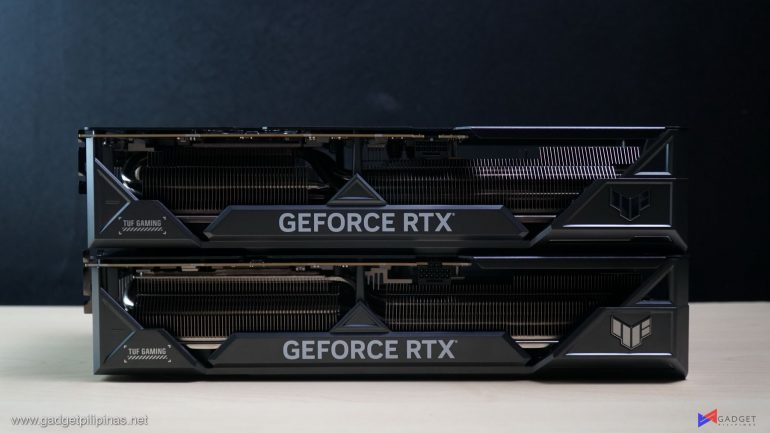

You won’t be able to tell them apart when you’re looking at the cooler itself, instead, you look through the side of the cards to distinguish which is which. The mirrored TUF logo on the ASUS TUF RTX 4080 has a darker shade compared the one found on the TUF RTX 4090, both of which support Asus AuraSync RGB lighting.
Test Bench Setup and Benchmark Methodology

Gadget Pilipinas’ testing philosophy is to provide detail-oriented results as accurately as possible so that our readers can replicate our tests given that these conditions are met. Different benchmarking apps and sequences are used depending on the component or device being tested.
RTX 4080 Founders Edition Testbench Specs
| CPU | Intel Core i9 13900K |
| COOLER | ASUS ROG RYUJIN II 360mm V2 – Noctua NT-H2 Thermal Paste |
| MOTHERBOARD | Gigabyte Z790 Aorus Master |
| MEMORY | Kingston Fury Beast RGB 32GB(2x16GB) 6000 MHz DDR5 |
| GPU | Nvidia RTX 4090 FE | Colorful iGame RTX 4090 Vulcan OC-V | RTX 4080 FE | 526.72 driver |
| STORAGE | Kingston KC3000 1TB PCI-E Gen 4 SSD |
| POWERSUPPLY | ROG Thor 1000W Platinum II PSU |
| OPERATING SYSTEM | Windows 11 Pro Build 22H2 |
| DISPLAY | Lenovo Legion Y27Q Gaming Monitor |
We use CapFrameX 1.7.0 Beta as our primary FPS capture and analysis tool for all our gaming benchmarks. The latest build version of Windows 11 Pro, and WHQL-certified drivers are used for our benchmarks. Readings such as temperatures and power draw are recorded using HWINFO64, and other relevant software for cross-checking.
ASUS TUF RTX 4080 OC Benchmarks
COUNTER-STRIKE: GLOBAL OFFENSIVE
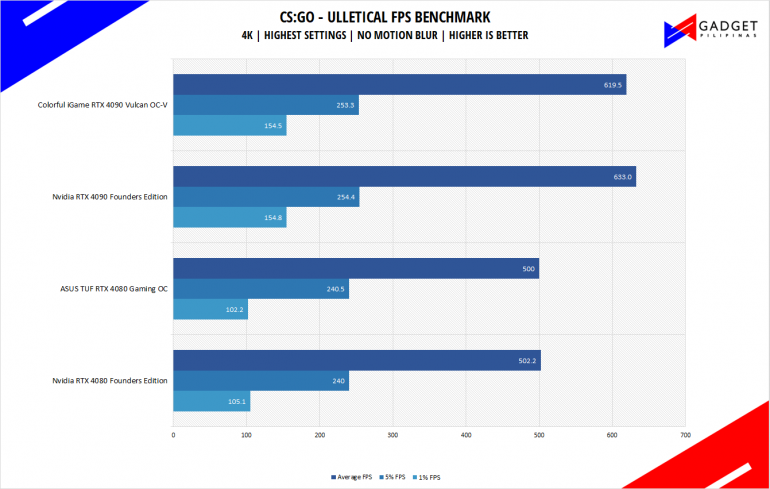
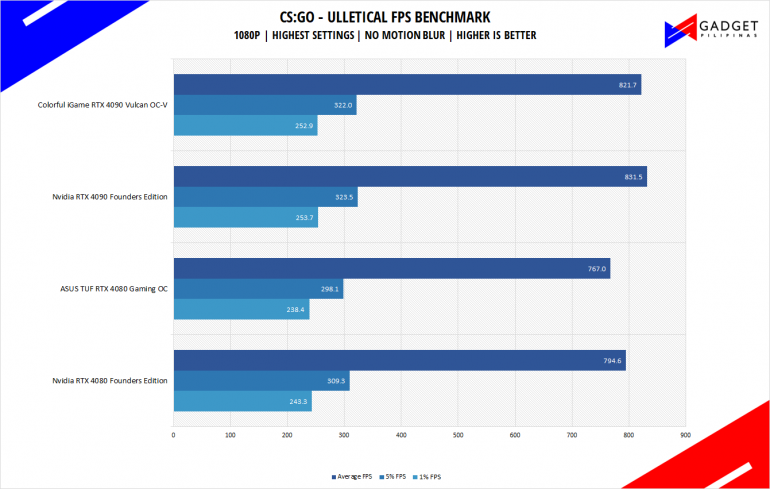
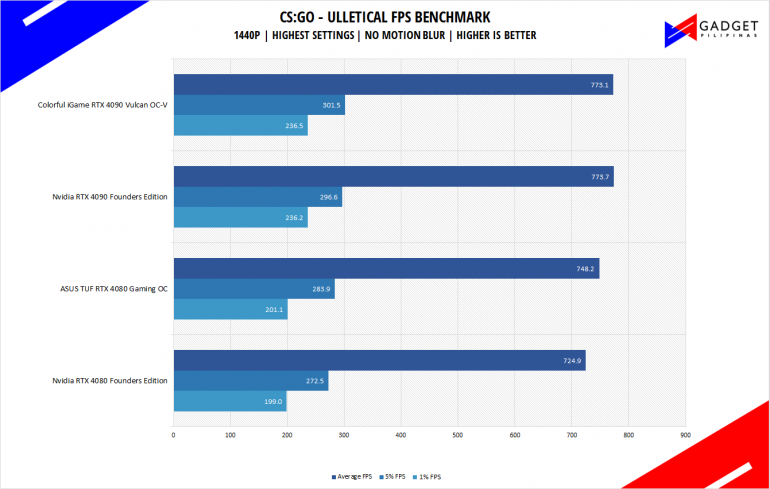
Counter Strike: Global Offensive aka CSGO is an 11-year-old first-person shooter title that’s still widely popular despite its old Source Engine. CS:GO is a great game to test out CPU performance as the game is heavily CPU-dependent like any other FPS title. Our CS:GO benchmark process uses ULLETICAL’s FPS Benchmark workshop mod to measure the hardware’s performance.
DOTA 2
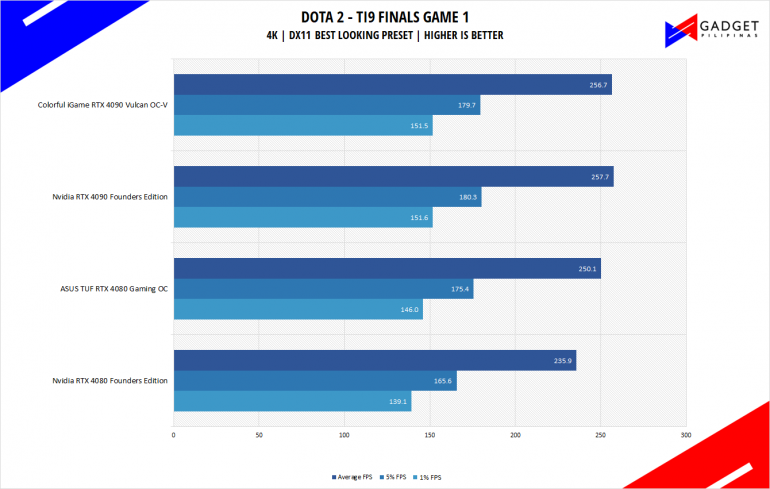
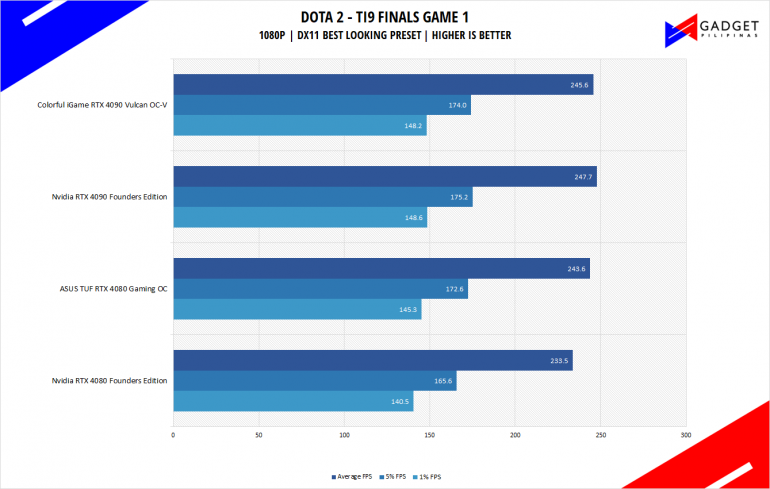
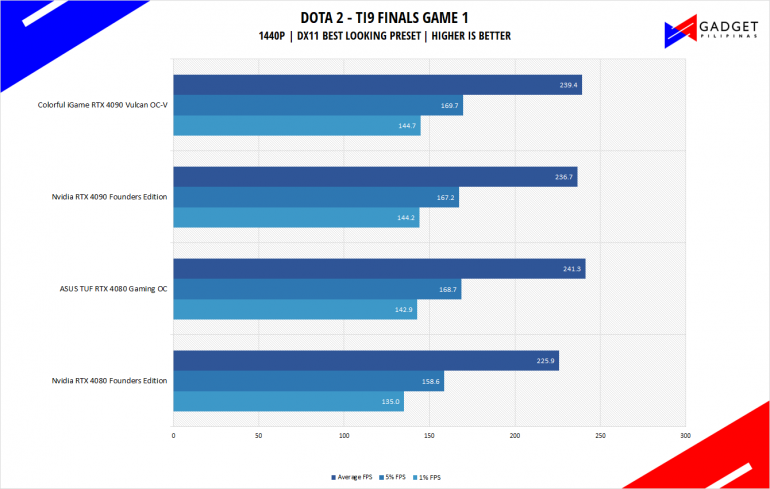
Most gamers play at least one of the following free-to-play titles: League of Legends, CS: GO, Dota 2, and/or Fortnite. Dota 2 is a good representation of the F2P titles as it is the most demanding game in the spectrum. The benchmark will give you an idea of the graphic card’s relative performance on other lesser demanding titles. Our benchmark sequence is based on a replay of OG vs. Liquid in the TI9 grand finals from the team fight that happened from 28:30 to 29:30.
Far Cry 5 & Far Cry 6
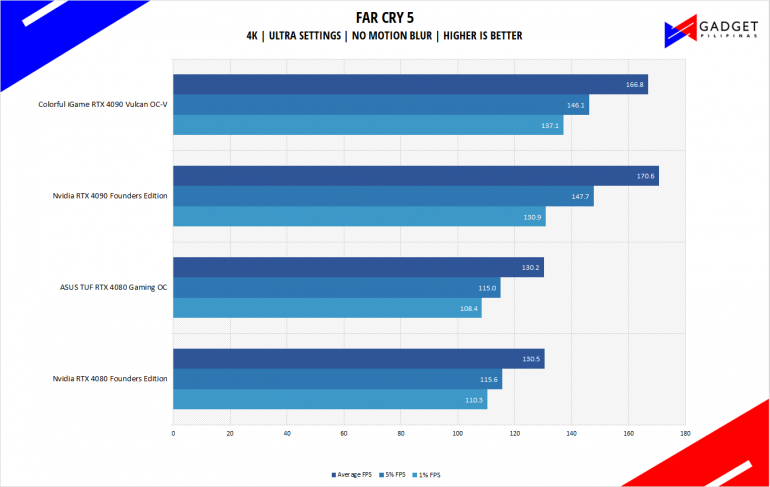
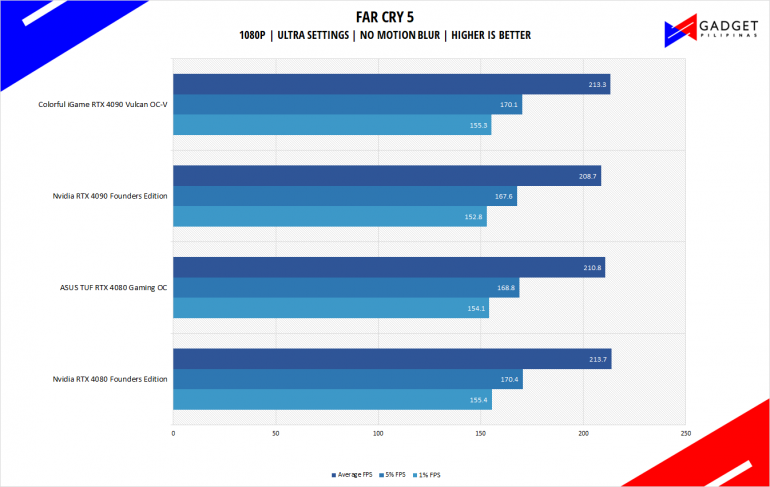
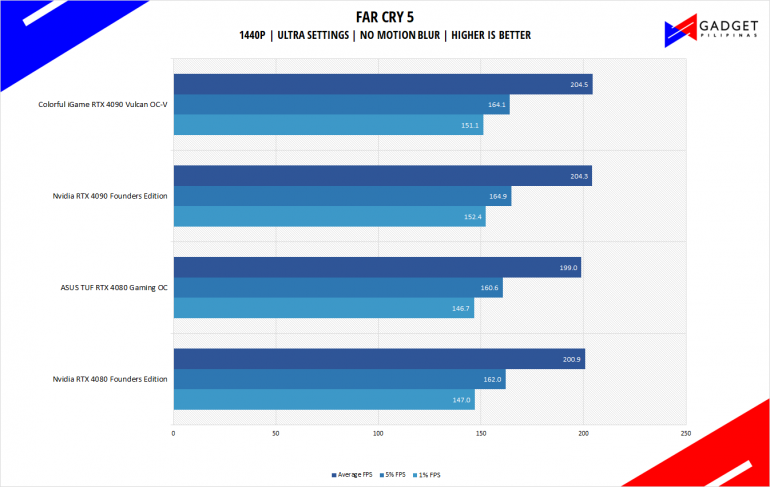
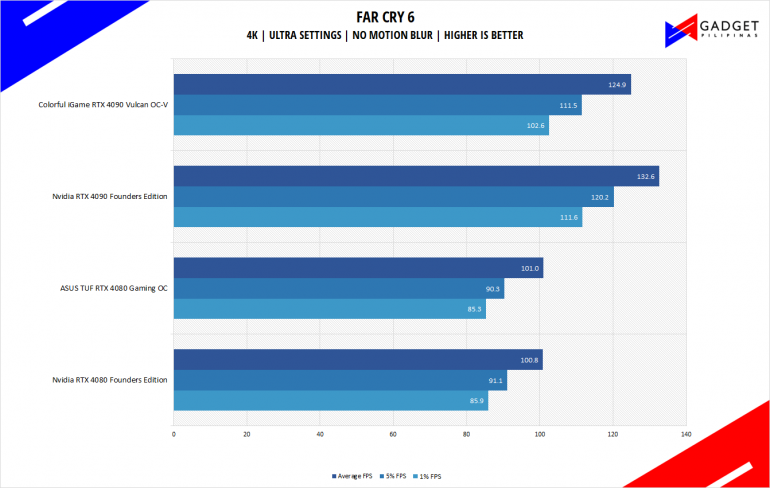
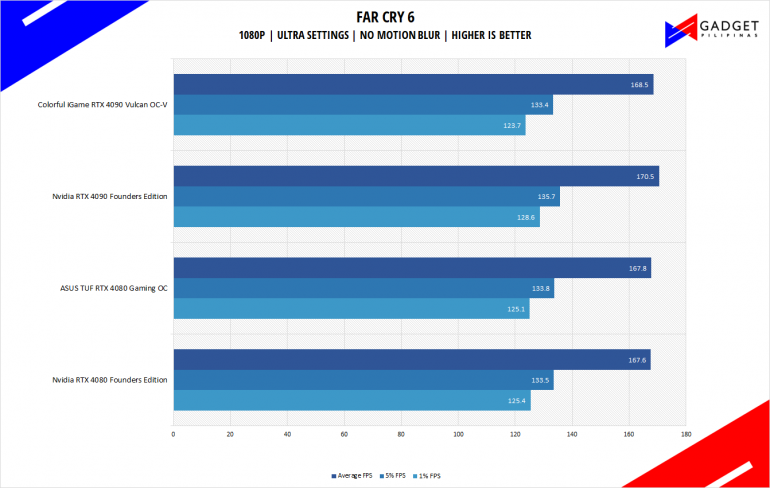
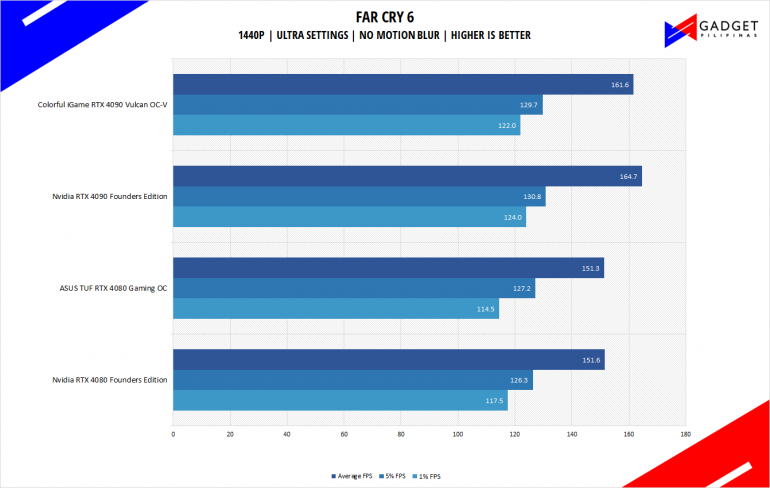
FarCry 5 is an FPS game published by Ubisoft and uses the Dunia engine. It heavily relies on and takes advantage of DirectX 11 to render a realistic environment that makes it taxing to both the CPU and GPU. Far Cry 6 is the latest installment in the franchise which utilizes DirectX 12 to run the virtual world of Yara.
Rainbow Six Siege
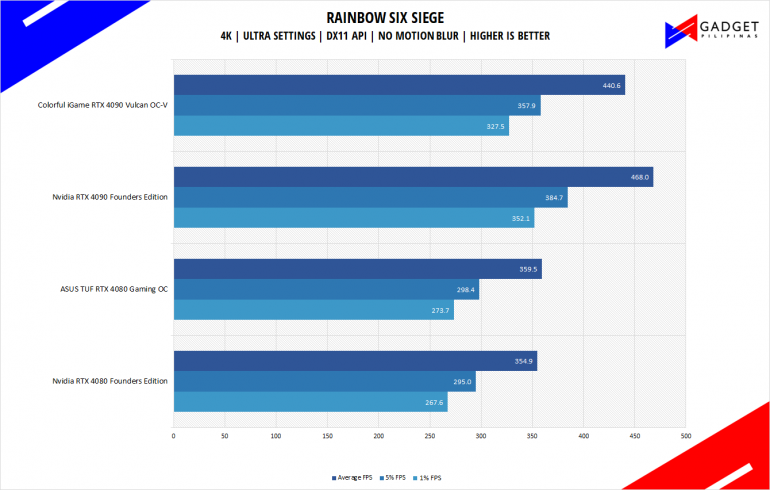
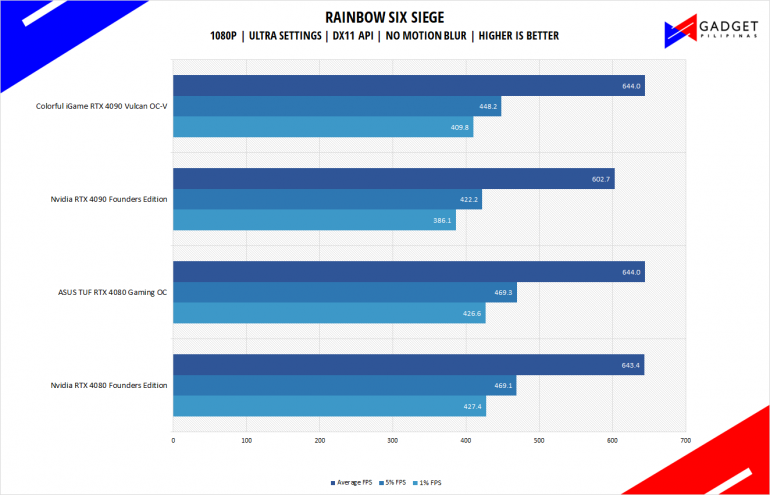
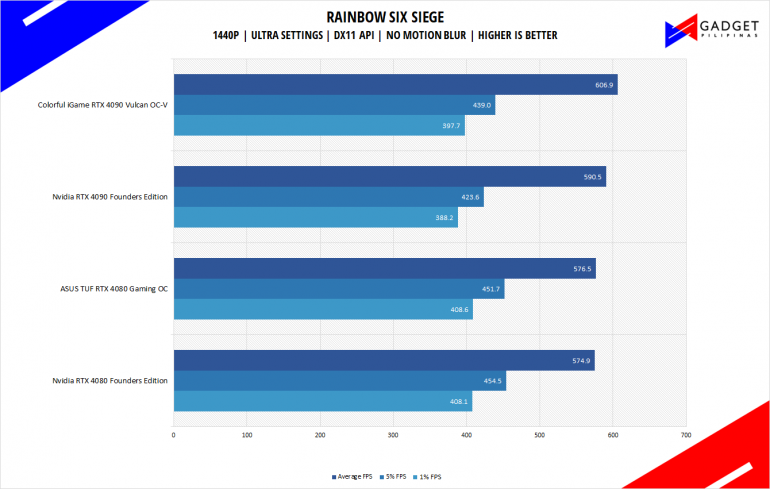
Rainbow Six Seige is one of the few popular AAA games that’s still popular in 2021 due to its competitive gameplay mechanics. R6S uses the AnvilNext game engine, which the game’s publisher, Ubisoft, developed. As of writing, Rainbow Six Siege is currently the most popular Tom Clancy title beating out Wildlands, Breakpoint, and even Division 2.
Cyberpunk 2077
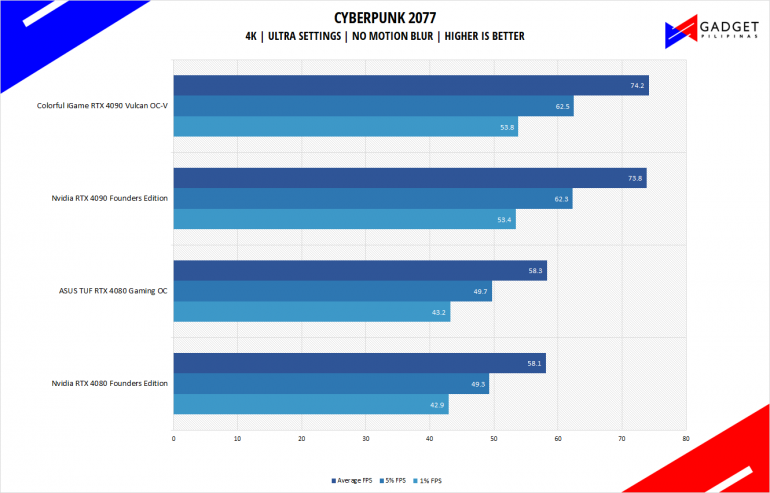
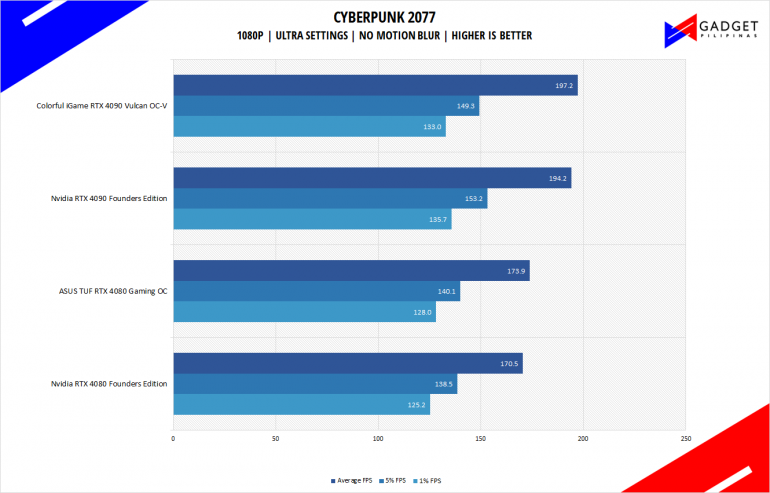
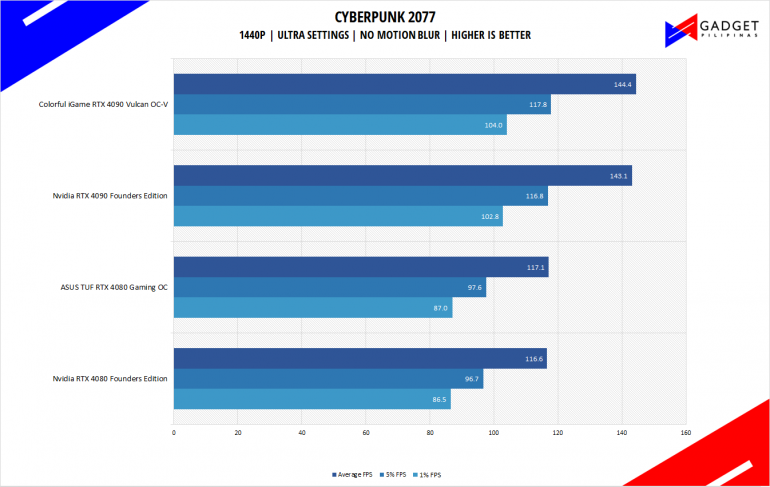
Cyberpunk 2077 is arguably the most hyped game of 2020. Developed by CD Projekt Red, the dystopian open-world, action-adventure RPG sports is one of the most demanding titles to date. Cyberpunk 2077 also supports three Ray Tracing settings as well as DLSS which makes the game a great tool to measure Ray tracing performance for both AMD and Nvidia graphics cards.
Shadow of The Tomb Raider
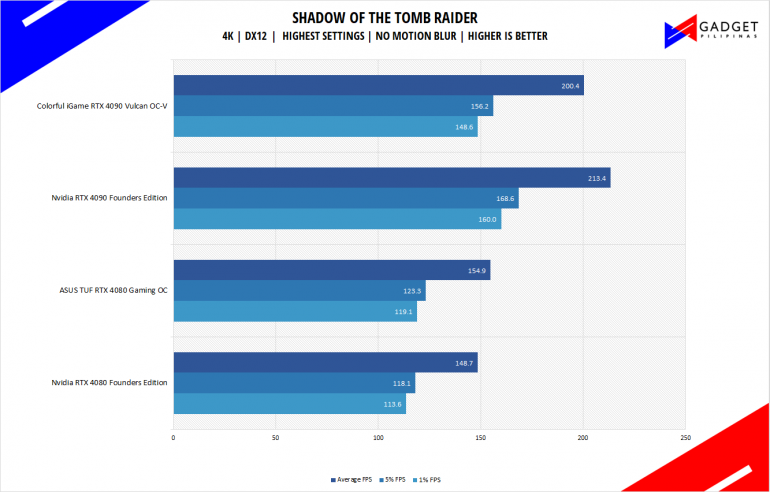
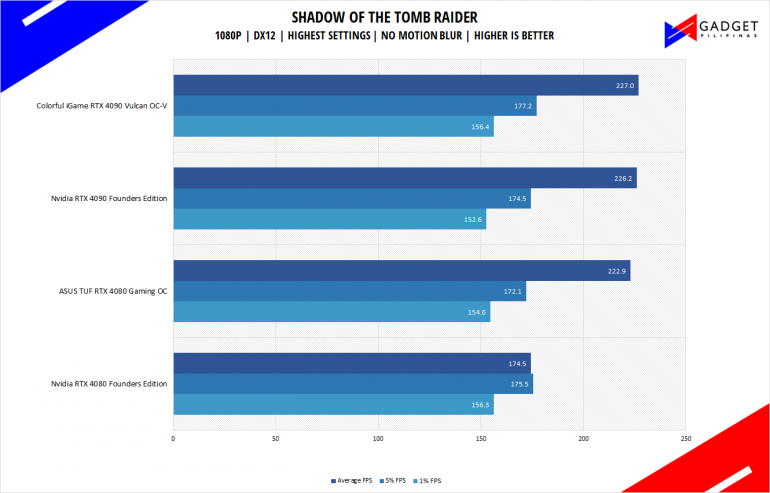
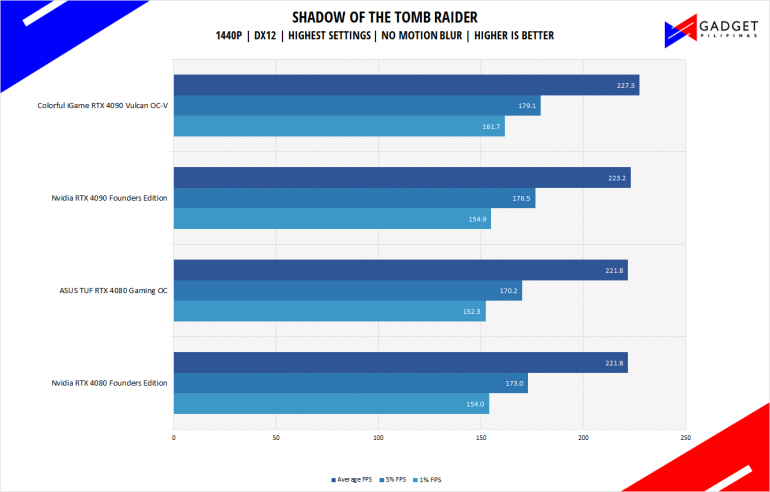
Shadow of The Tomb Raider or SOTR is the latest installment of the Lara Croft Tomb Raider franchise. Developed by Square Enix, SOTR uses the Foundation engine and is further enhanced by Eidos Montreal. SOTR is also one of the first games to come out with Ray Tracing and DLSS support.
Metro Exodus
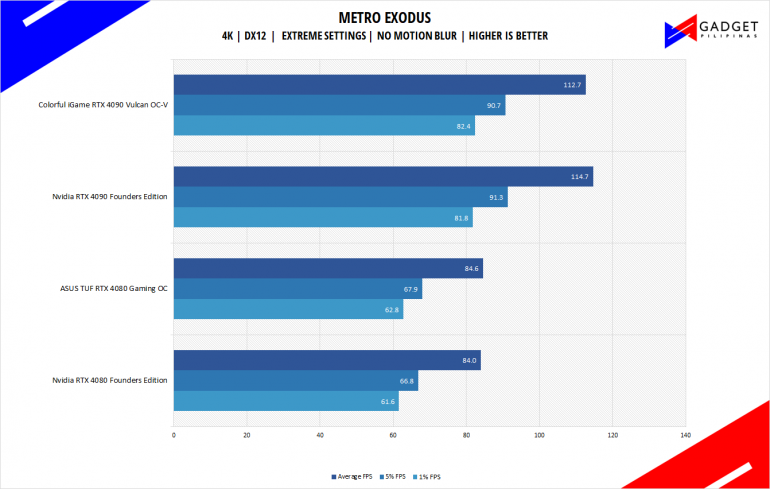
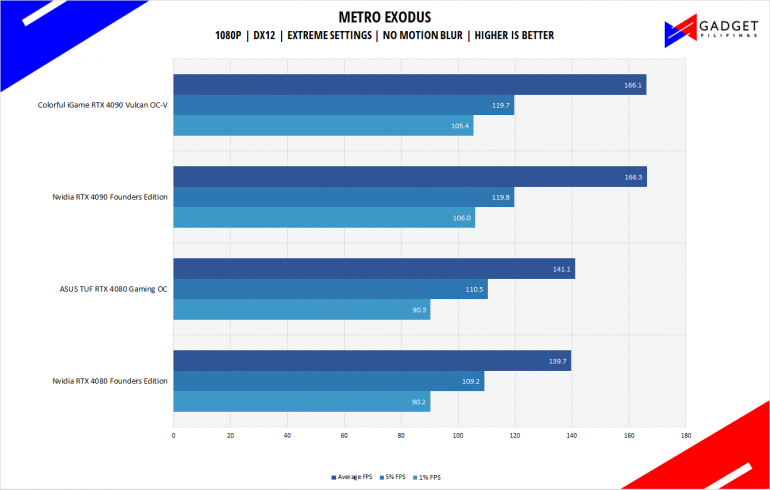
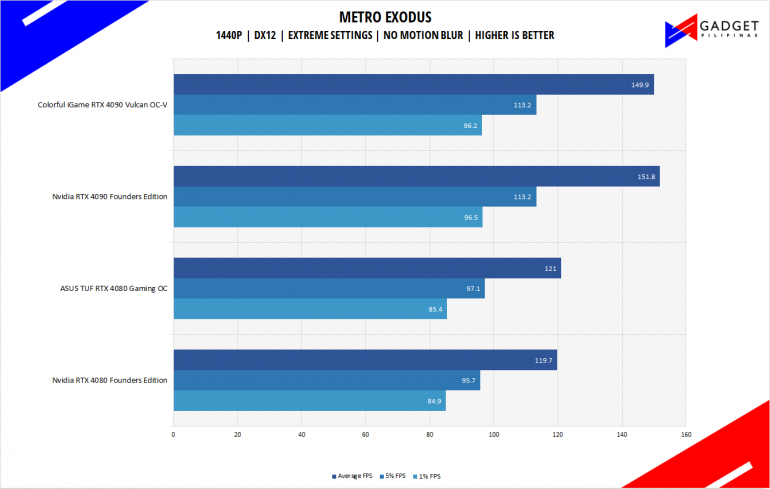
Metro Exodus is the third Metro game trilogy based on Dmitry Glukhovsky’s novels. The game is a first-person shooter with survival horror and stealth elements. The post-apocalyptic game uses 4A Engine by 4A games. Released last 2019, Metro Exodus remains to be one of the most graphically pleasing and demanding games that’s popular to date.
Assassin’s Creed: Odyssey and Valhalla
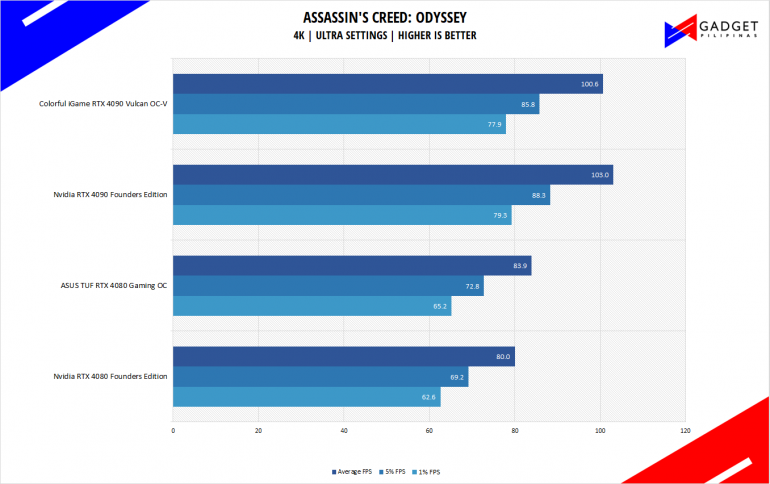
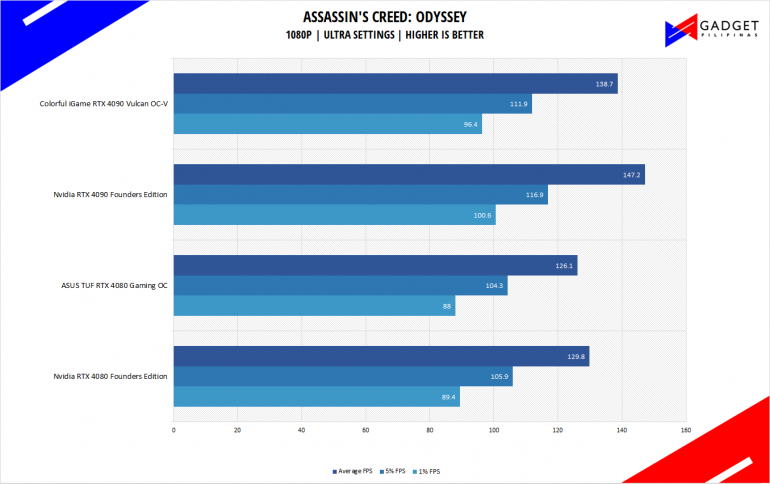
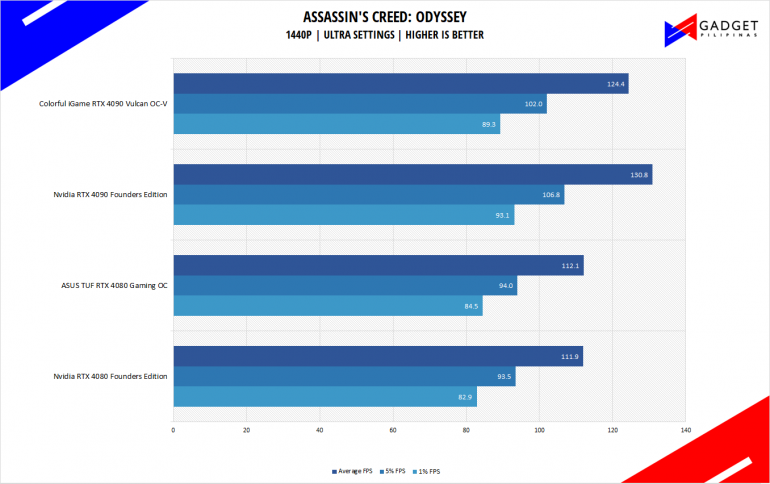
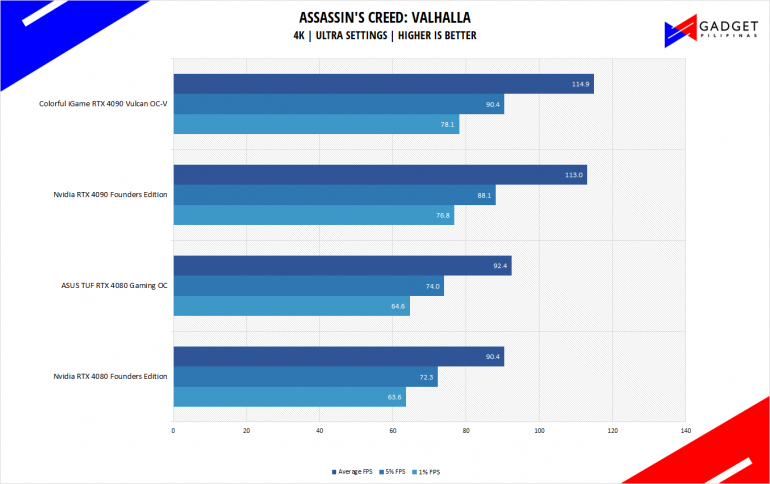
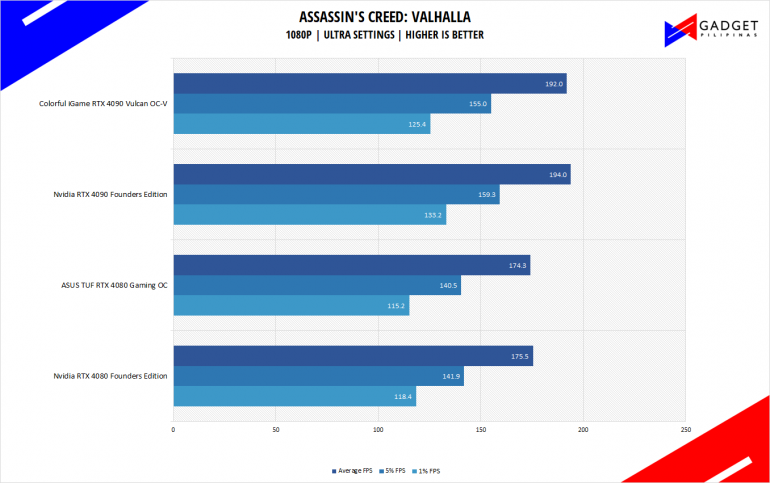
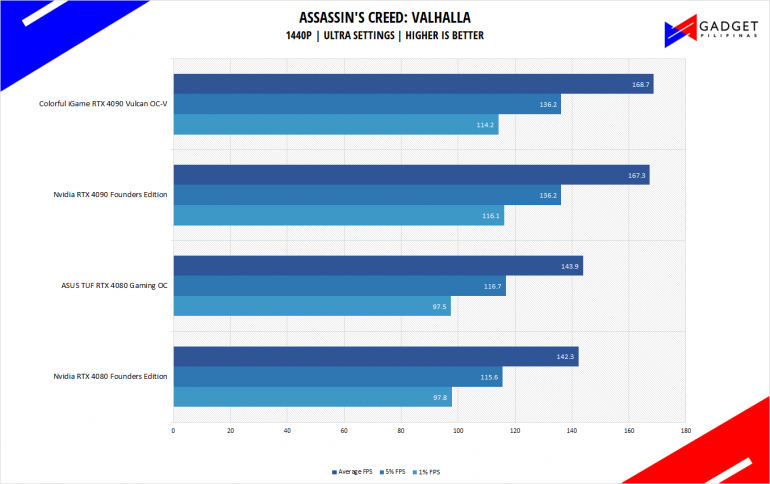
Assassin’s Creed Odyssey is the latest franchise installment from Ubisoft. It’s by far the most popular and stable Assassin’s Creed title since AC IV: Black Flag. It uses the AnvilNext 2.0 game engine, an updated version of Rainbow Six Siege’s game engine, and uses the DirectX 12 API.
F1 2020 and F1 22
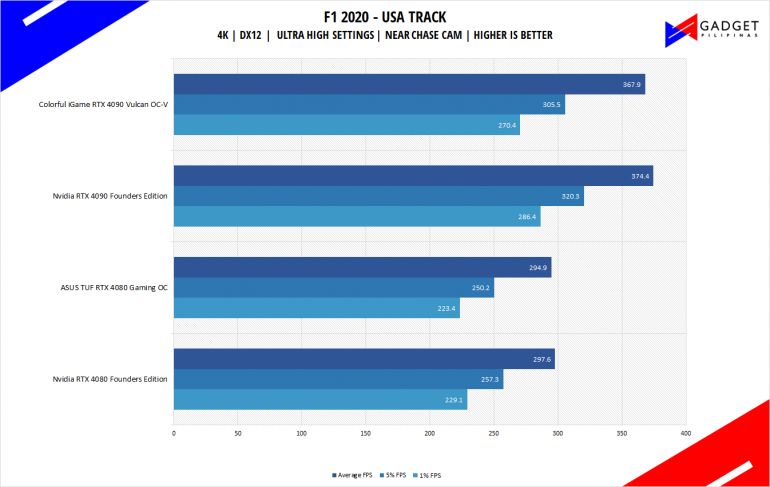
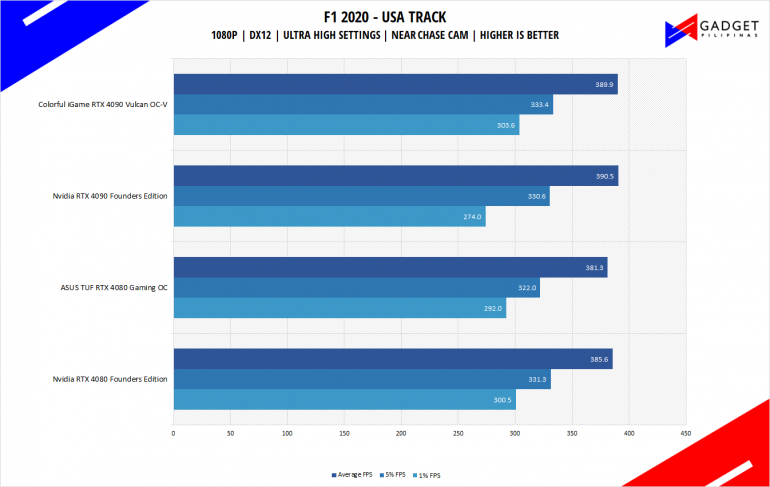
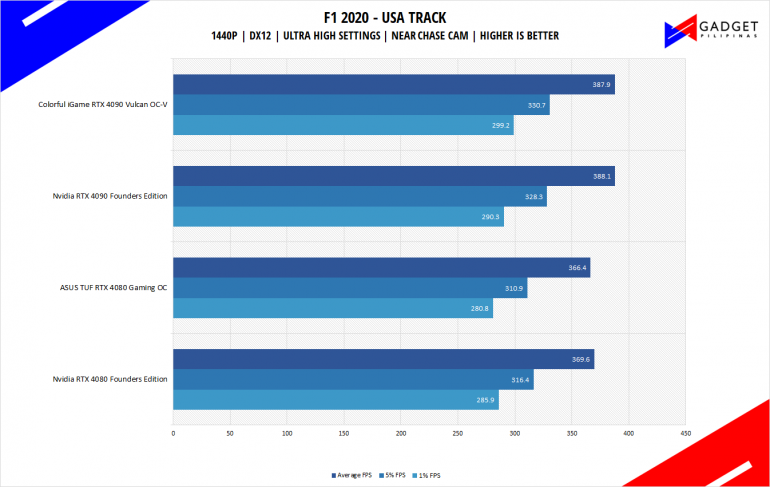
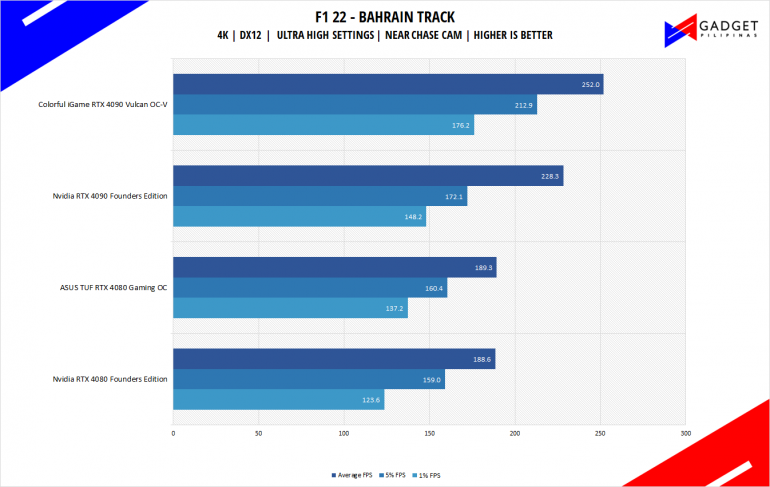
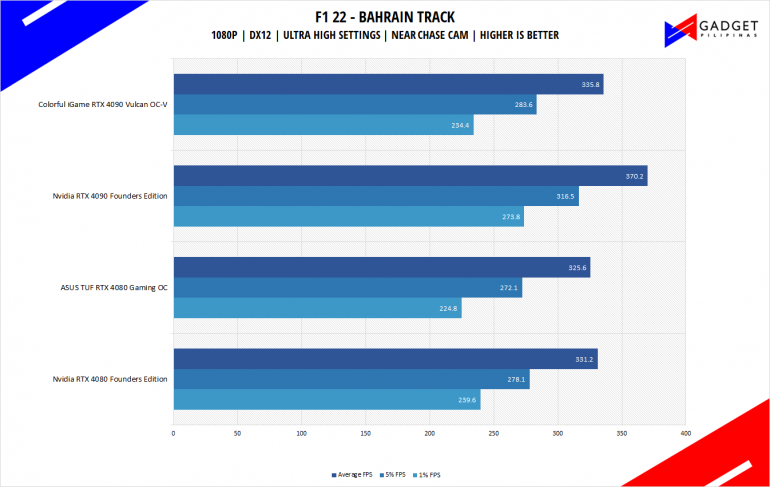
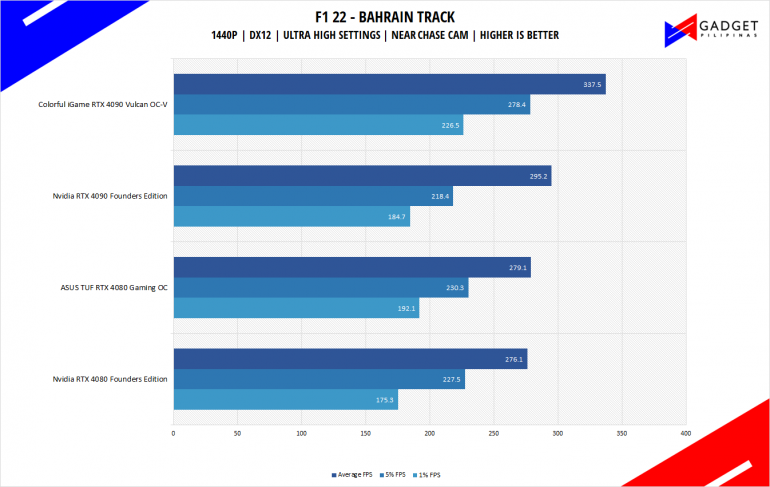
F1 2020 is the official video game of the 2020 Formula 1 and Formula 2 championships developed by Codemasters. F1 2020 is the twelfth installment in the franchise and uses the Ego Engine 3.0. F1 2020 is a good representation of racing games thanks to its realistic graphics and fairly demanding spec requirements.
HORIZON ZERO DAWN
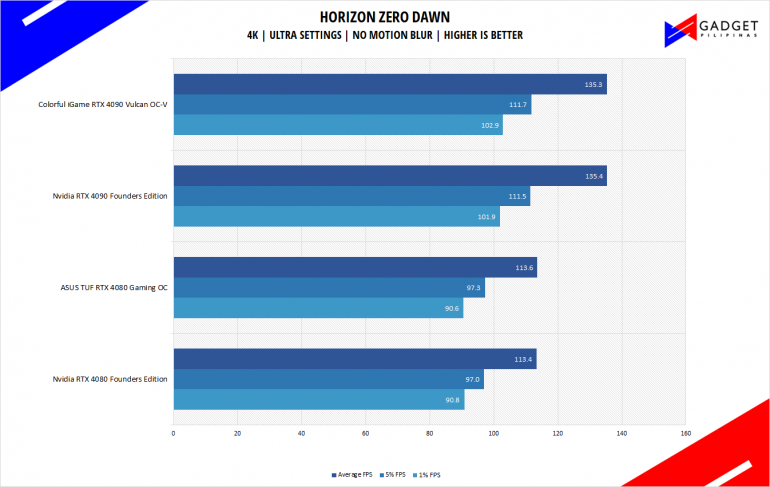
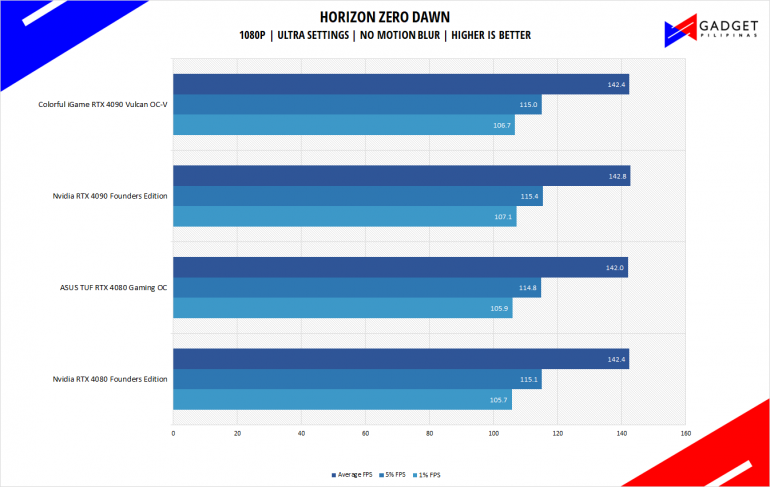
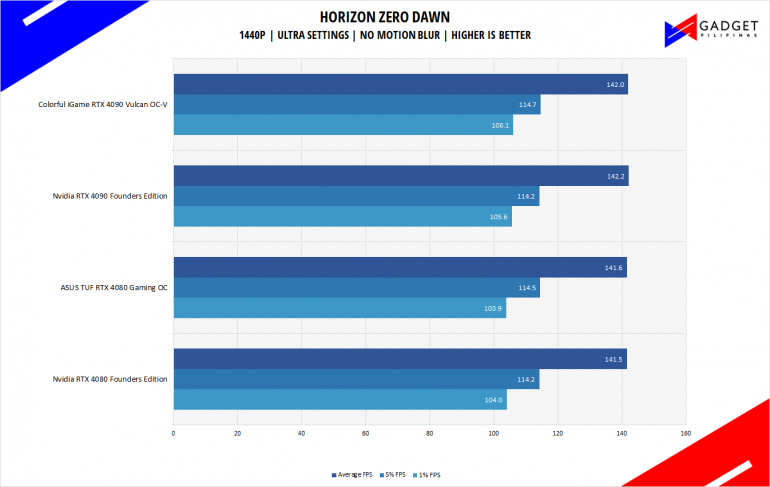
Horizon Zero Dawn is one of the most popular console-port RPG developed by Guerilla Games and published by Sony Interactive Entertainment. Horizon Zero Dawn is a multi-award-winning action RPG, and its popularity resulted in an exclusive Complete Edition game bundle on Steam.
Nvidia RTX 4080 Founders Edition Temperatures and Power Daw
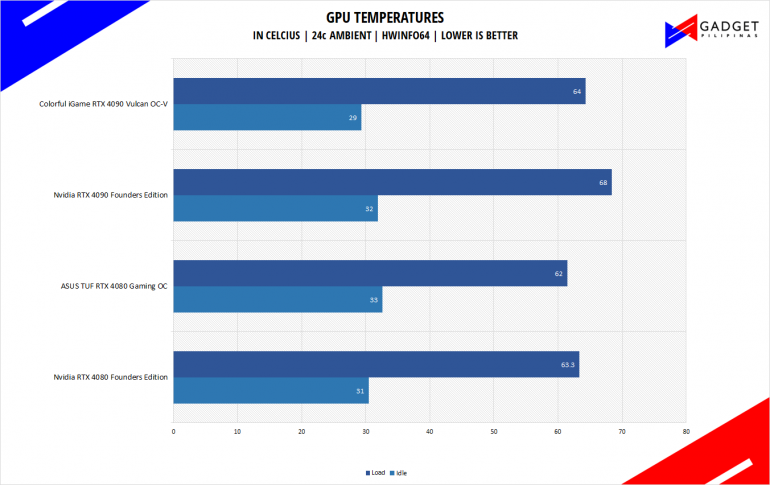
We saw in our RTX 4080 FE review that the cooler is basically overkill for its 320W TDP as its the same with the RTX 4090 which has 40% more TDP. The same could be said with the ASUS TUF RTX 4080 Gaming OC with its 62°C max temp, the lowest in our RTX 40 series stack. Idle temp at 33°C is understandable considering the fans don’t spin up until 55°C. Needless to say, the ASUS TUF RTX 4080 Gaming OC is also the quietest among the four GPUs.
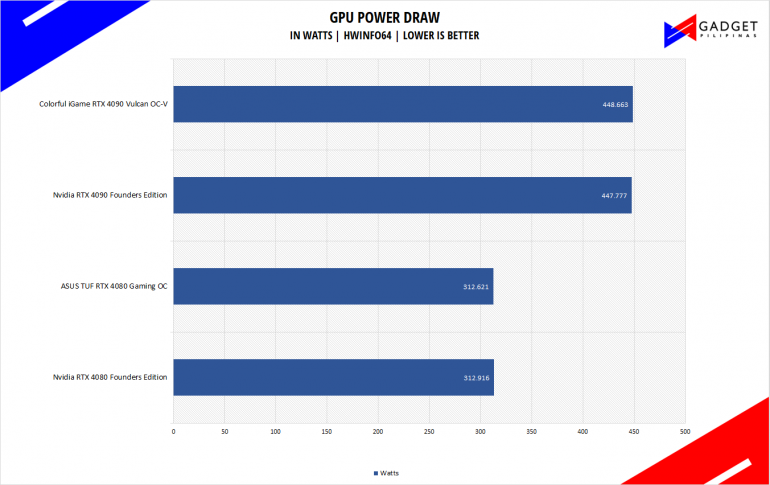
As mentioned earlier, the TUF RTX 4080 Gaming OC still has the reference 320W TDP despite being an OC model. It roughly has the same power consumption as the Founders Edition variant.
Performance Summary and Conclusion

The Nvidia GeForce RTX 4080 Graphics Card sits next to the RTX 4090 as the most powerful GPU available in the market today. It’s a definite jump coming from the RTX 3080 graphics card. Such improvements in performance brought by the new Ada Lovelace Architecture are amplified when the card is equipped with better cooling and that’s what we’re seeing with the ASUS TUF Gaming RTX 4080 OC. Coming from the TUF RTX 3080 which coincidentally is also our first AIB 80-series GPU review, we can clearly see the growth of the TUF series graphics cards. The larger heatsink, improved axial-tech fans, and updated aesthetics make the TUF series, closer to ROG Strix premium-tier level quality.
Unfortunately, being an RTX 4080 GPU, the ASUS TUF Gaming RTX 4080 OC suffers the same illness that plagues users from opting for a 4080, its price. The $500 premium from the RTX 3080 to RTX 4080 is arguably justified by the latter’s edge in performance and efficiency. Board partner cards tell a slightly different story as their prices draw further away from the $1,199(Php 84,200) SRP like the TUF 4080 OC with its Php 98,880 price tag(Php 91,999 for the non-OC model). The upper-level pricing proves that the TUF line has graduated from an entry-level, budget brand to a class of its own. That said, the TUF RTX 4080 OC should be frankly treated as such as it’s proven itself to hold up against the RTX 4080 FE and RTX 4090s in performance, cooling, and power draw.
Overall, the ASUS TUF Gaming RTX 4080 OC is a solid card that’s tough to beat with its almost perfect mix of performance, build quality, aesthetics, and price. So, if you’re looking to upgrade to a well-rounded RTX 4080 GPU that doesn’t compromise on features, framerates, and build quality, without paying for unnecessary, gimmicky flagship add-ons, then the TUF RTX 4080 OC should be the TUF(top) of your list.

Source: Gadget Pilipinas
0 Comments