Maya has just announced that you can now create your own username which you can use instead of giving your Maya friends your number or even your QR code.
How to Setup Your Maya Username
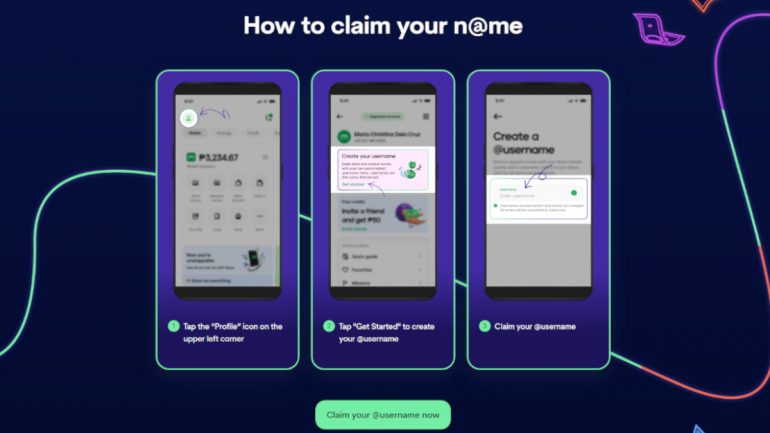
To create your own username, you’ll first need to have a fully upgraded account. If your account is fully upgraded, follow these steps:
- Open the Maya app
- Tap the “Profile” icon on the upper left corner
- Tap “Get started” under the Create your username section
- Type in your preferred username
You can use between three and 24 characters including letters, numbers, underscores, and periods. Note that all characters are immediately converted to lowercase upon saving the username. Additionally, usernames are permanent and can’t be changed.

After you’ve set that up, you’re good to go! You can now give your username instead of your 11-digit number or your QR code. Additionally, your username can be used on your card if you wish to have one made.
If you want to learn more about this, visit the website here.
Source: Gadget Pilipinas

0 Comments