Over the past month or so, we’ve been putting the 7th Generation Legion 5i Pro through its paces. It was hailed as our gaming laptop to beat in 2022, and as the review stated, it could even hold its own against some of the newly released 2023 laptops with its unique blend of form and function.
We also dropped hints to Lenovo about calling us when the new generation model arrives, and it seems they’ve been keeping tabs because we’re fortunate enough to be checking out the latest update on the Legion Pro 7i.
The 8th Generation Legion Pro 7i, in its most basic definition, is a powerhouse. This is Legion’s flagship gaming offering this year, packing the latest Intel and Nvidia components for a potent mix of style and substance that’s capable of being your one-stop solution for anything and pretty much everything.
Here’s how we’ll go about this review – If you know me, I won’t delve too much into technical details. I also haven’t tested the older version of the Legion Pro 7i, so I won’t really be comparing it to see the differences. Instead, I’ll be focusing on a more experiential and practical approach. Hopefully, we’ll be able to decide if this laptop is something a user like you and I, will be using on a daily basis for work and gaming.
Without further ado, let’s check out the Legion Pro 7i!
Legion Pro 7i Specs
First, let’s check out the specs on the Legion Pro 7i. As usual, the device comes in many configurations, but this is what we tested:
| Components | Specifications |
| Processor | 13th Gen Intel Core i9-13900HX 24 Cores 32Threads |
| Graphics | NVIDIA GeForce RTX 4080 Laptop GPU 8GB GDDR6 (175 W) |
| Memory | 32GB RAM DDR5 6000MHz |
| OS | Windows 11 |
| Display | 16″ WQXGA (2560×1600), IPS, 500 nits, Anti-glare, 16:10, 1200:1 contrast, 100% sRGB, 240Hz, DisplayHDR 400, Dolby Vision, AMD FreeSync Premium, NVIDIA G-SYNC, Advanced Optimus support |
| Storage | 1TB PCIE Gen4 SSD + 1TB |
| WLAN and Bluetooth | Wi-Fi 6E, Bluetooth 5.1 |
| Ports | 3x USB 3.2 Gen 1 1x USB 3.2 Gen 1 (Always On) 1x USB-C 3.2 Gen 2 (data transfer, Power Delivery 140W and DisplayPort™ 1.4) 1x Thunderbolt 4 (data transfer, Power Delivery and DisplayPort 1.4) 1x HDMI, up to 8K/60Hz 1x Ethernet (RJ-45) 1x Headphone / microphone combo jack (3.5mm) 1x Power connector |
| Audio | 2 x 2W Harman Super Linear Speaker System and Smart Amp with Nahimic Audio |
| Camera | FHD 1080p, with E-shutter, fixed focus |
| Keyboard | Truestrike Keyboard, 1.5mm, Per Key RGB, .2mm pitch, 100% Anti-Ghosting, Legion Spectrum RGB Software Support |
| Battery | Up to 99.9Wh, Super Rapid Charge (charge up to 30% in 10min, 70% in 30min) |
| Dimensions | 363.4 x 262.15 x 21.95-25.9 mm (14.3 x 10.32 x 0.86-1.01 inches) |
| Color/Material | Onyx Grey Aluminum top and bottom, anodizing surface treatment |
The Lenovo Legion Pro 7i is a beast that is more powerful than some desktop PCs out there. The variant that we tested came equipped with an RTX 4080 graphics card, 32GB of RAM, and a 1TB+1TB hard drive – more than enough for pretty much anything you can throw at it, and with room to spare.
It also comes with a nice extra – a small container that holds extra keycaps and scissors to give the keyboard some TLC. In particular, it comes with four white ceramic keycaps that give nice accents to an otherwise monotone keyboard. You won’t usually see little things like these, so it’s a nice inclusion that just adds extra value.
The Legion Pro 7i retails for the hefty sum of PHP209,995, and for the price, I would expect the kitchen sink, and it certainly delivers. There might be promotions where a backpack or even some accessories may be included, so those would just be the cherry on top.
Legion Pro 7i Design and Connectivity
Lenovo continues its understated design in the Legion Pro 7i. No obscenely large logos, no sharp edges… just simple and clean lines, focusing more on function with some form on the side.
Just comparing it to the 7th Gen Legion 5i Pro we’ve been using, I said that I wanted Lenovo to trim down the logo in size as I found it a bit too big for my taste. They didn’t do that, but instead placed it in the upper left corner for a different look altogether. I can’t say that I like this design change better, and the removal of the angled accents makes it look more plain than expected. In the end, looks are subjective, but I would have liked it if the logo was on the lower part next to the hinges just to make things a bit more uniform.
The overall weight is what you would normally expect from a gaming laptop of this day and age. It weighs almost 6 lbs, definitely heavy enough to make a difference when bringing it along on your backpack, but considering the power it packs, you can forgive the weight a bit.
It’s a different discussion when adding the nearly 2 lbs 330w power brick, bringing the total to 8 lbs. Carrying this much weight for extended periods is not ideal, so this is something you probably wouldn’t want to bring when traveling or when moving around a lot.
The build is solid and made from an aluminum finish that doesn’t easily smudge and also maintains an exterior that’s cool to the touch.
Speaking of hinges, they are quite sturdy with hardly any wobble, and I can actually open the laptop with just a finger thanks to the nice weight distribution. One thing that the Legion Pro 7i does differently over the aforementioned 5i Gen 7 is that the display can open up to a near 180 degrees, and while I’m not sure I’d ever use a laptop in that form, at least the option is there.
One noticeable difference from the 7th Gen Legion 5i Pro is that the Legion Pro 7i has an LED light strip located at the bottom part of the laptop. It extends from edge to edge and follows the color profile of the keyboard, which can be customized and/or turned off completely from the Lenovo Vantage software that’s included.
RGB-heads will love this, but I’m partial to more lowkey designs so this isn’t something that really made me nod my head in agreement.
Another design difference between the Legion Pro 7i from the 7th Gen Legion 5i Pro is the hexagonal air vents that it has. I’m not a fan of this change just because it looks so out of place from the overall look and feel of the laptop but these are said to be less-restrictive, allowing the vents to pass more air, so there’s definitely a benefit.
Lenovo is always generous in the connectivity department, and the Legion Pro 7i gives users ports to easily answer all their needs. I was able to plug in a wireless mouse dongle, an external keyboard, a webcam, microphone, and even had room for an external monitor along with a dedicated ethernet port. No extra dongles are needed here, and unless you’re looking for really specialized connections like an SD card reader (which it doesn’t have), the laptop has you covered.
The Legion Pro 7i brings back the TrueStrike keyboard, and based on my experience with the 7th Gen Legion 5i Pro, I’ve come to love the overall feel of it. The keys are wide and spaced well enough to avoid accidental taps, and you’ll get a full-sized keyboard here that eliminates the need for an external num pad attachment. I still don’t like that the num pad isn’t situated a bit further to the right because I tend to tap the num lock key more times than I’d like instead of backspace.
One thing I did notice is that the keyboard on the Gen 8 is a bit quieter than the 7th Gen Legion 5i Pro. There’s also less wobble, so the overall experience is a tiny bit more satisfying. It’s not such a big leap, but using both laptops as much as I have, I did feel that slight difference.
Also, Lenovo has decided to make a few key adjustments to the keyboard, seemingly answering my previous complaints. The Legion Pro 7i keyboard now has a brightness setting with 3 levels (compared to 2 on the 7th Gen Legion 5i Pro) that you can easily access with the function key. Gone are the days when you have to change it exclusively through the Vantage software, so this is a small touch that’s highly appreciated.
Legion Pro 7i Display
Apart from the obvious components, one thing that the Legion Pro 7i has going for it is its gorgeous 16” 16:10 WQXGA 2560×1600 IPS display. The viewing angles are great, the screen is bright and the colors are really vibrant. It has an almost bezel-less design, ready to use out of the box, and the anti-glare surface works remarkably well.
240Hz displays are usually reserved for highly competitive esports titles like Counterstrike or Valorant, but we get one here in the Legion Pro 7i. Simply put, games that can take advantage of it will put out silky-smooth visuals that are a massive leap from the 30 and 60-fps experiences that a lot are used to.
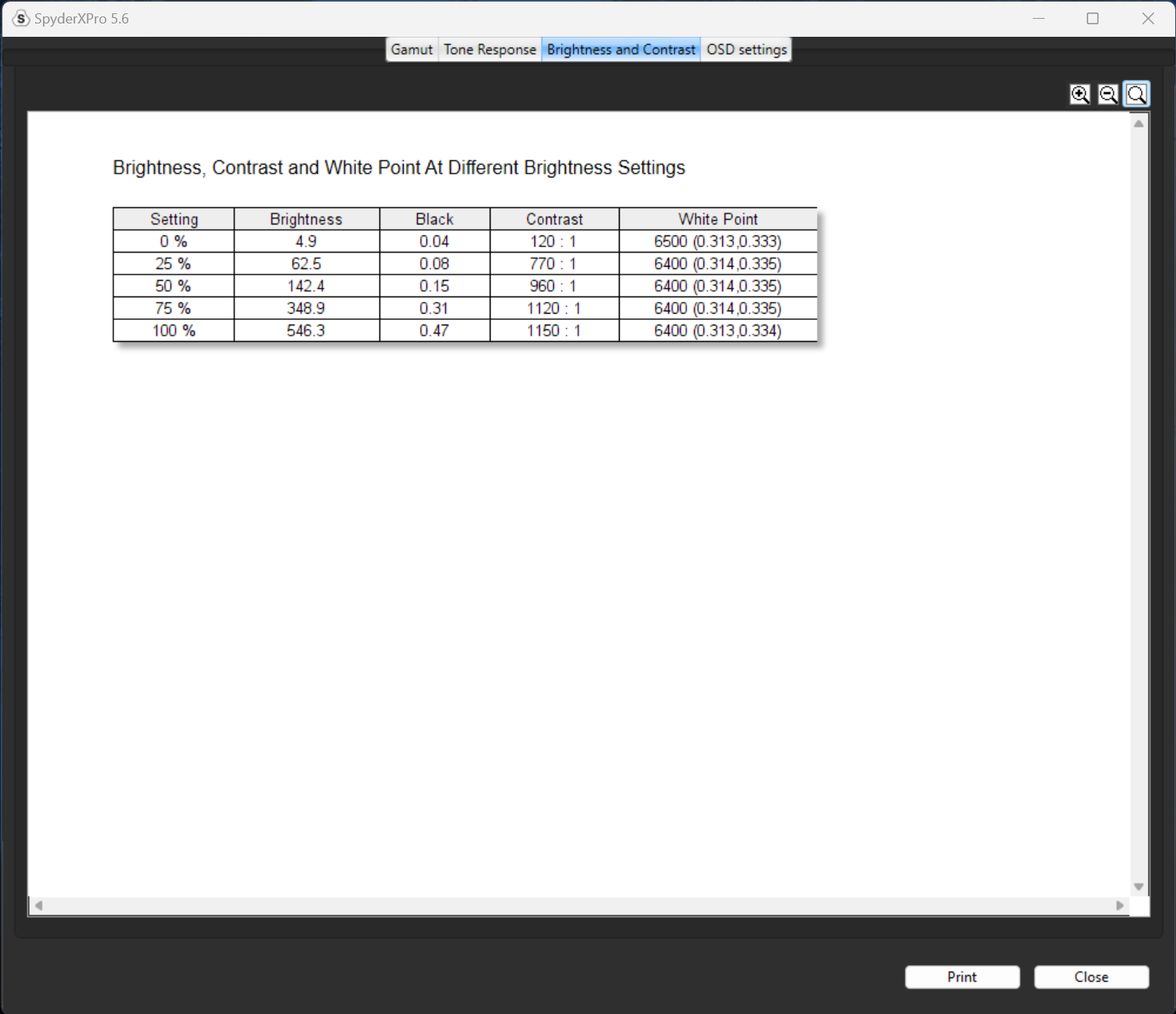
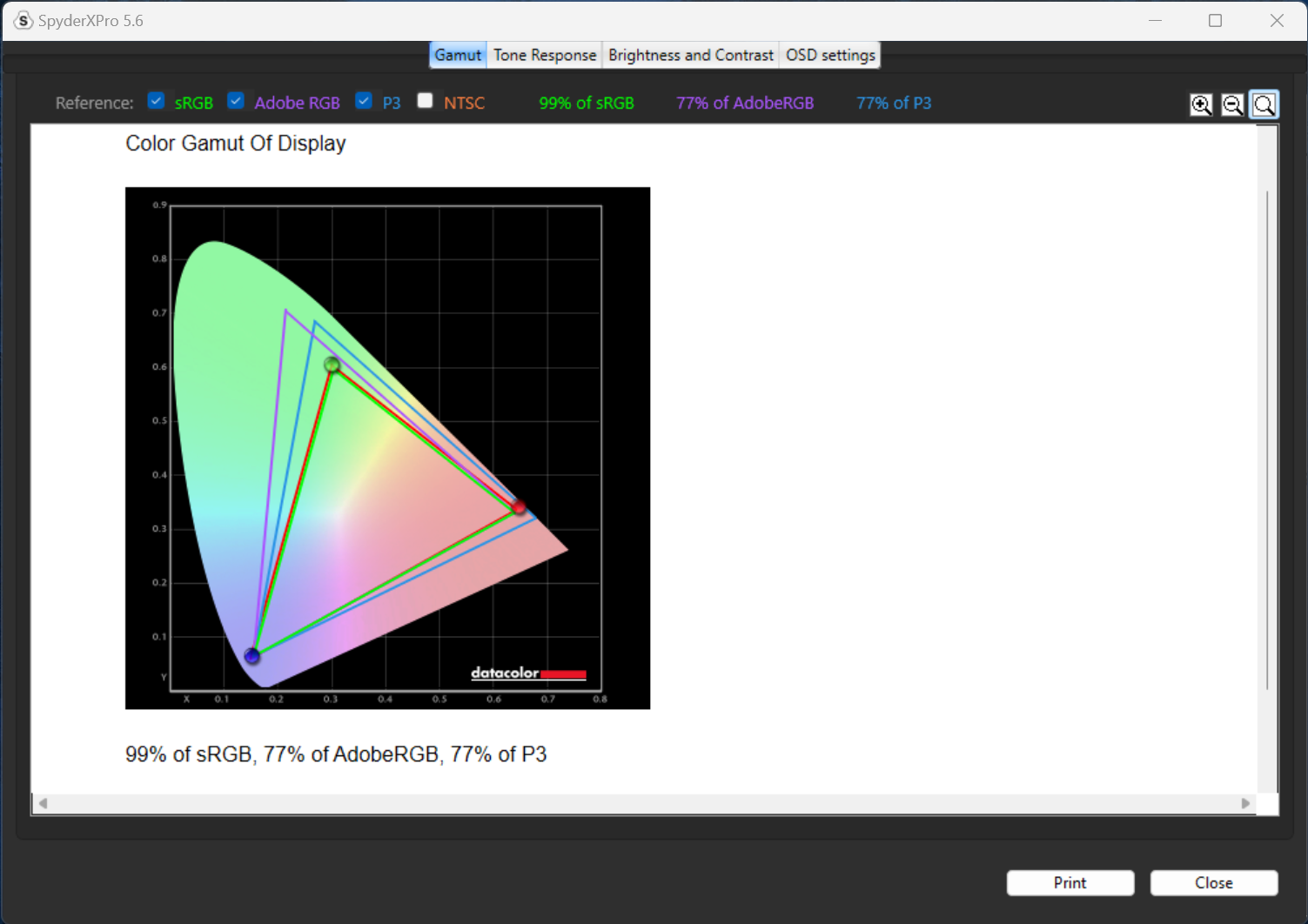
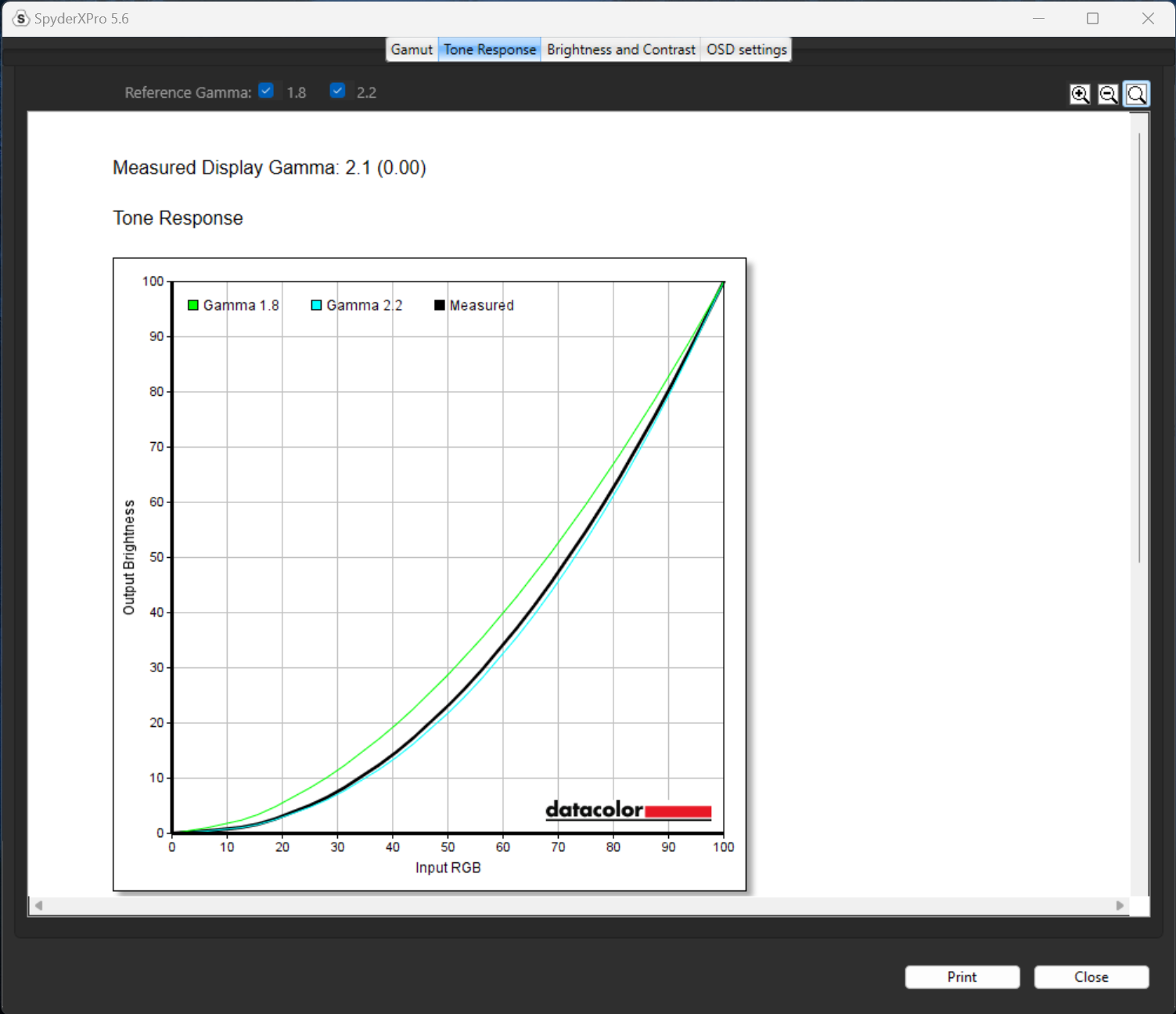
Our SpyderX Pro Display Analysis Tool measured 99% sRGB, 77% AdobeRGB, and 77% DCI P3 coverage. Meaning, the Legion Pro 7i’s 16” WQXGA display 240Hz is not only fast but color accurate as well. Its color gamut is accurate enough to do professional photo and video editing. It also has a peak brightness of 546.3 nits meaning that you could take the Pro 7i outdoors or in lit environments.
Closing things out, you’ll get a 1080p webcam with a privacy shutter and a power button that’s situated above the keyboard. Interestingly enough, the Legion Pro 7i does not come with biometric functions, which is quite disappointing considering that this is one of their top-of-the-line models. I normally don’t use features like that so it really doesn’t bother me, but those looking for the feature will be slightly disappointed.
Legion Pro 7i Benchmarks
We benchmarked the Lenovo Legion Pro 7i Gen8 together with its different power settings found in the Lenovo Vantage Software – Quiet, Balanced, and Performance. The main purpose of benchmarking power profiles will show how aggressive or conservative the manufacturer is in terms of thermal management. These profiles will affect the CPU and GPUs’ boosting behavior in terms of duration and max clock speed which will translate to higher scores and stable framerates.
The latest build of Windows 11, WHQL-certified drivers are used for our benchmarks. We use CapFrameX 1.7.1 and RTTS 7.3.5 as our FPS capture and analysis tool for our gaming benchmarks. Readings such as temperatures and power consumption are recorded using HWInfo64. Other relevant software is used for cross-checking and error analysis.
Counter-Strike: Global Offensive
Counter-Strike Strike: Global Offensive aka CSGO is a 11-year old first-person shooter title that’s still widely popular despite its old Source Engine. CS:GO is a great game to test out CPU performance as the game is heavily CPU-dependent like any other FPS title. Our CS:GO benchmark process uses ULLETICAL’s FPS Benchmark workshop mod to measure the hardware’s performance.
Dota 2
Most gamers play at least one of the following free-to-play titles: League of Legends, CS: GO, Dota 2, and/or Fortnite. Dota 2 is a good representation of the F2P titles as it is the most demanding game in the spectrum. The benchmark will give you an idea of the graphic card’s relative performance on other lesser demanding titles. Our benchmark sequence is based on a replay of OG vs. Liquid in the TI9 grand finals from the team fight that happened from 28:30 to 29:30.
Marvel’s Spider-Man: Miles Morales
Marvel’s Spider-Man: Miles Morales is developed by Insomniac Games and published by Sony is one of the most popular PC port titles last 2022. It’s one of the few modern game titles that support upscaling technologies FSR, DLSS, and XeSS making it a great title to use for benchmarks.
Call of Duty Modern Warfare
The latest installment in the Call of Duty franchise is a sequel to the much-loved Modern Warfare game that launched in 2019. Call of Duty Modern Warfare II is one of the most demanding titles to date, pushing the latest hardware from Intel, AMD, and Nvidia. CODMW2 is one of the few games that comes with the DLSS feature without Ray Tracing.
Far Cry 6
Far Cry 6 is the latest installment in the franchise which utilizes DirectX 12 to run the virtual world of Yara.
Rainbow Six Siege
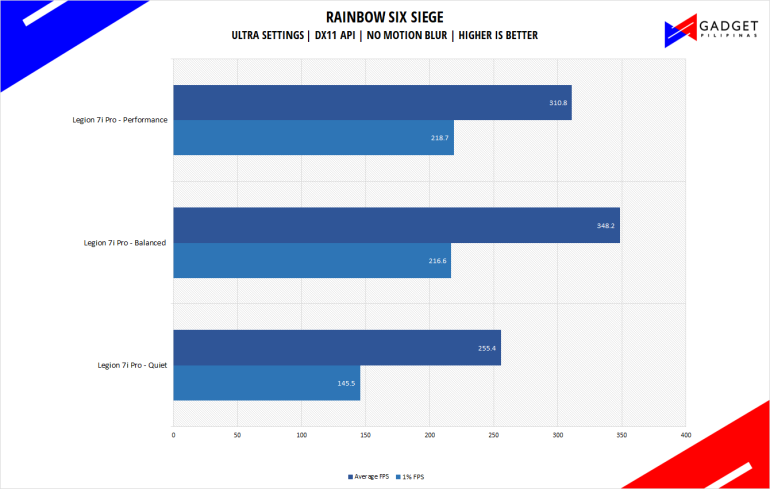
Rainbow Six Seige is one of the few popular AAA games that’s still popular in 2023 due to its competitive gameplay mechanics. R6S uses the AnvilNext game engine, which the game’s publisher, Ubisoft, developed. As of writing, Rainbow Six Siege is currently the most popular Tom Clancy title beating out Wildlands, Breakpoint, and even Division 2.
Cyberpunk 2077
Cyberpunk 2077 is arguably the most hyped game of 2020. Developed by CD Projekt Red, the dystopian open-world, action-adventure RPG sports is one of the most demanding titles to date. Cyberpunk 2077 also supports three Ray Tracing settings as well as DLSS which makes the game a great tool to measure Ray tracing performance for both AMD and Nvidia graphics cards.
Metro Exodus
Metro Exodus is the third Metro game trilogy based on Dmitry Glukhovsky’s novels. The game is a first-person shooter with survival horror and stealth elements. The post-apocalyptic game uses 4A Engine by 4A games. Released last 2019, Metro Exodus remains to be one of the most graphically pleasing and demanding games that’s popular to date.
Assassin’s Creed: Valhalla
Assassin’s Creed Valhalla is the latest Assassin’s Creed game from Ubisoft Montreal making it the twelfth major installment in the franchise. It uses the AnvilNext 2.0 game engine, an updated version of Rainbow Six Siege’s game engine, and uses the DirectX 12 API.
F1 22
F1 22 is the official video game of the 2022 Formula 1 and Formula 2 championships developed by Codemasters. F1 2022 is the fifteenth installment in the franchise and uses the Ego Engine 4.0. F1 22 is a good representation of racing games thanks to its realistic graphics and fairly demanding spec requirements as well as support for Ray Tracing and DLSS 3.
Horizon Zero Dawn
Horizon Zero Dawn is one of the most popular console-port RPGs developed by Guerilla Games and published by Sony Interactive Entertainment. Horizon Zero Dawn is a multi-award-winning action RPG, and its popularity resulted in an exclusive Complete Edition game bundle on Steam.
One reason why the laptop performs as well as it does is because of the acclaimed Legion ColdFront 5.0 cooling technology. This is certainly one of the main selling points of Lenovo Legion’s laptop line, and it makes its way to the Legion Pro 7i as well, bringing its dual-fan and vapor chamber system for maximum cooling.
Most areas of the keyboard are kept cool while gaming, and while some areas like the arrow keys get warmer compared to the WASD keys, it’s not a big enough difference to make it uncomfortable to the touch. The cooling fans are quite silent with regular use, but pushing the laptop to the max with a simple press of Fn+Q to boost the laptop to performance mode will really bring up the decibel level of the fans. They’re very loud and not something you’ll want while out in a public place, but is a good sign that the fans are working overtime to cool the system.
Surprisingly, the speakers here are surprisingly competent. Prominently featured on the chassis is the Harman logo, which explains the noticeable step up in quality compared to the Legion 5i Pro Gen 7. There’s more pronounced bass here, but not by much, and the clarity doesn’t distort even at higher volumes. It’s not an overly superb set by any stretch, but it is a good improvement and more than decent for normal use.
Legion Pro 7i Battery Life and Temps
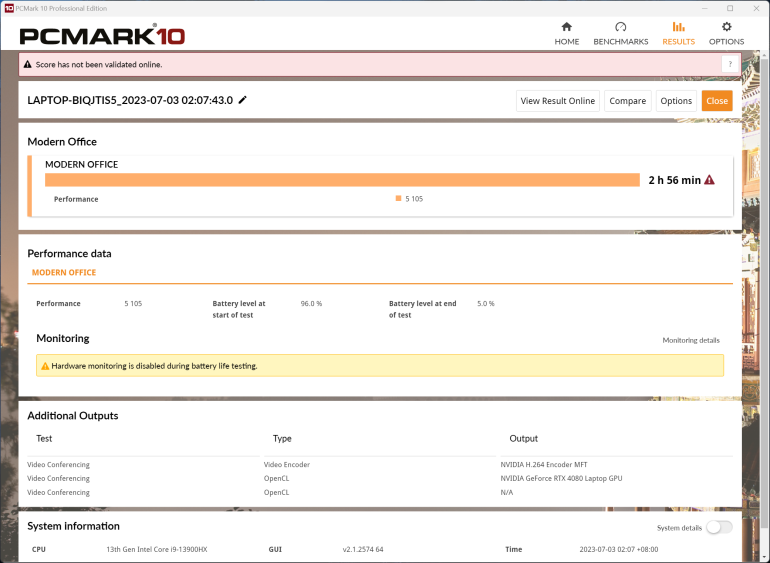
When gaming laptops boast extreme power, you can also expect the battery to drain faster than usual. Our PCMark10 Modern Office Battery Life test shows the Legion Pro 7i yielded around 3 hours of battery life using the Quiet profile. Given the robust specs of the gaming laptop and its gorgeous 240Hz display, we expected less than 4 hours of battery life. It is honestly not enough to do office work compared to the likes of an ultrabook but its type C charging support slightly makes up for it as you have the option to carry a lighter charger if you’re on the go
If you’re planning to really skimp on battery life, you can toggle a number of settings but don’t forget that you can also dial down the 240Hz screen to 60Hz to save battery life even more.
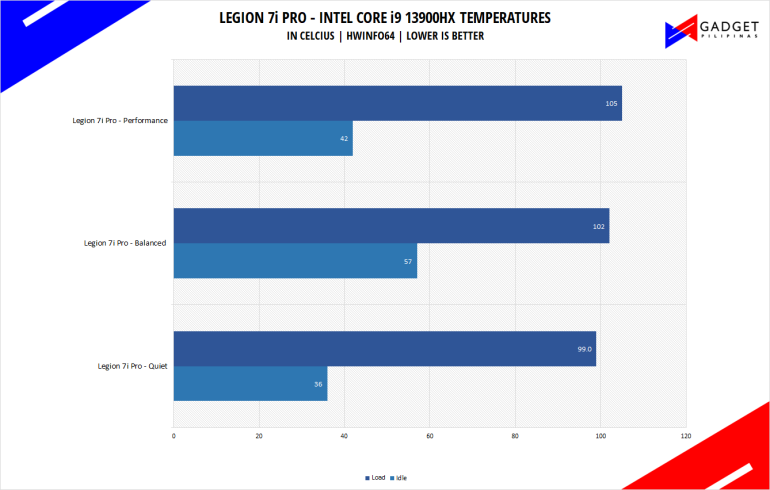

Temperature-wise, the Intel Core i9 13900HX peaked at 105°C under the performance profile with the lowest peak at 99°C under the Quiet profile. The RTX 4080 on the other hand peaked at 85°C with the balanced profile. Considering that the 13900HX turbos to 145W and the RTX 4080 has a rated TGP of 175W, the temperatures of both the CPU and GPUs are quite expected. There was no thermal throttling observed during our benchmark run.
Legion Pro 7i AI Factor
New to the Legion Pro 7i is the inclusion of AI-powered features that are designed to improve the overall gaming experience. In particular, it has AI Engine+, which is a system of hardware, software, firmware, and driver support that intelligently identifies when a game launches and optimizes the system’s performance to provide the highest FPS.
Powering this machine learning feature is Lenovo’s LA2-Q AI chip, monitoring frame rates and adjusting the system fans and power distribution to target the highest possible performance. These features can easily be accessed via the installed Lenovo Vantage app, and it’s a really welcome feature for users that just want to use the laptop without having to think about changing settings and modes a bit too much.
Legion Pro 7i After-Sales
When you buy a gaming laptop, you want to be sure that you’re getting the best possible experience, and this extends to after-sales support. Legion Ultimate Support is here and it’s arguably one of the best services you can get for your investment.
Legion Ultimate Support is a gamer-centric support service that provides users with 24/7 access to experts who can help them get the most out of their devices. Lenovo technicians are available by phone, email, and WhatsApp, and they can help with a wide range of issues, from simple troubleshooting to complex repairs. It also offers on-site support that allows customers to have their devices repaired in the comfort of their homes.
In addition to the 3-Year Legion Ultimate Support that comes with Legion Pro 7i, it also includes 3-Year Accidental Damage Protection. This means that if you accidentally damage your laptop, Lenovo will repair or replace it for free. Highly understated, this offers great peace of mind for gamers, who are often known for being a little bit too rough on their equipment.
Overall, Legion Ultimate Support is a comprehensive and valuable support service that is sure to please everyone from casual to power users and gamers.
Legion Pro 7i Verdict
So, how’s the gaming experience on it? Spoiler alert – it’s superb. There are obvious reasons why gaming on the Legion Pro 7i is such a joy. There’s the RTX 4080 that enables DLSS 3 for peak performance combined with a powerful CPU along with hefty amounts of RAM.
The Legion Pro 7i is a powerhouse unit for power users. It’s hard to imagine casual users would want to go for such a device considering the price, but users that have tasks that demand more from their machines will be glad to know that the laptop can easily rise to the occasion. As shown in our benchmarks, the i9 13900HX and RTX 4080 combination can take on 1440p at high settings while delivering over 60 FPS.
Gaming is a cinch with its installed RTX 4080 and 32GB of RAM, and the ColdFront 5.0 cooling technology paired with AI features works well enough to keep the components cool and working correctly. The keyboard is great to use for typing, the speakers are quite decent, and the 16” 16:10 WQXGA 2560×1600 IPS display is just sublime.
There’s very little that the Legion Pro 7i cannot do, but you would expect it given its price. This is not a device for everyone, but for the target audience, the Legion Pro 7i is certainly one to consider.

*The Legion Pro 7i was reviewed with a review unit provided by Lenovo.
*The Legion Pro 7i s now available in the Philippines from your nearest Legion Exclusive Stores and authorized Lenovo Legion retailers for PHP209,995.
Source: Gadget Pilipinas
0 Comments