PC Component prices have risen in prices as the technology and feature set improves with each generation. There are also external factors such as supply chain shortages, Forex, and inflation that contribute to higher prices in general. However, that won’t stop us from building PCs but we do have to set prices a little higher to get a good quality and performance that will certainly last you a long time without any upgrades necessary. That said, we have a 100K peso budget this time around as the Php 100k gaming PC build can also double as an editing/productivity PC.
Taking Advantage of ASUS’ Back2School Promo

Php 100,000 surely is expensive for most of you but for students and professionals who require a powerful machine to do renders, simulation, video editing, AutoCAD, and the like, then a PC is treated as an investment. For students, on the other hand, spending more means saving more in the long run as getting a more powerful PC makes it “future proof” making it last your entire college period. That said, we’ll also take advantage of ASUS’ ongoing Cool For School promotion where buyers of ASUS components will have a chance to win an ASUS VivoBook in a weekly raffle draw, or an ROG Ally in the grand raffle – for more details about this promotion read here.
Notes
- The prices listed are based on PCHub’s Online Pricelist
- All parts in the PC Build are brand new, buying second-hand parts is an option though you should be aware of the risks involved.
- The prices used are based on the time of purchase/writing. Prices may change in the future. Please refer to PCHub’s pricing for updated prices.
Php 100K Gaming and Productivity PC Build Guide Price Table
| Php 100k Gaming and Productivity PC Build | ||
| Component | Model | Price |
| Processor | Intel® Core™ i7-13700K | ₱ 23,995.00 |
| Cooling | Arctic Liquid Freezer 2 240mm | ₱ 5,195.00 |
| Motherboard | ASUS Primze Z790-P/CSM | ₱ 15,750.00 |
| RAM | T-Force Delta RGB 32GB(2x16GB) DDR5 6400 | ₱ 8,250.00 |
| Storage | WD Black SN770 1TB NVMe | ₱ 4,395.00 |
| Graphics Card | ASUS RTX 4070 TUF Gaming | ₱ 37,995.00 |
| Power Supply | Seasonic G12 GC750 750W 80+ GOLD | ₱ 4,480.00 |
| Case | DeepCool CH510 Mesh Digital | ₱ 4,950.00 |
| Total | ₱ 105,010.00 | |
The PC parts that we were able to purchase and borrow for this build guide exceeded the Php 100,000 budget but here’s a revised version of the build that follows the Php 100k budget.
| REVISED Php 100k Gaming and Productivity PC Build | ||
| Component | Model | Price |
| Processor | Intel Core i7 13700KF | ₱ 23,500.00 |
| Cooling | Arctic Liquid Freezer 2 240mm | ₱ 5,195.00 |
| Motherboard | ASUS Primze Z790-P/CSM | ₱ 15,750.00 |
| RAM | T-Force Delta RGB 32GB(2x16GB) DDR5 6400 | ₱ 8,250.00 |
| Storage | Kingston NV2 1TB NVMe SSD | ₱ 2,680.00 |
| Graphics Card | ASUS RTX 4070 Dual | ₱ 35,650.00 |
| Power Supply | Seasonic G12 GC750 750W 80+ GOLD | ₱ 4,480.00 |
| Case | DeepCool CH510 | ₱ 3,895.00 |
| Total | ₱ 99,895.00 | |
We’ll discuss our alternative choices in the latter part of the article.
Show more +Php 100K Gaming and Productivity PC Parts Selection Breakdown

CPU: Intel® Core™ i7-13700K

The Intel® Core™ i7-13700K is a no-brainer purchase for a Php 100k budget considering the recent price drops. For gaming, the Intel® Core™ i7-13700K is certainly overkill as the i5-13600K would be more than enough for an average gamer but a Php 100k Gaming PC should be able to do more than gaming hence our choice of the i7 flagship. Its 8 P-cores and 8 E-cores with a turbo boost clock of 5.4GHz can easily plow through productivity tasks such as rendering and even streaming.
Alternative: Intel Core i7-13700KF
If you want to save up a little bit more, you can definitely go for the F variant that has no integrated graphics for less than Php 23,000.
COOLER: Arctic Liquid Freezer 2 240

For this build we’re focusing on performance and reliability and cooling our CPU is the Arctic Liquid Freezer II 240 AIO. What made us pick the Freezer II 240 apart from its multi-platform compatibility is the integrated VRM fan which help keeps the VRMs cool – not that our board needs it as shown in our temperatures graph but it’s better to have it nonetheless.
Motherboard: ASUS Prime Z790-P WiFi-CSM

Since we have a K-series CPU, we’re bound to use a Z790 chipset motherboard to maximize the CPU and enable overclocking should the user need extra performance in the future. Z790 chipset motherboards are notoriously expensive, so our goal is to get the right balance of performance, features, and build quality without breaking the bank. For that, we choose the ASUS Prime Z790-P motherboard WiFi-CSM. For Php 15,750, you’re getting the latest features such as PCIe 5.0 support, 3x M.2 Gen 4 slots, and a total of 17 USB slots. Apart from the generous connectivity, what seals the deal with the Prime Z790-P is its 14+1 VRM design and robust build quality which can take on even the flagship 13900K. It’s backed with a 3-year warranty which is a testament to its reliability and of course, adds to your peace of mind.
Memory: T-Force Delta RGB 32GB(2x16GB) DDR5 6400
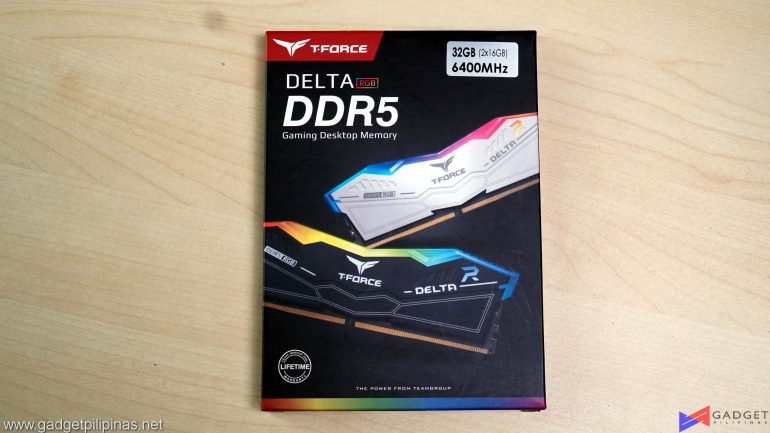
DDR5 memory is still on the expensive side but we manage to score a 32GB DDR5 6400MHz kit for around Php 8,000. We opted for a much higher speed than the mainstream 6000MHz kits as our goal in this PC build is to have little-to-no upgrades in the future. Going over DDR5-6400 considering today’s pricing(as of writing), will have diminishing returns unless your workload is memory intensive.
Storage: WD Black SN770 1TB NVMe

For storage striking the right balance between storage size and speed is key to maximizing the budget. That said, we opted for the WD Black SN770 SSD which has a rated read and write speed of 5,150 MB/s and 4900MB/s respectively. Its rated speed is more on the faster side as far as Gen 4 drives go so if you’re workflow doesn’t require a fast SSD, you could save up and go for a Kingston NV2 1TB drive. That said if you don’t want to compromise on performance even if it’s marginal, then spending Php 1,000 more on the SN770 rounds up the overall value of your PC build.
Alternative: Kingston NV2 1TB NVMe SSD
GPU: ASUS RTX 4070 TUF Gaming

We simply choose the RTX 4070 over the 4060 Ti mainly because of its larger 12GB VRAM for productivity applications requiring more memory and also the added flexibility of being able to run games at 1440p resolution. The RTX 4070 in the form of the ASUS RTX 4070 TUF Gaming is the perfect GPU for the Php 100k peso budget gaming slash productivity PC. We recently reviewed the RTX 4070 TUF Gaming and the key takeaway in that review is the GPU’s impressive build quality, performance, and cooling without paying that much of a premium. If you aren’t caught up by now, build quality and reliability is our main theme for this build as the PC build is treated as an investment that’s why we’re willing to spend the premium. It also comes with a 3-year warranty.
Alternative: ASUS RTX 4070 DUAL
If you’re not a fan of larger graphics cards, RGB, or even spending that much on a GPU then the ASUS RTX 4070 DUAL variant is a great alternative as you’re still getting the superb durability and build quality. It has the same Axial-tech fan design found on TUF and ROG Strix GPUs in a much smaller 2.56-slot form factor.
PSU: Seasonic G12 GC750 750W 80+ GOLD

Gadget Pilipinas’ rule in PC build guides is to never skimp out on the power supply hence our choice to get the Seasonic G12 GC750 750W 80+ Gold Power Supply. 750 watts is more than enough for the Intel® Core™ i7-13700K plus ASUS RTX 4070 TUF Gaming OC as you have headroom to upgrade to either an Intel Core i9 CPU or an RTX 4080. Its 80+ Gold rating and 5-year warranty mean the PSU will likely be the last thing to stay in your build.
Case: DeepCool CH510 Mesh Digital

PC Chassis selection in a build is almost always subjective as most cases these days focus more on aesthetics and some gimmicks. That said, our guilty pleasure is the newly released DeepCool CH510 Mesh Digital case which features everything you’d need in a full-sized ATX case such as dual 360mm radiator support, a generous 175mm CPU air cooler clearance, and a 380mm GPU length clearance. It also has a front panel USB Type-C connector not to mention the built-in display for temperature readouts.
Alternative: DeepCool CH510 non-digital or any ATX case
If you’re not sold on the readout LCD display then you could get the no-LCD variant for less. Moreover, so long as the PC components particularly the AIO and the GPU’s size and clearance requirement are taken into account, there should be no problem in going for another PC chassis.
Productivity Benchmarks
3DMark Firestrike & Timespy
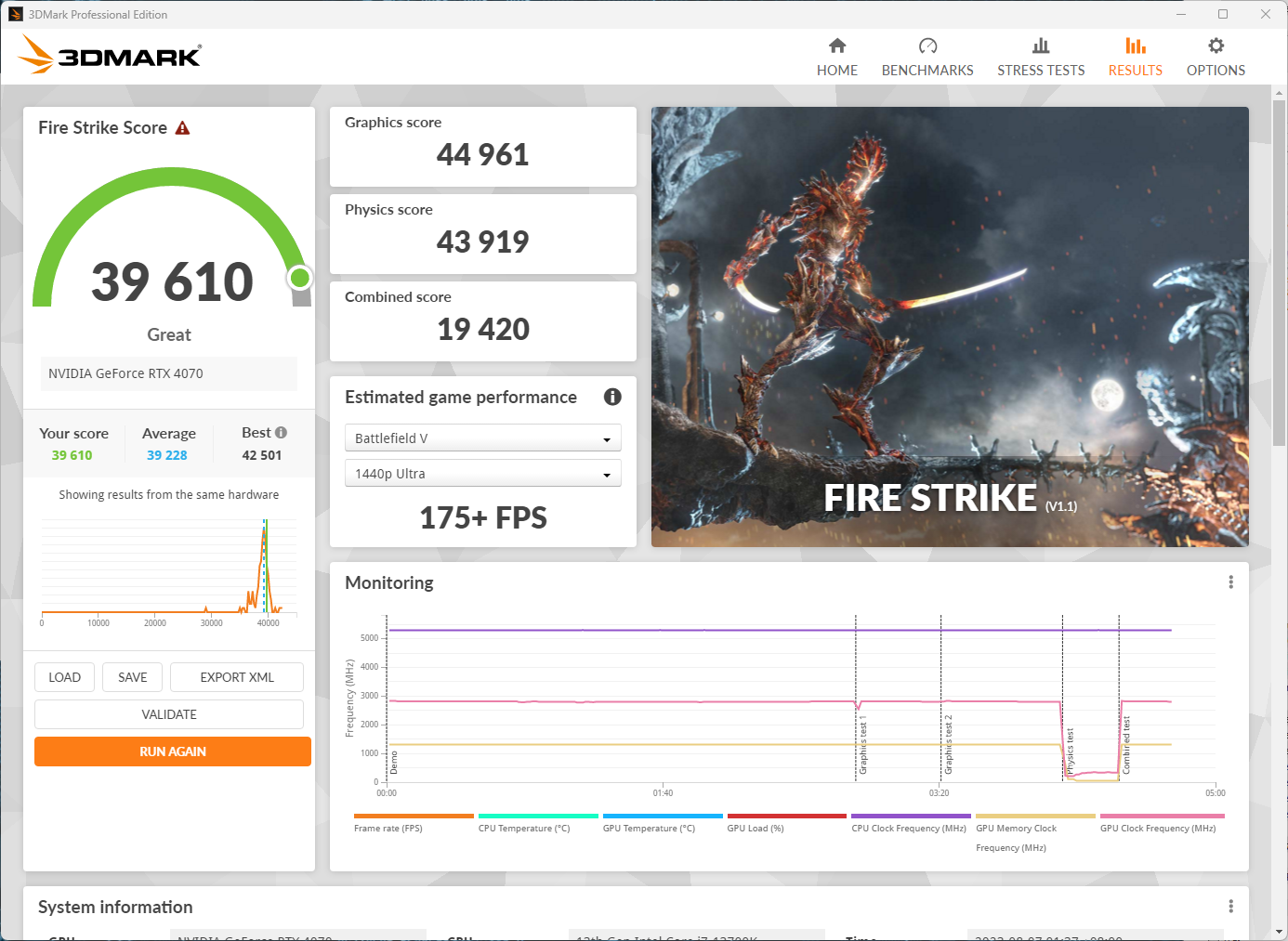
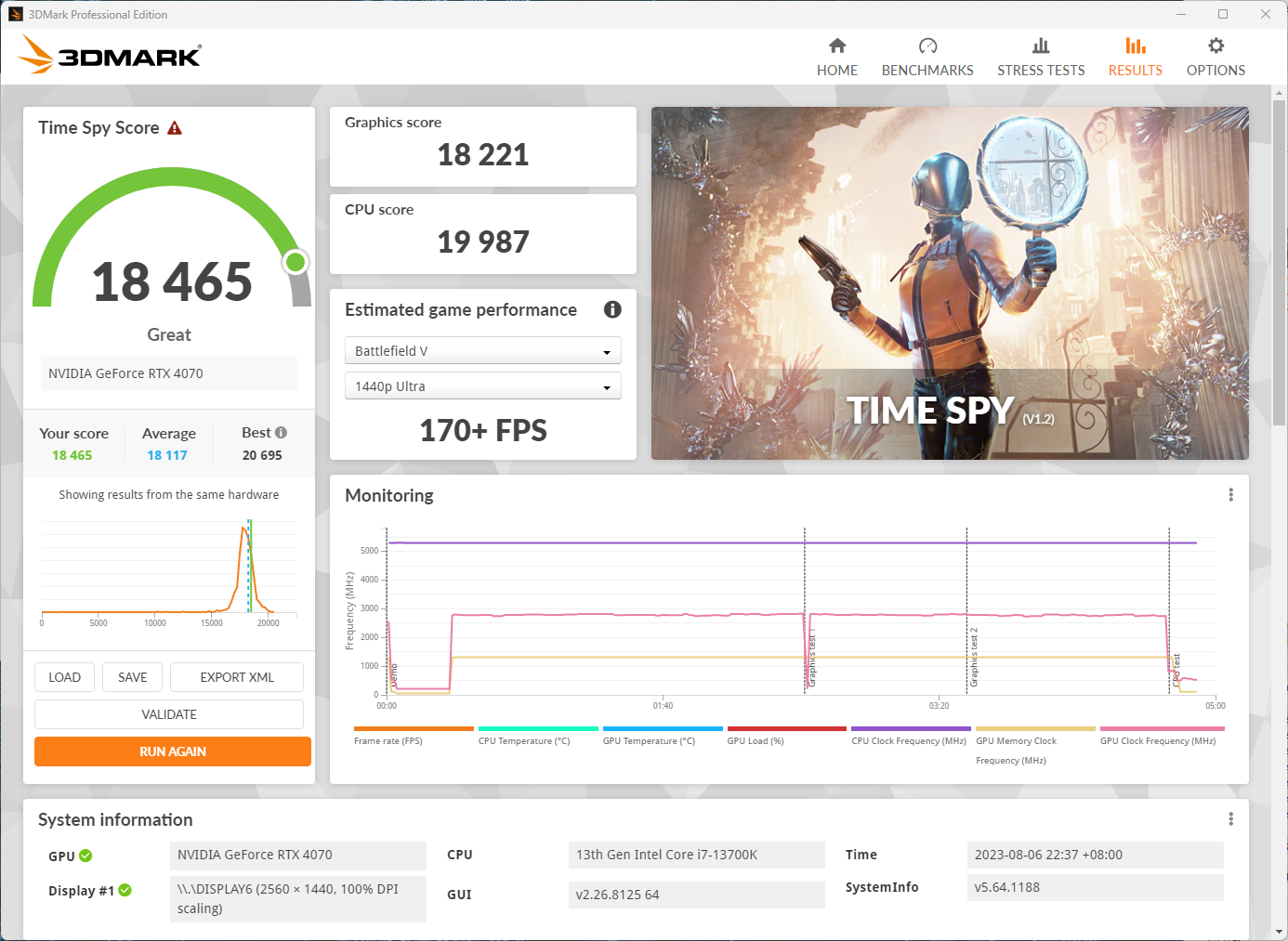
3DMark is the go-to benchmark for gamers because of the ability to share and compare results online.
SuperPI 32M
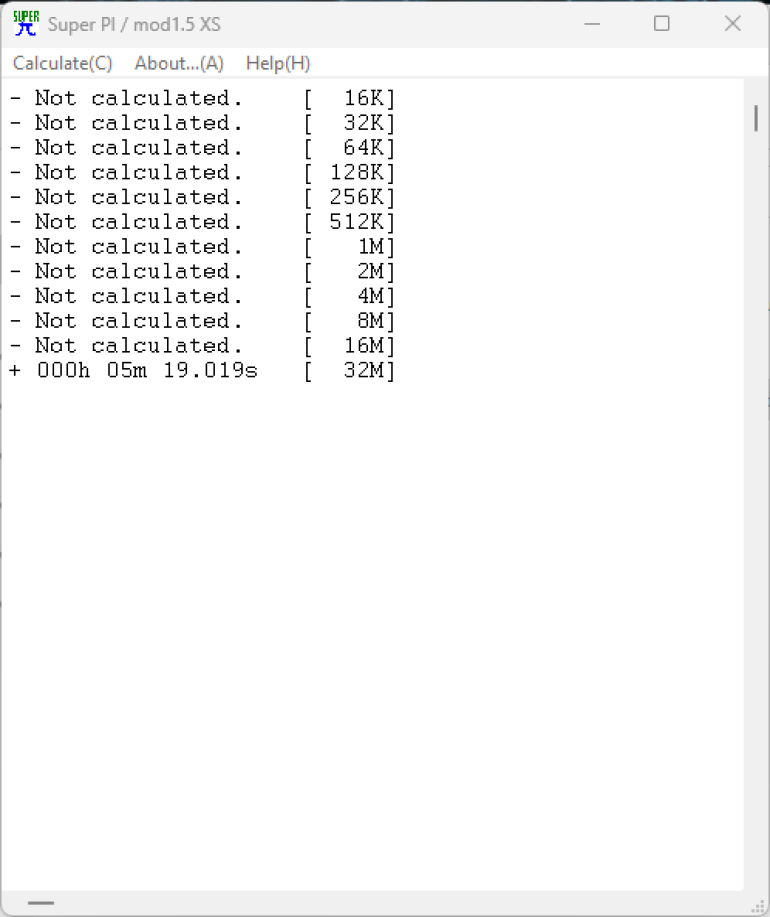
SuperPI is a single-threaded benchmark application that lets the CPU calculate Pi(π) to the nth digit. In this benchmark, we selected the Pi calculation to 32M, the highest available for the app.
CINEBENCH R23
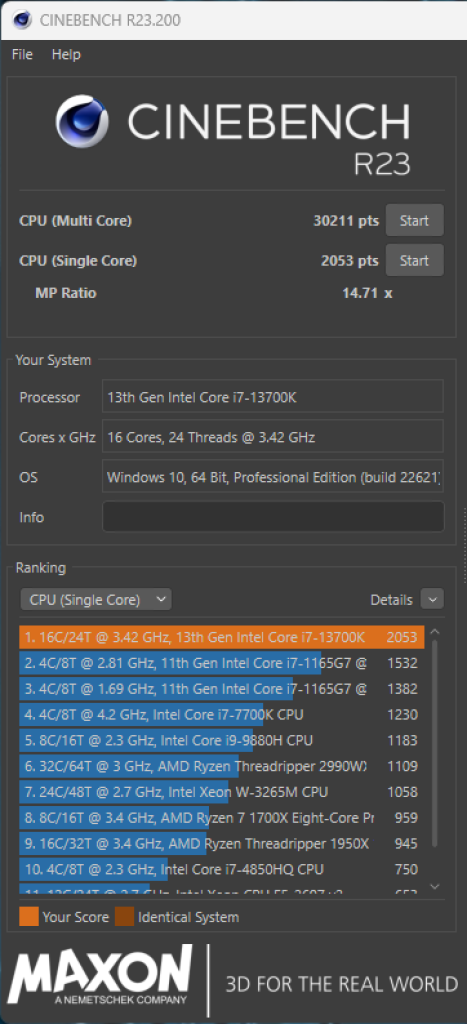
Maxon’s Cinebench benchmark is one of the most iconic benchmark applications used by reviewers and enthusiasts. The latest Cinebench R23 uses the latest rendering architectures, including Intel’s Embree ray tracing technology and other advanced features from AMD and Intel that allow users to render the same scene on the same hard.
PROCYON
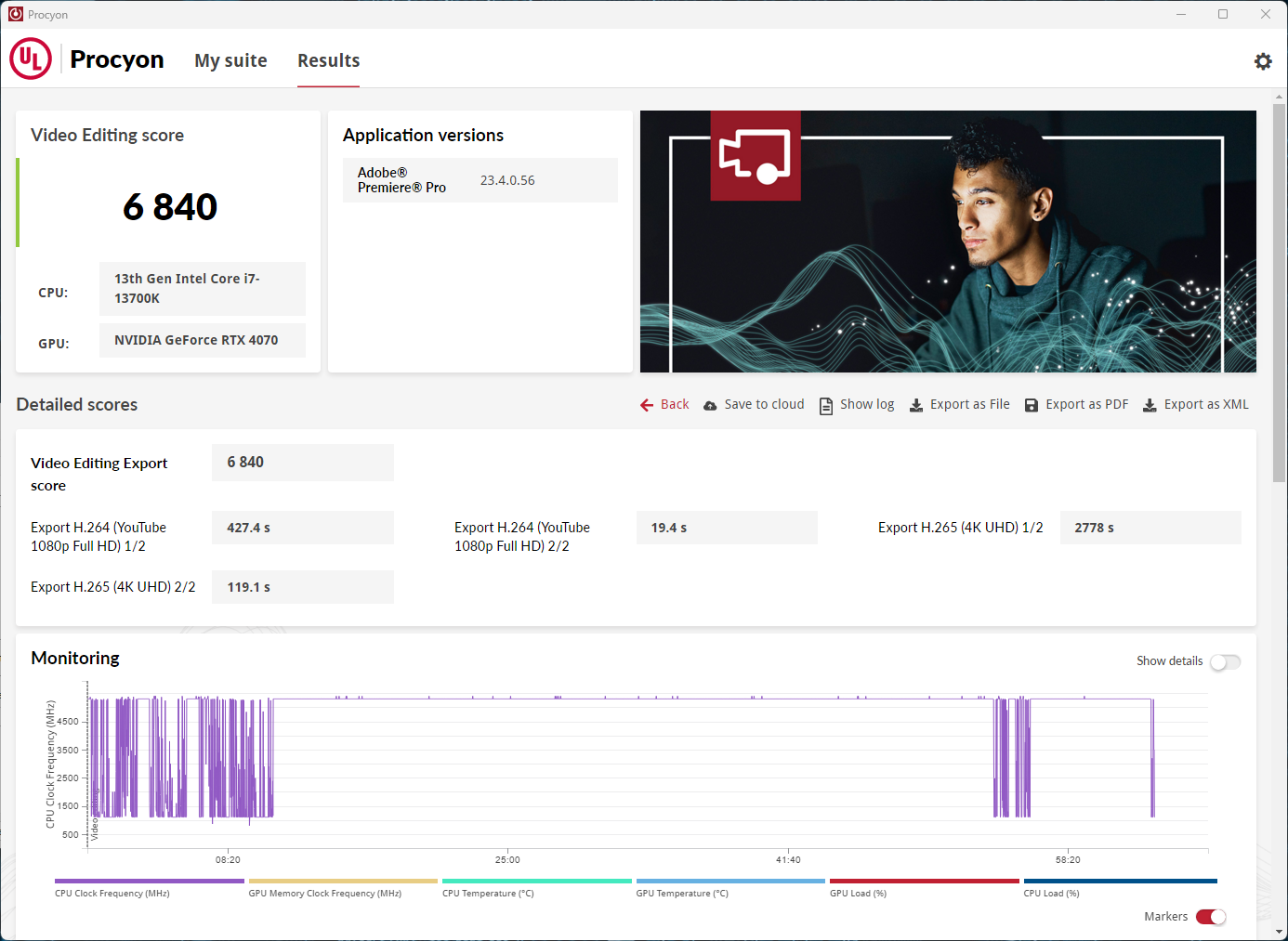
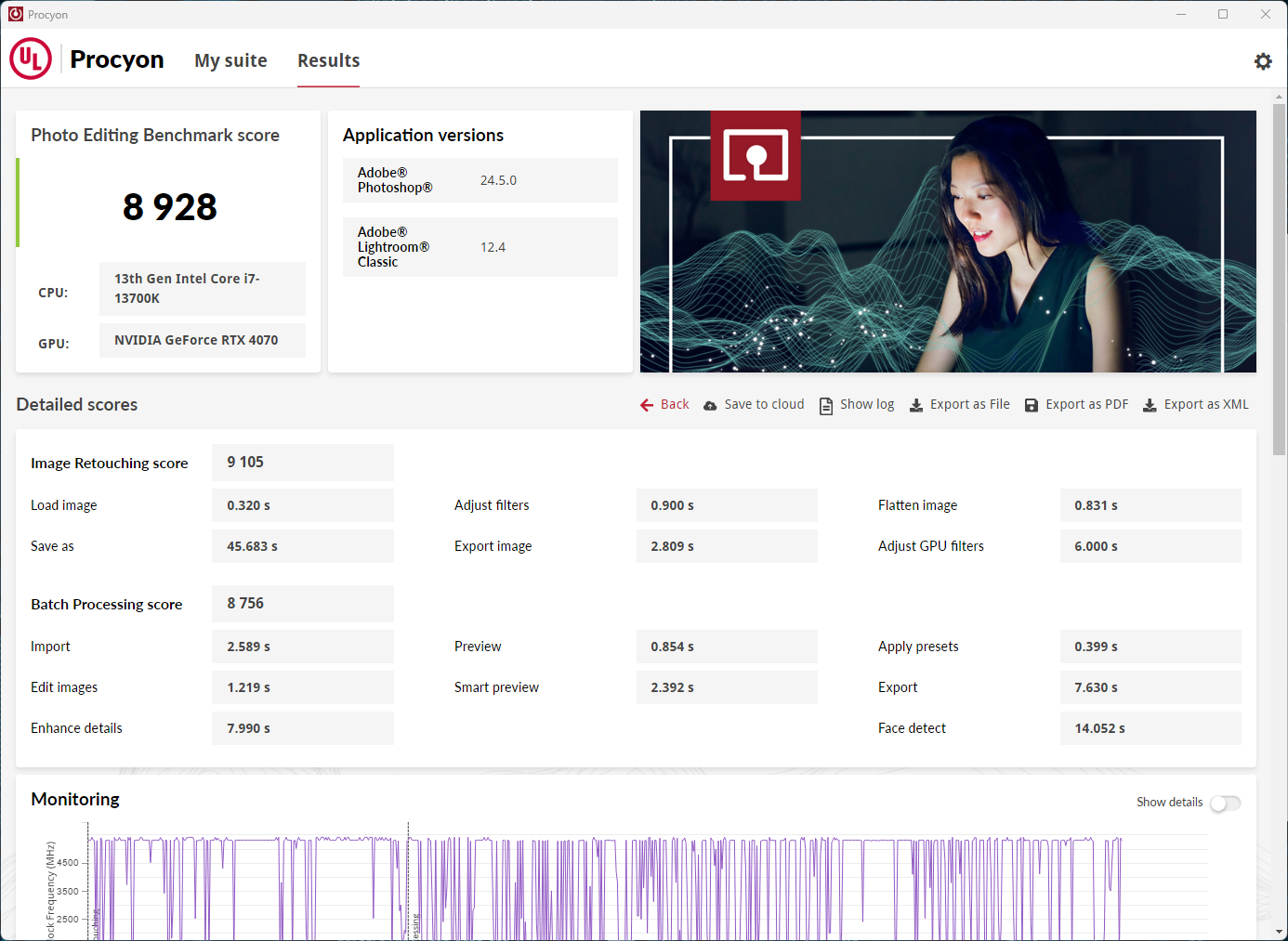
Procyon benchmark suite is developed by the UL, the same team behind 3DMark and PCMark benchmarks. The UL Procycon video editing benchmark uses Adobe Premiere in a typical video editing workflow. The benchmark starts by importing two video project files with various edits, adjustments, and effects – the second project uses several GPU-accelerated effects. Each project is exported in 1080p with H.264 encoding and again in 4K with HEVC H.265. The reported score is based on the time taken to export all four videos.
wPrime 1024M
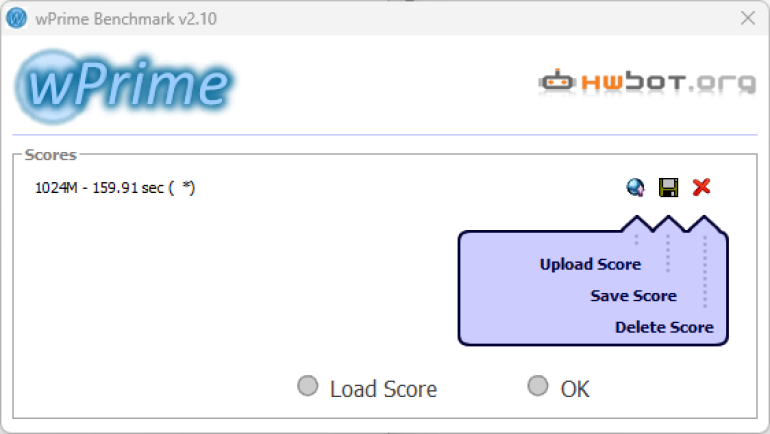
wPrime is a benchmark tool similar to SuperPI, but the former takes on finding prime numbers using Newton’s Method. The benchmark is set to calculate 1024 million prime numbers, and the performance is measured according to calculation time.
V-RAY
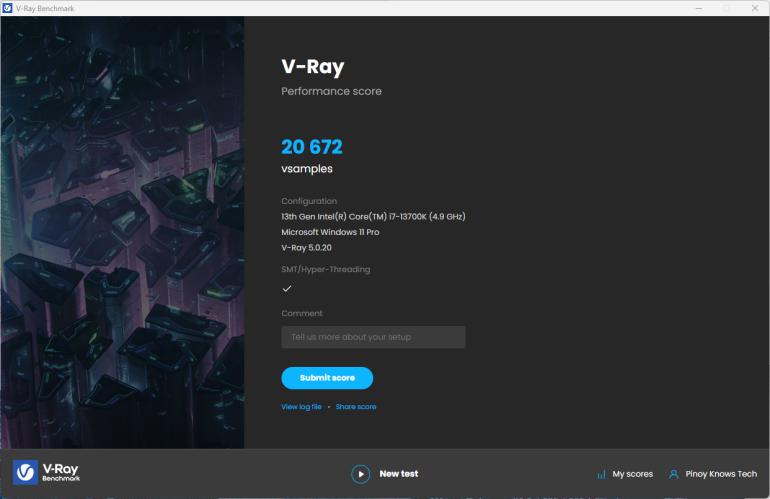
V-Ray Benchmark is a stand-alone version of V-Ray developed by Chaos Group. It is designed to test the CPU and GPU by rendering sample scenes at a fixed amount of time. V-Ray is a plug-in mostly utilized by 3D computer graphics software applications mainly for industrial design, product design, architecture, film, and video game production. V-Ray is not limited to 64-threads as it supports multi and mega-threading.
BLENDER
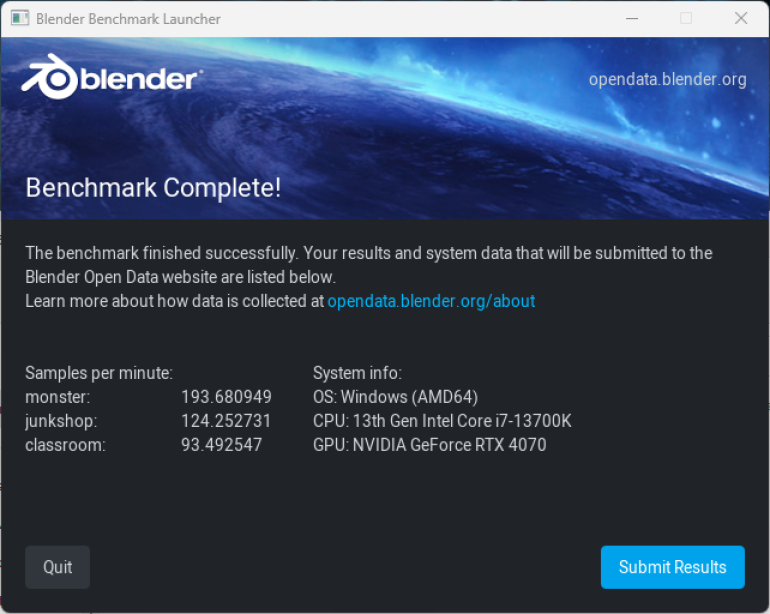
Blender is a widely used, free, open-source 3D creation suite. It supports the whole 3D pipeline process from modeling, rigging, animation, simulation, rendering, and even motion tracking. Blender has become a standard for CPU benchmarks with the BMW27 and Classroom Scene most used. This prompted the company to release Blender Open Data Benchmark in 2018, a benchmark-specific version allowing users to run a preset benchmark and share the results online like 3DMark.
GeekBench 6
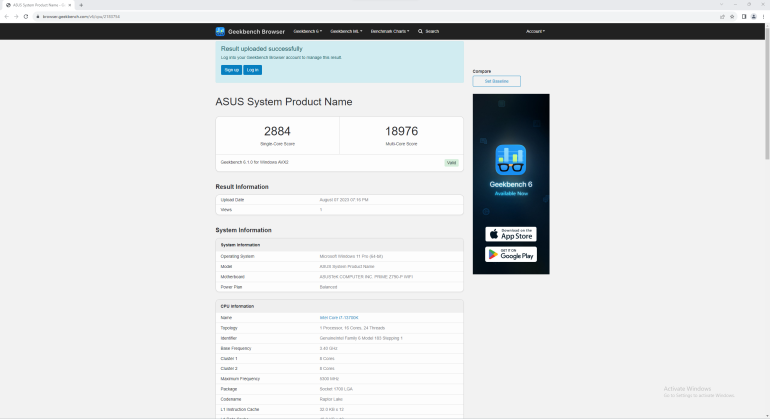
Geekbench is a multi-platform benchmark used to gauge CPU performance and compare them across Windows, Mac, and Mobile. Geekbench 6 is the latest version and doesn’t rely on memory more than the previous Geekbench 4, making it a great tool to measure both single-core and multi-core CPU performance.
PCMark10
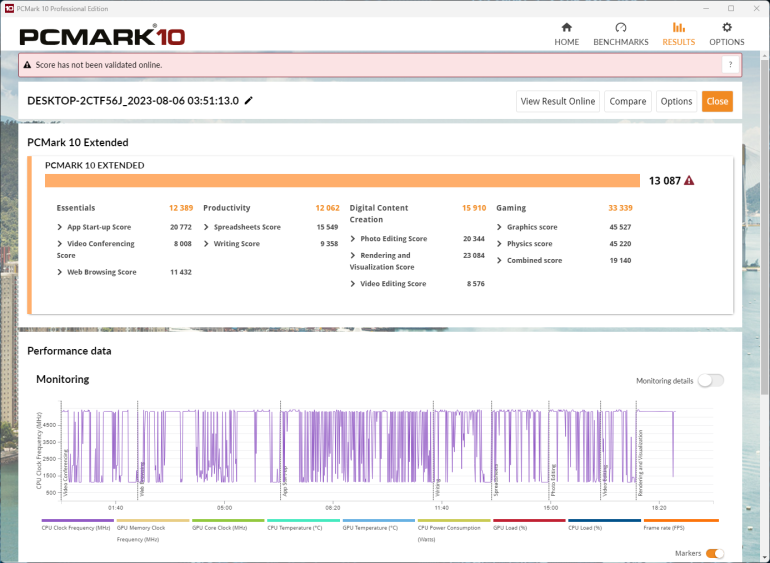
From the same developers of the popular game benchmarking tool 3DMark, PCMark 10 is a benchmarking app for measuring a whole PC’s performance. It covers a wide variety of tests to reflect common tasks performed in a modern workplace. We selected PCMark 10’s extended benchmark and reported both the overall score and Digital Content Creation Score.
CORONA RENDERER
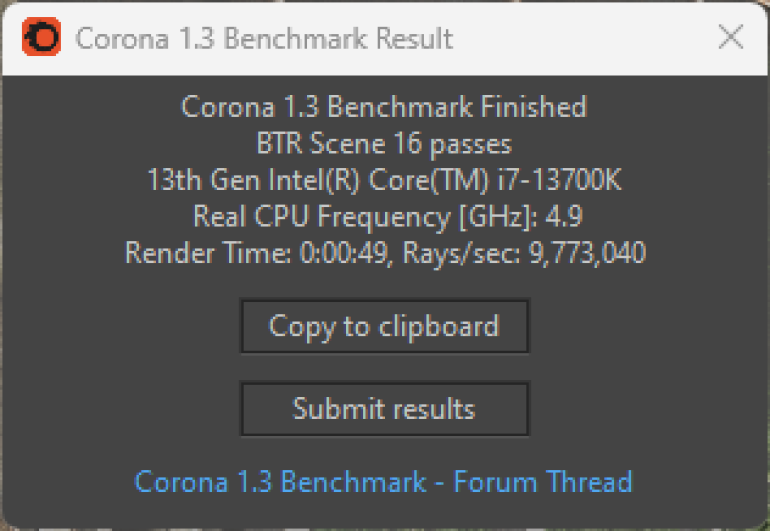
Corona Renderer is an unbiased photorealistic render available for Autodesk 3Ds Max, Maxon Cinema 4D, and as a stand-alone application. Its popularity, similar to Blender, led Chaos Group to develop a benchmark version of the app which runs using Corona Renderer 1.3. Workstation systems, especially CPUs, can utilize Corona Benchmark as up to 72 threads can be used in the benchmark, making it very suitable for CPUs with various price segments.
BapCo CROSSMARK
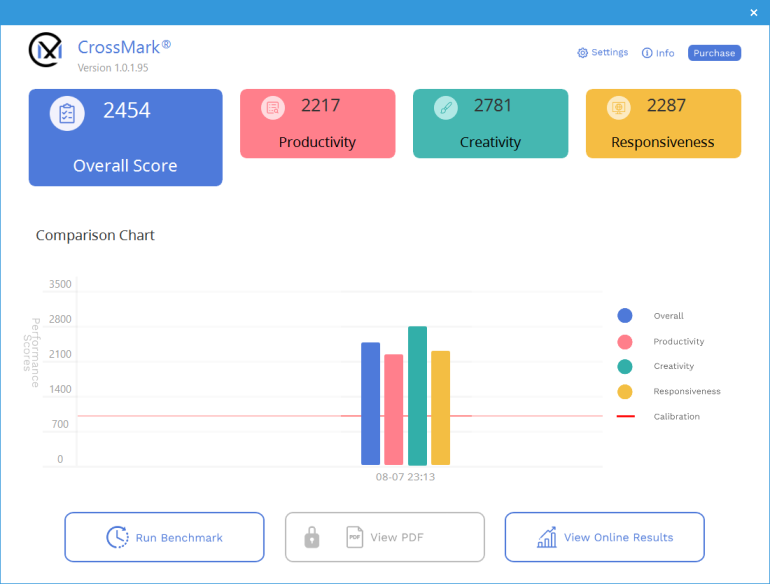
Crossmark is one of the few native cross-platform benchmark tools available for Windows, Android, Linux ChromeOS, iOS, and macOS. It measures overall system performance and system responsiveness using models of real-world applications making it a great comparison point across multiple platforms.
Gaming Benchmarks – 1080p & 1440p
CALL OF DUTY MODERN WARFARE II
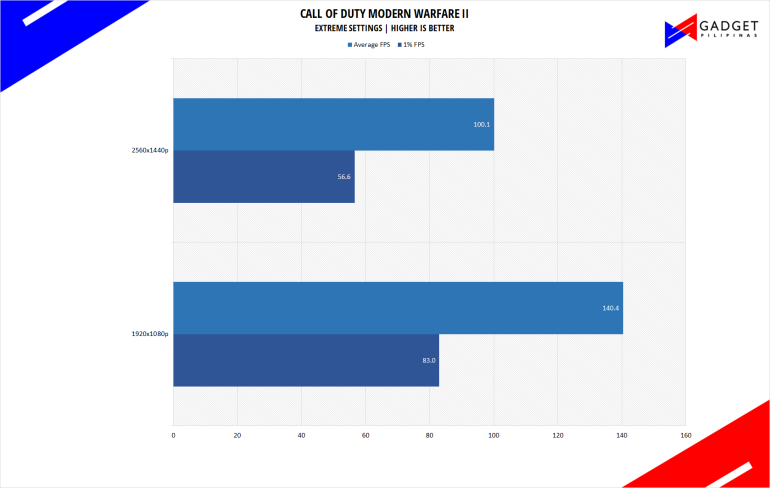
The latest installment in the Call of Duty franchise is a sequel to the much-loved Modern Warfare game that launched in 2019. Call of Duty Modern Warfare II is one of the most demanding titles to date, pushing the latest hardware from Intel, AMD, and Nvidia. CODMW2 is one of the few games that comes with the DLSS feature without Ray Tracing.
COUNTER-STRIKE: GLOBAL OFFENSIVE
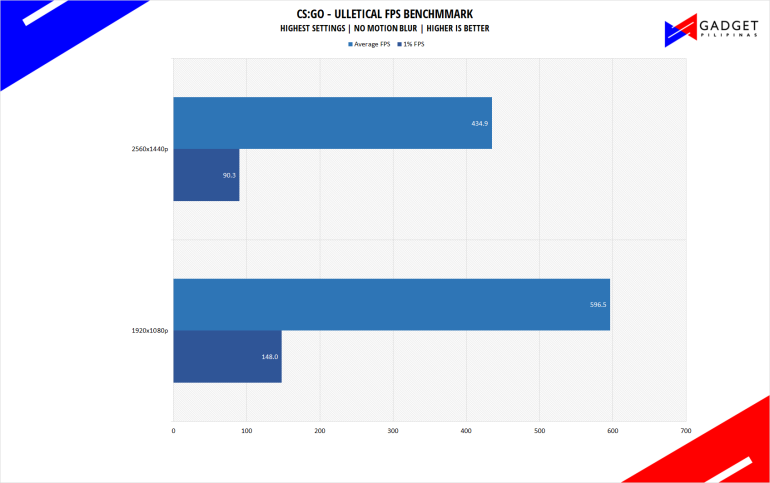
Counter-Strike Strike: Global Offensive aka CSGO is a 11-year old first-person shooter title that’s still widely popular despite its old Source Engine. CS:GO is a great game to test out CPU performance as the game is heavily CPU-dependent like any other FPS title. Our CS:GO benchmark process uses ULLETICAL’s FPS Benchmark workshop mod to measure the hardware’s performance.
DOTA 2
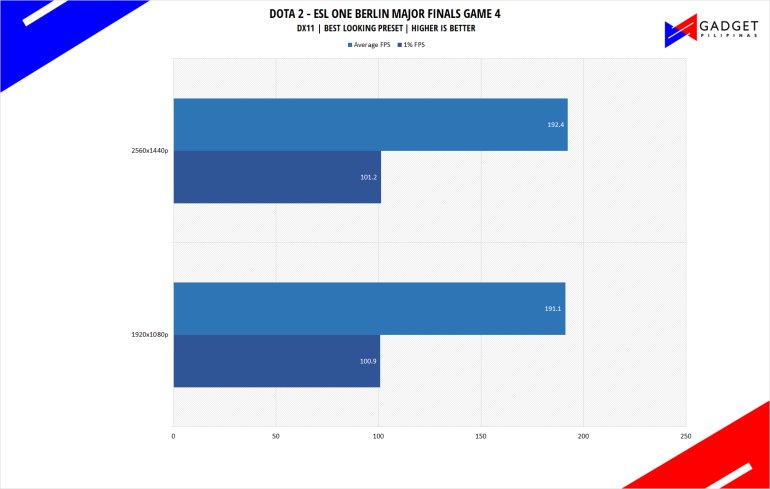
Most gamers play at least one of the following free-to-play titles: League of Legends, CS: GO, Dota 2, and/or Fortnite. Dota 2 is a good representation of the F2P titles as it is the most demanding game in the spectrum. The benchmark will give you an idea of the graphic card’s relative performance on other lesser demanding titles. Our benchmark sequence is based on a replay of Liquid vs Gamin Gladiators in the ESL ONE Berlin Major grand finals game 4 from the team fight that happened from 23:00 to 24:00.
Far Cry 6
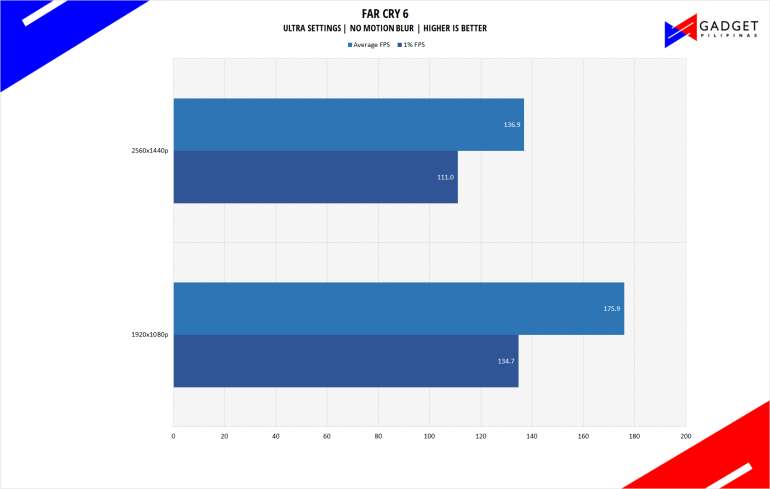
FarCry 6 is an FPS game published by Ubisoft and uses the Dunia engine. It heavily relies on and takes advantage of DirectX 12 to render a realistic environment that makes it taxing to both the CPU and GPU. It’s also the first game of the franchise to support Ray Tracing.
Cyberpunk 2077
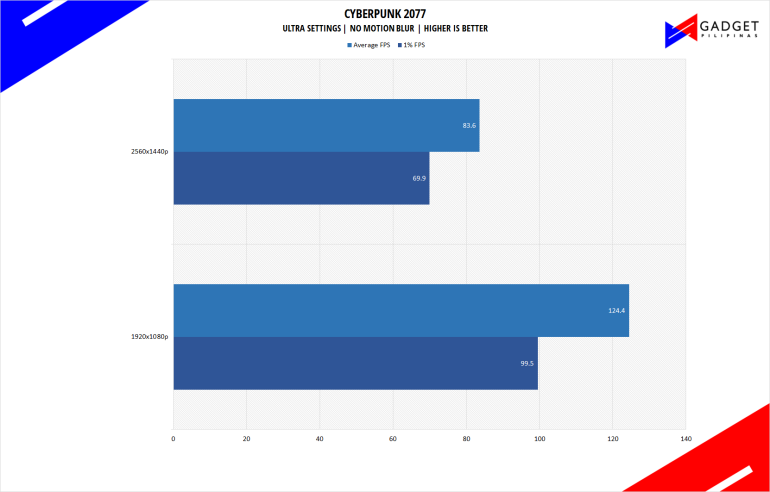
Cyberpunk 2077 is arguably the most hyped game of 2020. Developed by CD Projekt Red, the dystopian open-world, action-adventure RPG sports is one of the most demanding titles to date. Cyberpunk 2077 also supports three Ray Tracing settings as well as DLSS which makes the game a great tool to measure Ray tracing performance for both AMD and Nvidia graphics cards.
Metro Exodus
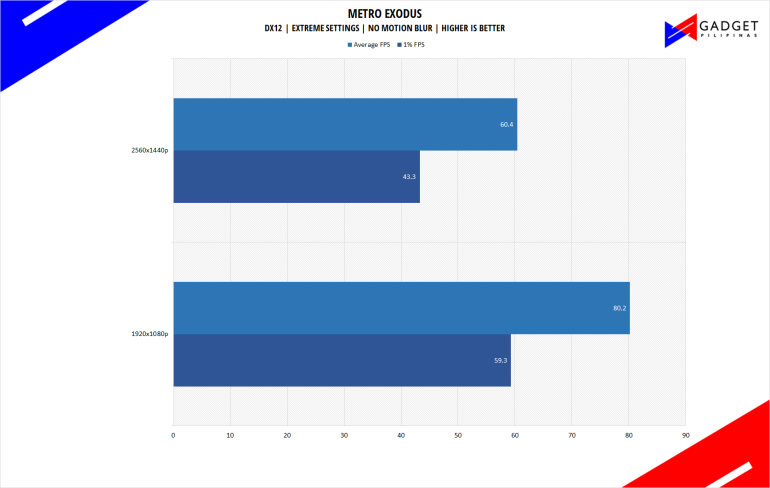
Metro Exodus is the third Metro game trilogy based on Dmitry Glukhovsky’s novels. The game is a first-person shooter with survival horror and stealth elements. The post-apocalyptic game uses 4A Engine by 4A games. Released last 2019, Metro Exodus remains to be one of the most graphically pleasing and demanding games that’s popular to date.
Assassin’s Creed: Valhalla
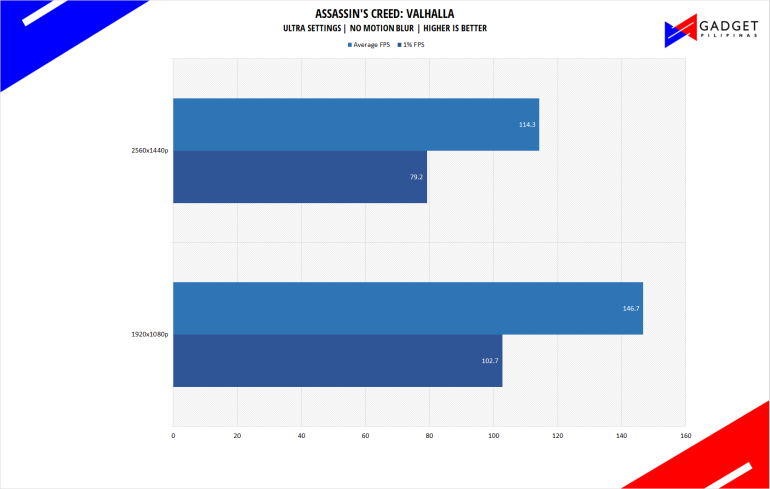
Assassin’s Creed Valhalla is the latest Assassin’s Creed game from Ubisoft Montreal making it the twelfth major installment in the franchise. It uses the AnvilNext 2.0 game engine, an updated version of Rainbow Six Siege’s game engine, and uses the DirectX 12 API.
F1 22
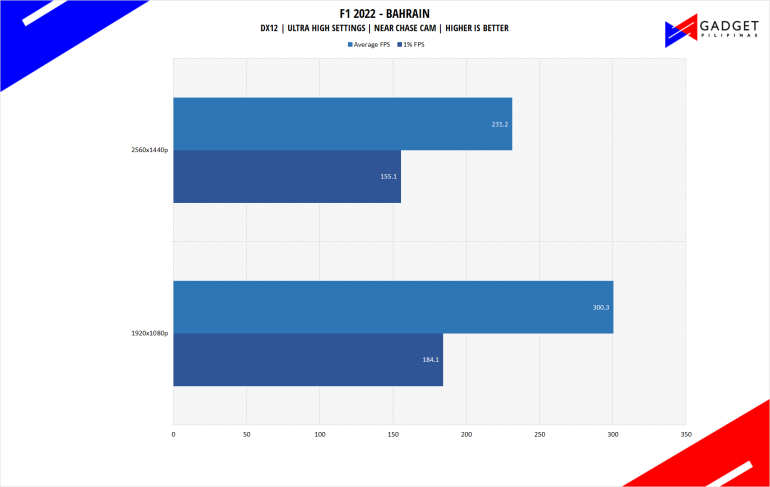
F1 22 is the official video game of the 2022 Formula 1 and Formula 2 championships developed by Codemasters. F1 2022 is the fifteenth installment in the franchise and uses the Ego Engine 4.0. F1 22 is a good representation of racing games thanks to its realistic graphics and fairly demanding spec requirements as well as support for Ray Tracing and DLSS 3.
HORIZON ZERO DAWN
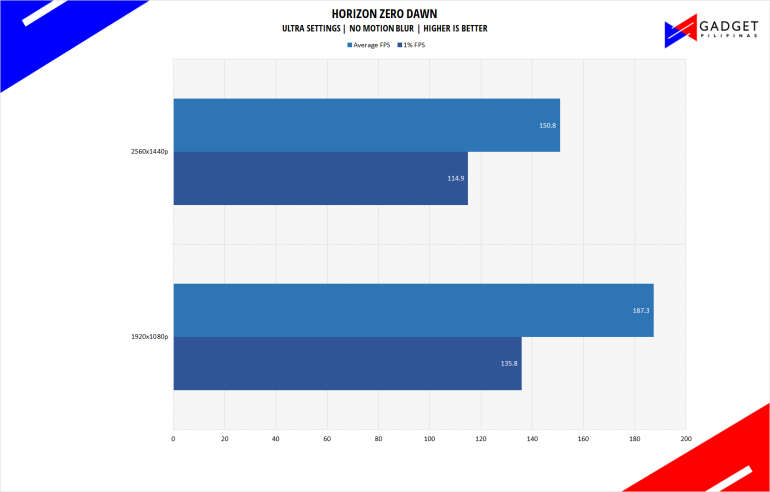
Horizon Zero Dawn is one of the most popular console-port RPG developed by Guerilla Games and published by Sony Interactive Entertainment. Horizon Zero Dawn is a multi-award-winning action RPG, and its popularity resulted in an exclusive Complete Edition game bundle on Steam.
Valorant
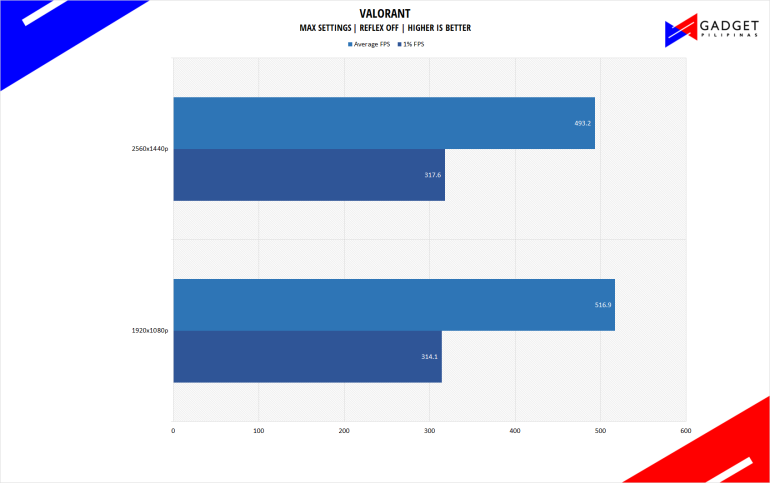
100K Gaming PC Build – Temperatures
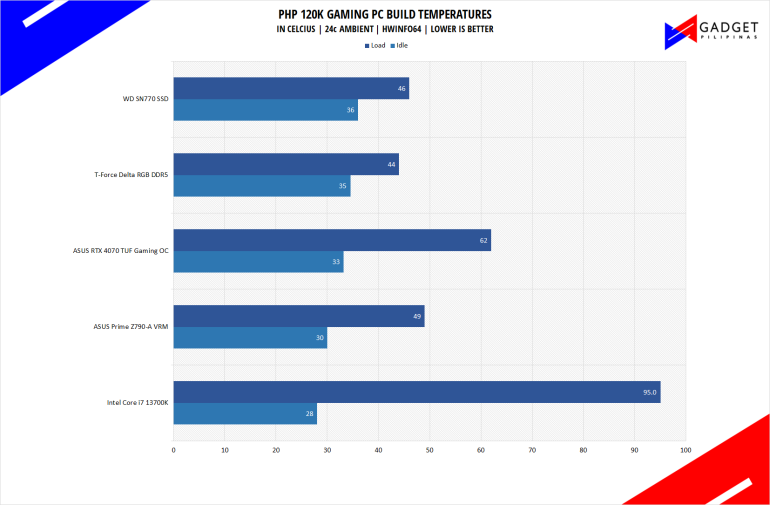
Every component inside our Php 100k Gaming and Productivity PC ran relatively cool considering we made no optimization and ran everything in its out-of-the-box settings. You clearly have plenty of headroom for overclocking or lower down the fan speed should you want to have quieter acoustics.
Performance Summary and Final Thoughts – An Investment

Php 100k for a computer certainly is an investment and for that price, you should at least expect it to perform at least on par with what we’ve built in this PC build guide article. Every component in the build contributes to the performance and reliability of the machine as we were able to get impressive results in both productivity and gaming benchmarks. We can gladly say that it can handle any task you throw at it regardless of the workload. As an added bonus, the 100k pesos PC build can easily handle 1440p gaming with over 60 FPS in max settings with some games reaching over 100 FPS.
Overall, this Php 100k Gaming slash productivity PC will last you your entire college degree or for at least 5-7 years before you’ll get the signs of it slowing down. By then, you would’ve already gotten your ROI(return on investment). Each component plays a role in the PC’s overall reliability and build quality thus reducing your worries and therefore giving you more time to focus on what matters most: gaming, work, and studies.
Source: Gadget Pilipinas
0 Comments