If you’re in the market for a new SSD for your brand new ASUS ROG Ally (or even the Steam Deck), you may want to take a look at this one from TeamGroup.

This is the TeamGroup MP44S M.2 2230 SSD. This was announced in June 2023 during Computex and it opened more options for consumers to upgrade the storage of their handheld gaming devices. In this review, I’m going to walk you through its features, and give you a benchmark results in the following conditions: (1) installed as primary SSD with Windows 11 OS; (2) connected via USB on XG Mobile; (2) connected via Type C using JMS583 enclosure; and (3) connected via Type C using ROG Strix Arion.
TeamGroup MP44S M.2 1TB 2230 SSD Specs
| Specification | MP44S M.2 PCIe 4.0 SSD |
|---|---|
| Interface | PCIe 4.0 x4 with NVMe |
| Capacity | 1TB / 2TB |
| Voltage | DC +3.3V |
| Operation Temperature | 0˚C ~ 70˚C |
| Storage Temperature | -40˚C ~ 85˚C |
| DRAM Cache | NO |
| Terabyte Written | 1TB – 250TBW |
| 2TB – 450TBW | |
| Performance | |
| Crystal Disk Mark | Read up to 5,000 MB/s |
| Write up to 3,500 MB/s | |
| IOPS | Read up to 480K |
| Write up to 500K | |
| Weight | 3g |
| Dimensions | 30(L) x 22(W) x 3.7(H) mm |
| Humidity | RH 90% under 40°C (operational) |
| Vibration | 80Hz ~ 2000Hz/20G |
| Shock | 1500G / 0.5ms |
| MTBF | 1,500,000 Hours |
| Operating System | Compatible with Intel and AMD platforms and has one of the following operating systems: Windows 11/ 10 / 8 / 7 / Vista or later, Linux 2.6.33 or later |
| Warranty | 5-year limited warranty |
Compact Compatibility for On-the-Go Devices

One of the standout features of the MP44S is its perfect compatibility with products like the STEAM Deck, ROG Ally, and ROG FLOW Z13. In terms of size, the M.2 PCIe 4.0 SSD has the following specs: 22mm x 30mm size, making it tailor-made for lightweight devices. If you’re looking to enhance the storage capacity of your portable device without adding unnecessary bulk, the MP44S stands out as a top choice.
Efficient Heat Dissipation and System Stability
In terms of optimal performance, thermal management plays a pivotal role. The MP44S addresses this concern effectively by incorporating TeamGroup’s exclusive patented heat dissipating graphene label. This innovation not only enhances heat dissipation performance but also contributes to improved system operating stability. The graphene label, measuring less than 1mm in thickness, ensures that there’s no compromise on space or potential mechanical interference. This isn’t not usually communicated, but it is best to keep in mind to keep the label intact for better heat dissipation.
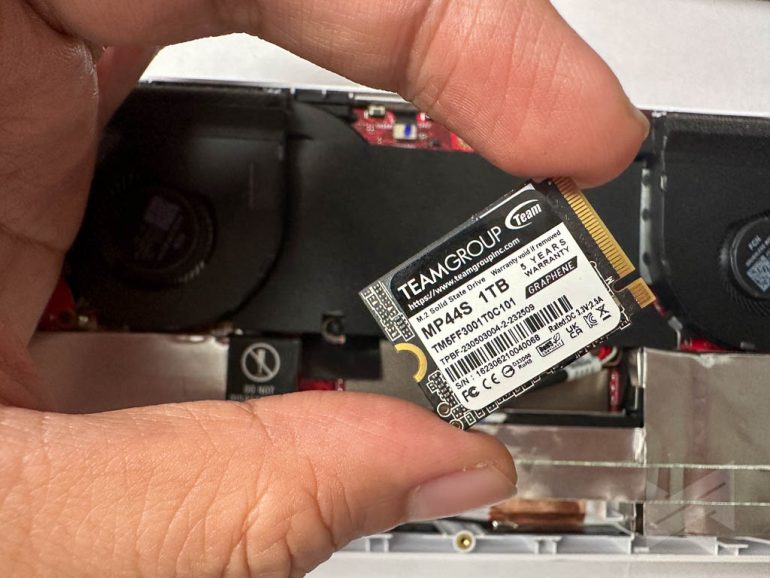
Capacious Storage in a Small Package
Despite its compact size, the MP44S is far from limited when it comes to storage capacity. With a length of under 3 cm, it offers a maximum storage capacity of up to a whopping 2TB. This means you can store not only your favorite games but also high-resolution videos, images, and a significant amount of data with ease.
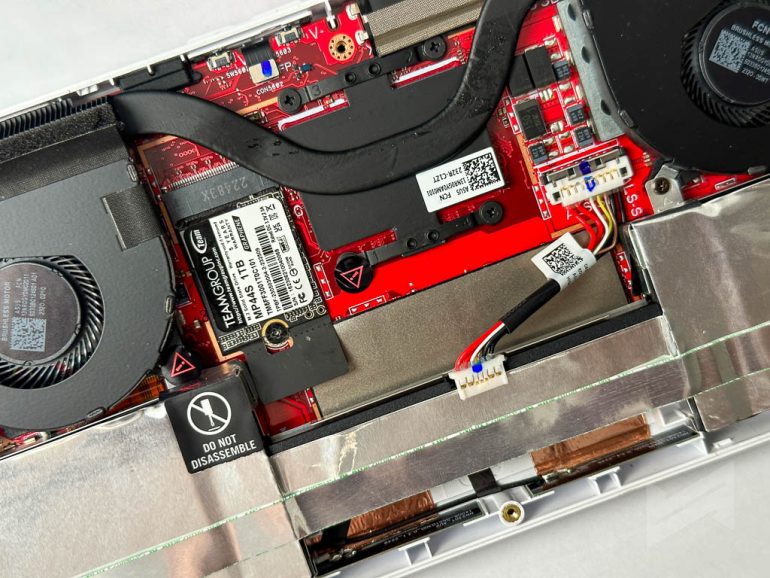
Speed and Compatibility
Equipped with the PCIe Gen4x4 interface, the MP44S M.2 PCIe 4.0 SSD boasts impressive read and write speeds of up to 5,000 MB/s and 3,500 MB/s, respectively. These speeds translate to seamless data transfers, swift application loading times, and an overall smoother user experience. The added advantage is its backward compatibility with PCIe Gen3 M.2 sockets, ensuring a versatile fit into various systems.
While I don’t know the speed difference between the two size variants, it is safe to assume that if you want something a lot faster, I suggest picking the 2TB variant. The performance benchmark below are based on the 1TB variant that was sent to us by TeamGroup.


Benchmark Setup and Test Methodology
Gadget Pilipinas’ testing philosophy is to provide detail-oriented results as accurately as possible so that our readers can replicate our tests given that these conditions are met. Different benchmarking apps and sequences are used depending on the tested component or device.
In this review, we used the ASUS ROG Ally as the device where the 1TB MP44S is connected in various scenarios: (1) installed as primary SSD with Windows 11 OS; (2) connected via USB on XG Mobile; (2) connected via Type C using JMS583 enclosure; and (3) connected via Type C using ROG Strix Arion.
TeamGroup MP44S 1TB 2230 NVMe SSD Benchmark
CrystalDiskMark (Sequential Read and Write)
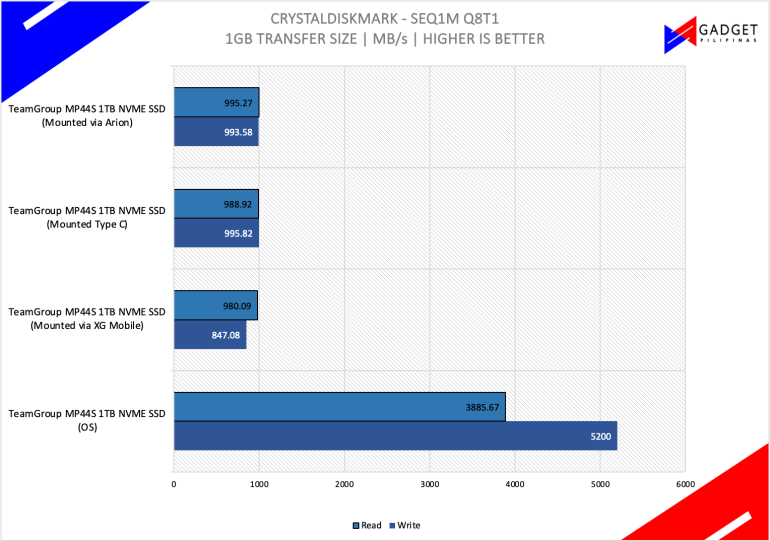
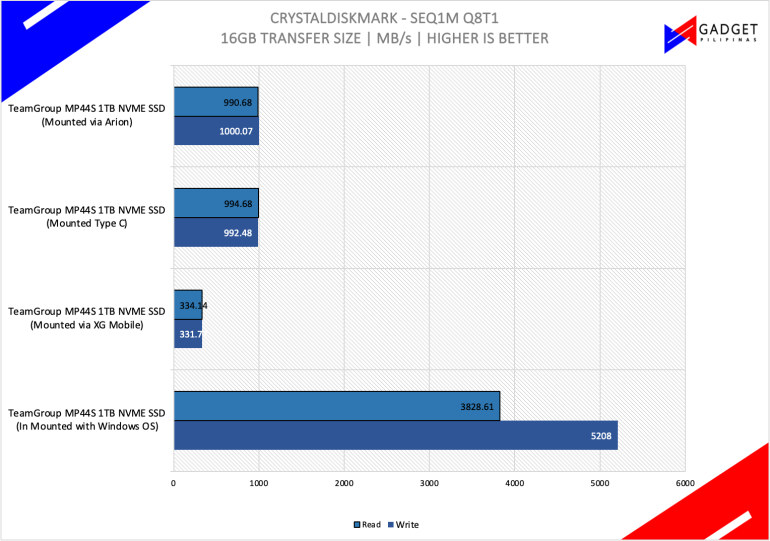
CrystalDiskMark is a free tool that measures an SSD’s sequential read and write speeds, or in more simple terms, how fast files can be read from and written to the storage drive. Based on our benchmark the SSD as primary SSD for OS performed amazingly and matched the advertised numbers on their website and marketing materials. However, it should be noted that it will suffer performance loss when you connect it via USB on various interfaces (XG Mobile or directly via its Type C port).
AS SSD Benchmark (IOPS Performance, Access Time)
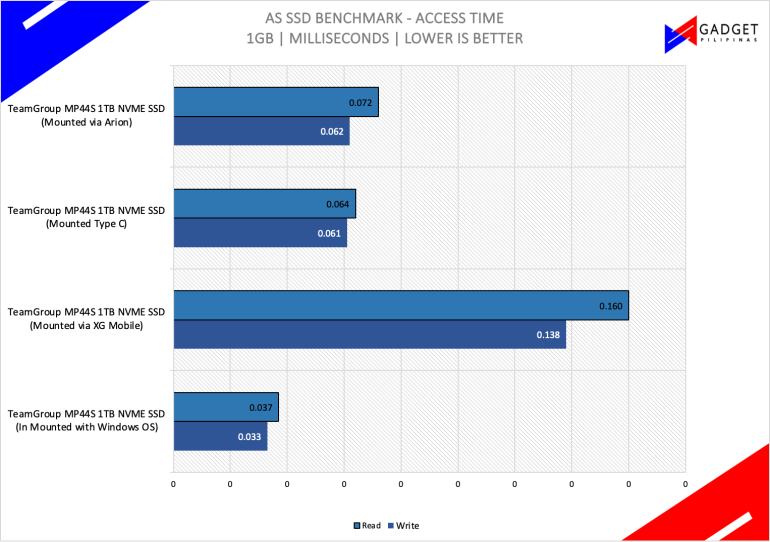
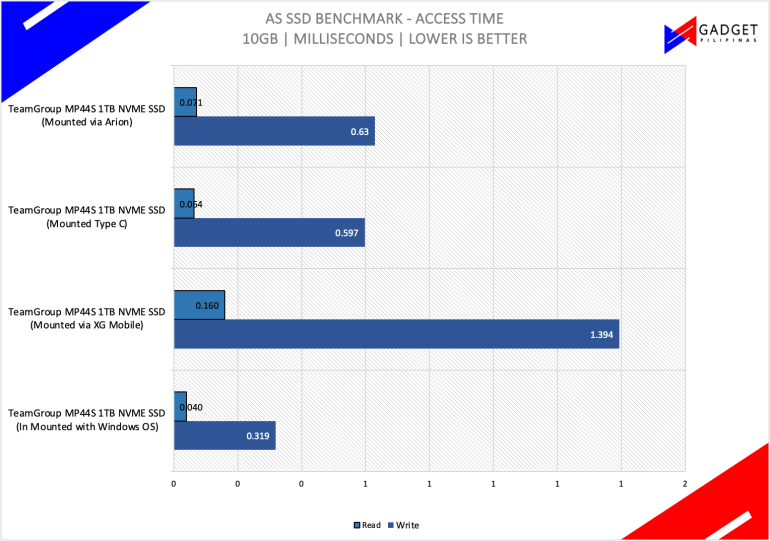
IOPS (Input/Output Operations Per Second) determines how many inputs and outputs a storage drive can perform in a short period of time. It paints a picture of how fast a drive can process small amounts of tasks that can be attributed to real-world scenarios, like when you’re browsing a website or opening apps.
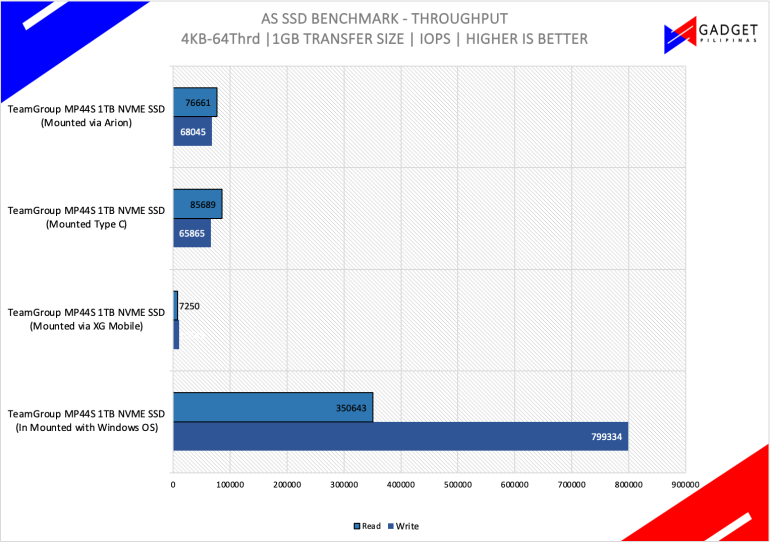
Access Time, on the other hand, is the amount of time that it takes to retrieve data from a storage device. It is as equally important as it also determines the overall responsiveness of the drive.
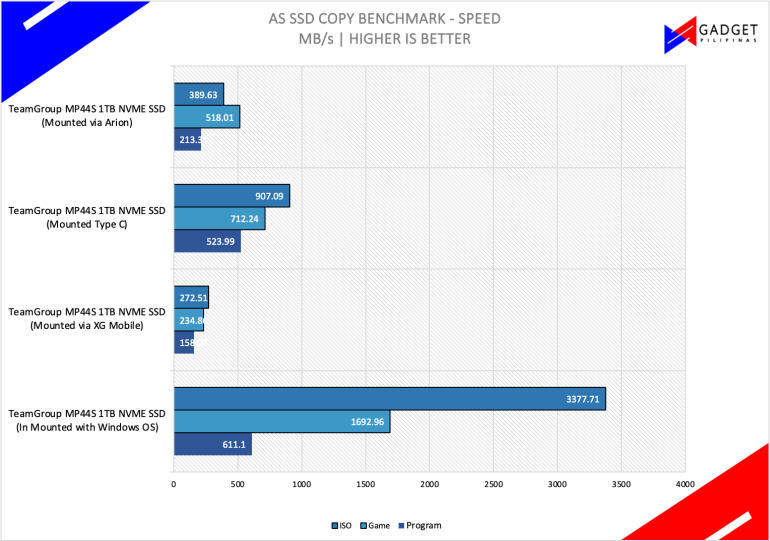
AS SSD Benchmark can also test the speed and amount of time that it takes to copy different file types. The transfer speed may vary depending on what type of file is being copied.
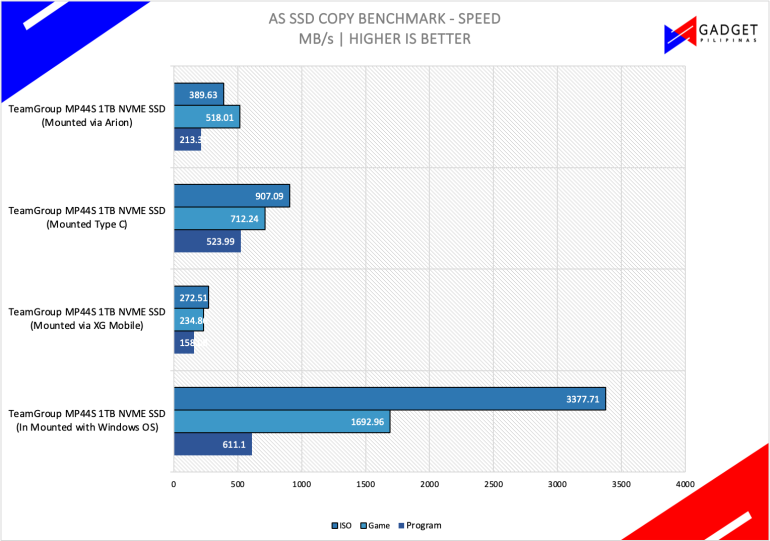
Contribution to Sustainability
The MP44S is not just about performance; it also embodies a commitment to sustainability. The use of recyclable packaging and its adherence to environmental protection certifications such as RoHS, REACH, and ESG standards highlight the brand’s efforts towards minimizing its ecological footprint.
S.M.A.R.T. Monitoring and Warranty
Monitoring and maintaining your storage device’s health and performance is crucial. The MP44S comes equipped with TEAMGROUP’s exclusive patented S.M.A.R.T. monitoring software. This software provides continuous monitoring of the product’s status, quality, and performance, offering reassurance and prompt intervention if needed. Furthermore, the SSD is backed by a five-year warranty, a testament to its rigorous testing and quality assurance processes.
TeamGroup MP44S 1TB 2230 NVMe SSD Verdict

TeamGroup has always been a reliable brand for SSDs. We have reviewed their products in the past, and they have a good track of advertising the right numbers compared to the real deal; the TeamGroup MP44S is not an exception. Based on our benchmark, the SSD does not just perform as advertised, but it was proven to be a good storage upgrade to devices to the Steam Deck, ROG Ally, and even the upcoming Lenovo Legion Go.
The TeamGroup MP44S 1TB is coming to the Philippines soon. You can check the listing on Amazon: $77.99 for 1TB and $179.99 for 2TB.
Source: Gadget Pilipinas

0 Comments