
Infinix recently launched the Infinix Note 10 Pro, its latest flagship-level gaming smartphone. Some of its features include a 6.95-inch FHD+ panel with a 90Hz refresh rate and a 180Hz touch sampling rate and a MediaTek Helio G90T.
It’s a pretty massive device, by today’s standards but how does it fair with everyday use given its price? Well, we were given a review unit which I’ve used as a daily driver for roughly two weeks, and here’s what the experience was like.
We’ve also shared our first impressions and unboxing experience with the Infinix Note 10 Pro, if you want to check that out, click here.
Specifications
| Infinix Note 10 Pro | |
| Display | 6.95″ FHD+ IPS LCD, 90Hz refresh rate, 180Hz touch sampling rate |
| Processor | MediaTek Helio G90T |
| RAM | 8GB |
| Storage | 128GB |
| Rear Camera | 64MP Wide-Angle |
| 8MP Ultra-Wide | |
| 2MP Monochrome | |
| 2MP Depth | |
| Front Camera | 16MP |
| OS | Android 11 + XOS 7.6 |
| Battery | 5,000mAh |
| Fast-Charging | 33W |
| Colors | 95° Black, 7° Purple, and Nordic Secret |
| Price | PHP 9,990 |
Design and Build
The most prominent thing about the Infinix Note 10 Pro is its size. While it shares the size of its predecessor the Note 8, it’s still a pretty big device with just under a 7-inch display. Its larger size isn’t too bad of a thing for me though, especially with FHD+ resolution, a 90Hz refresh rate, and a 180Hz touch sampling rate to boot.
Around the back, the 7° Purple colorway (and 95° Black) has a two-tone design that looks amazing. The top half has a more plain design that further accentuates the rectangular camera module for its quad-cameras. Meanwhile, the bottom half has pinstripes along with the logo. It is shiny plastic though. The plastic doesn’t disturb me much, especially given its price, but its shininess does. The shininess gives it a cool sheen but it also makes the rear of the device a fingerprint magnet.
I found myself using the Note 10 Pro with two hands rather than one hand because of its size. However, I was still able to use it with one hand, with some adjustments especially when reaching for the top of the phone.
The right of the device features its volume rockers and power button. The latter doubles as the fingerprint scanner which is pretty reliable. On the left side, you can find the SIM tray which accommodates two SIM cards and a microSD card.
Around the bottom of the device is its USB-C port, flanked by a microphone and 3.5mm headphone jack on the left and the speaker grille on the right. The device features stereo speakers with the earpiece up top as the second speaker.
The speakers support DTS with the option to switch from Smart, Music, Game, and Video modes. The Smart mode automatically switches among the three modes depending on the scene. Additionally, there’s an Equalizer if you want to set the audio levels to your liking.
Performance
Under the hood, the Note 10 Pro is powered by a MediaTek Helio 90T coupled with 8GB RAM and 128GB internal storage.
The Helio G90T coupled with 8GB RAM is quite a formidable combination. As far as games go, I played quite a good mix from MMORPGs – Ragnarok X: Next Generation and Black Desert Mobile to the shooter Call of Duty: Mobile. Additionally, I played a good number of games of Mobile Legends: Bang Bang and League of Legends: Wild Rift and, of course, Genshin Impact.
It handled all games well with me being able to max out most games except Genshin Impact [understandably]. The phone managing to play most games smoothly even at max settings isn’t too surprising given the chipset.
One thing that I did appreciate with its size is how much real estate you have when it comes to games. There’s just more space for the buttons while still having space to enjoy the graphics of the game.
Do note though that after a while with games like Ragnarok X: Next Generation the device does warm up a bit. It’s not enough to cause concern or discomfort but you can definitely feel the change in temperature from the load of the game.
Everyday use definitely is enjoyable. Thanks to the stereo speakers and DTS support, I hardly ever looked for my earphones even when watching YouTube videos, Netflix series, or even livestreams.
Camera
As far as the camera department goes, the Infinix Note 10 Pro has a 16MP front shooter and a 64MP main rear camera. The latter is joined by an 8MP ultrawide snapper, a 2MP monochrome lens, and a 2MP depth sensor.
Before we get to the camera quality, the camera app is pretty detailed without coming across as overwhelming. There are modes for Short Video, Video, Portrait, Beauty, Super Night, and they default AI cam. I found myself enjoying Portrait and AI cam the most.
The front camera is surprisingly joined by a little LED flash tucked away right of the earpiece. This is definitely a good addition since it’s something we hardly ever see. This came in handy when taking shots in dimmer settings. It was just enough to shed some light on the subject [AKA me] without ruining the colors.
The rear cameras are even more impressive. I enjoyed shooting with Portrait mode as well as the black and white mode. The bokeh effect from portrait shots looked pretty natural. Additionally, the color production is pretty accurate without looking too exaggerated. The photos also offered good contrast and details.
Super Night mode wasn’t quite as I expected it though. It takes quite a while for the photo to finish, meaning you’re left holding the camera stable for quite a while. Don’t get me wrong, the photo definitely brightened and lessened the noise with the Super Night mode but its timer seems longer compared to Night mode from other phones. If it’s a mode you’ll use, I think it would be better used with a tripod or a way to hold your phone stable for a couple of seconds.
Battery
The 5000mAh battery lasted 11 hours and 33 minutes based on the battery test of PCMark. Generally, this is on point especially with a bit of gaming and watching videos. This is even longer with light to medium use, based on experience.
It was enough for me to check social media every now and then, watch videos, play a couple of games scattered across the day, and still have some juice for music to lull me to sleep.
Charging is pretty impressive as well with around 1.5 hours to charge from 0% to 100% thanks to the 33W fast charging support. This is definitely shorter with me normally charging when it gets to 20%. Charging is good enough for you to plug it in when you wake up and have it fully charged after you get ready for your day or after breakfast. In my case, by the time I was done with breakfast, the Infinix Note 10 Pro was good to go and lasted the rest of the day.
Software
This is my first experience with Infinix’s XOS UI and it’s a mixed bag as far as experience goes. Personally, I’m not a fan of green but I understand that it ties in well with the company’s color. Additionally, there are quite a couple of apps that the phone comes pre-installed with. The extra added apps are a much bigger downside for me than the color scheme.
XOS, though, impressed me in some of the things it added like Thunder Back. It basically allows you to use apps in picture-in-picture by double-tapping the power button. It takes a while to get used to it, especially when you accidentally touch the power button often, but it comes in handy especially when multitasking.
I also appreciated that the UI has a timer that informs you when your phone’s battery is about to empty out. It gives you time to do things before it actually shuts down until you can charge again. It’s definitely a welcome addition rather than suddenly just watching your device die on you.
It also includes Kids Mode, parental controls, and Digital Wellbeing. Kids Mode and parental controls should come in quite handy for controlling how much your child uses the device.
There’s also the shift in notifications when you’re playing, instead of bringing down the notification panel, you get the text or message quickly passing through your screen. It helps you keep track of your conversations while playing without it disturbing your game time.
The UI also has a pretty convenient way to navigate through your folders [which I almost always use] by simply swiping left or right to scroll through them.
Phone photos courtesy of Rianne Ronquillo

The post Infinix Note 10 Pro: An Impressive Giant appeared first on Gadget Pilipinas | Tech News, Reviews, Benchmarks and Build Guides.
Source: Gadget Pilipinas







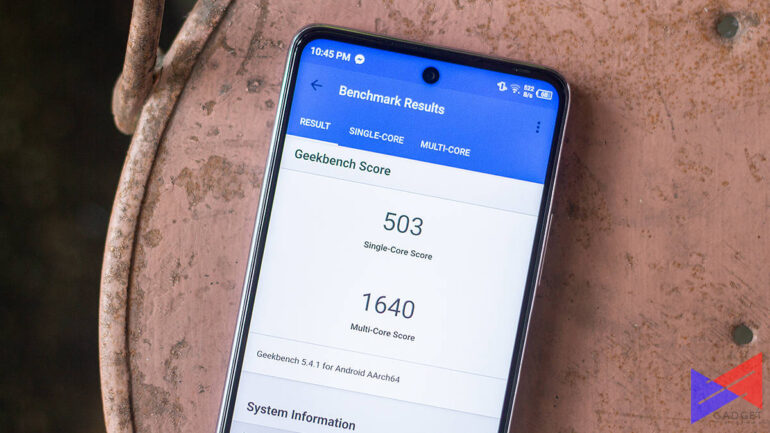


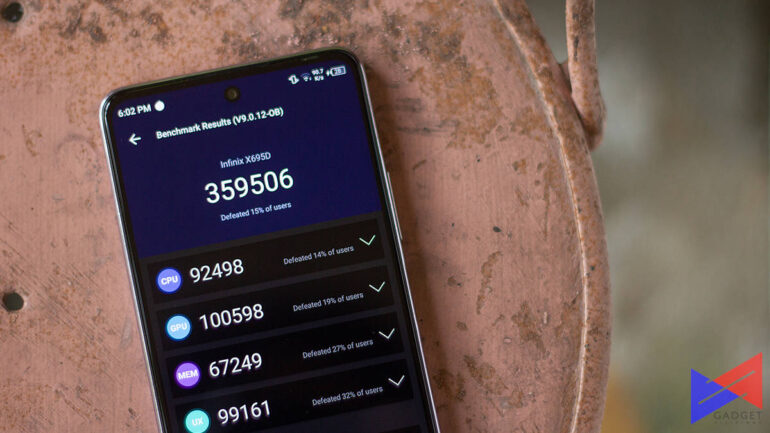



















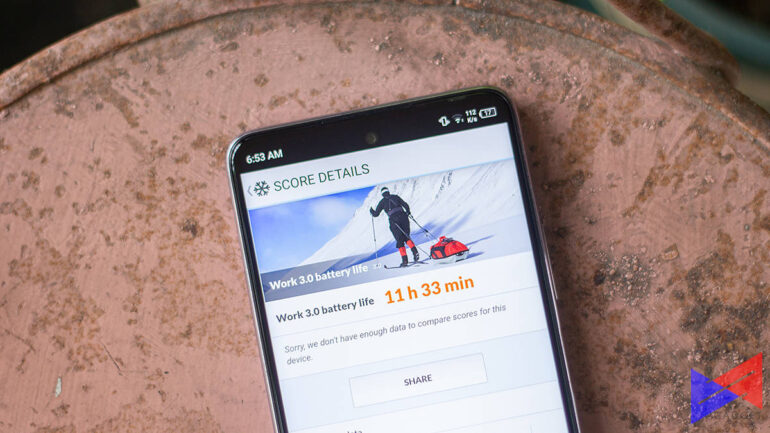
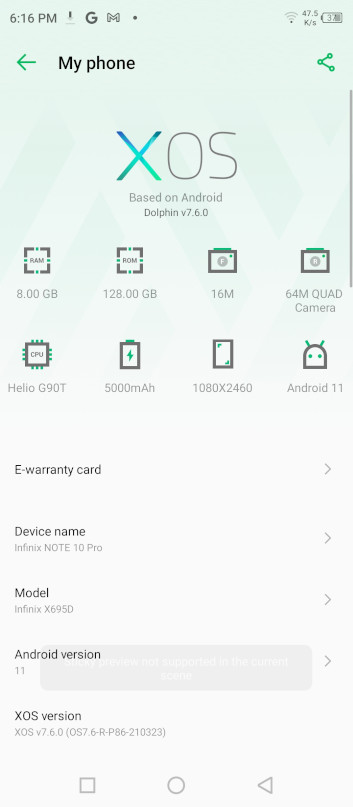
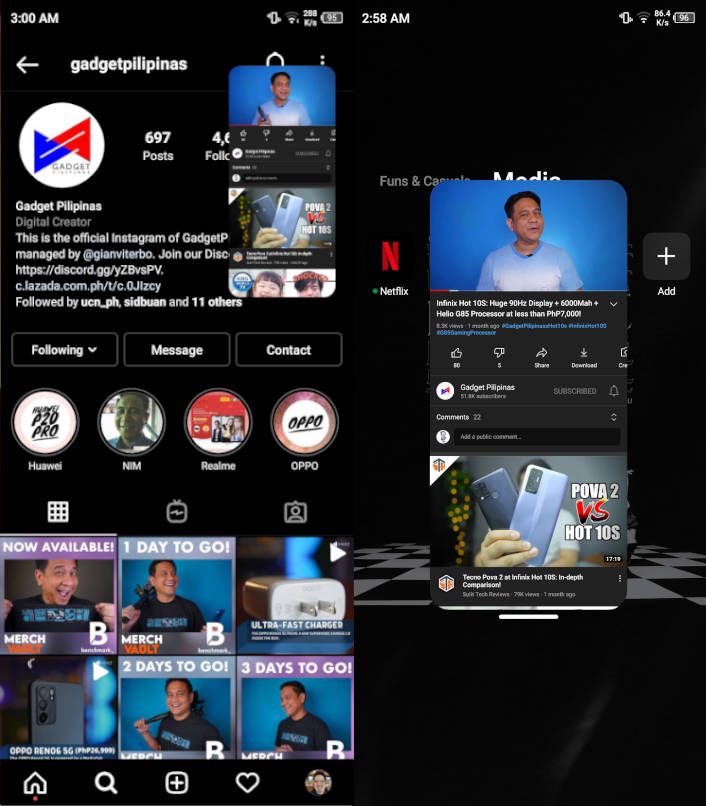
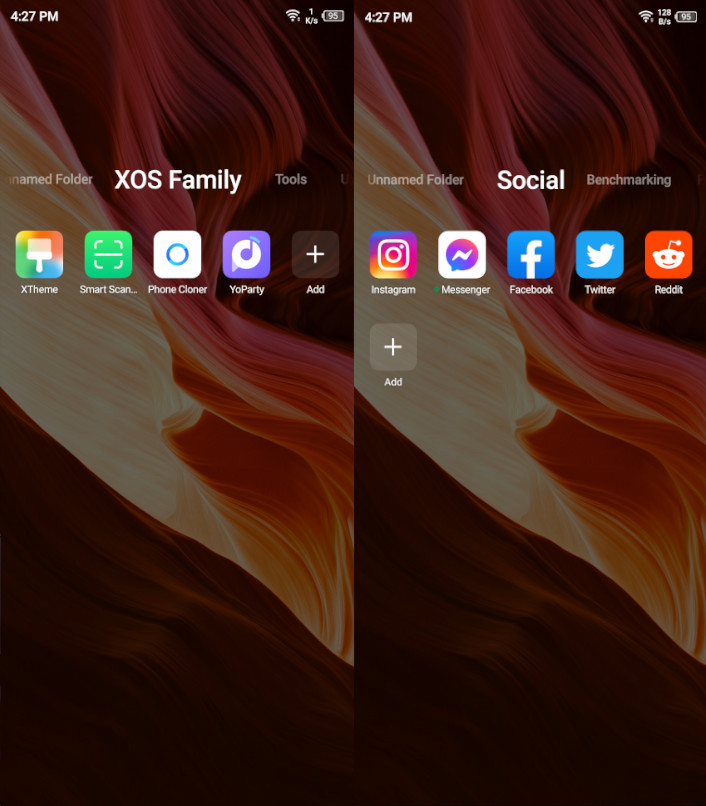
0 Comments