ASUS Zenbook S 13 OLED (UX5304) Specifications
| Specification | Detail |
|---|---|
| CPU | Intel® Core™ i7-1355U / Intel® Core™ i5-1335U |
| Display | 13.3” 16:10 2.8K (2880 x 1800) OLED display; Four-sided NanoEdge with 85% screen-to-body ratio |
| Brightness | 550-nits™ peak brightness |
| Color Gamut | 100% DCI-P3 |
| HDR | DisplayHDR™ 500 True Black |
| Dolby Vision | Yes |
| Operating System | Windows 11 Home |
| Graphics | Intel Iris X e Graphics |
| Main Memory | Up to 16 GB 5200 MHz LPDDR5 (onboard) |
| Storage | Up to 512 GB PCIe® 4.0 x4 NVMe® M.2 SSD |
| Connectivity | Dual-band WiFi 6E (802.11ax) + Bluetooth® 5.2 |
| Camera | ASUS AiSense Camera; FHD 3DNR IR camera with ambient light and color sensor |
| I/O Ports | 2 x Thunderbolt ™ 4 USB-C® with full-range charging (5–20 V); 1 x USB 3.2 Gen 2 Type-A; 1 x standard HDMI® 2.1; 1 x combo audio jack |
| Touchpad | ASUS ErgoSense TouchPad |
| Audio | 2 built-in speakers /Harman Kardon®-certified/Dolby Atmos® sound system; Built-in array microphone |
| Battery | 63 Wh lithium-polymer battery |
| AC Adapter | 65 W Type-C® power adapter (output: 20 V DC, 100 W; input: 100–240 V AC, 50/60 Hz universal) |
| Dimensions | 296.2 x 216.3 x 10.9 mm |
| Weight | 1 kg (approx.) |
Build
The Zenbook S 13 OLED is a great choice for tech fans, thanks to some impressive updates. It’s 30% thinner than older models and has a more powerful computer brain, or CPU. This laptop is made from a mix of magnesium and aluminum, so it’s strong but not heavy. It also has a super thin touchpad made of glass.


The thinner design of the Zenbook S 13 OLED makes it easier to carry with you. Whether you’re moving around a lot for work or just taking your laptop to a coffee shop, this one won’t weigh you down. The powerful CPU means it can handle different tasks quickly and smoothly. So, whether you’re working on a big project or just browsing the web, this laptop has got you covered.
The magnesium-aluminum body is tough and durable, so it can handle everyday use and even the occasional accident. Plus, the lightweight design and thin glass touchpad make it comfortable to use for long periods of time. So, whether you’re using it for work or fun, the Zenbook S 13 OLED is a great choice.
Performance
The Zenbook S 13 OLED redefines your computing experience through advanced design techniques, such as display layer infusion and optimized PCB architecture, to enhance space utilization and thermal capacity. The upshot? An impressive 20% boost in performance compared to previous models.
Powered by the 13th Generation Intel Core i7-1355U processors, the Zenbook S 13 OLED stands apart in its performance. The hybrid architecture of the processors brings together Performance and Efficient cores, paving the way for scaling that perfectly balances efficiency and performance based on your tasks.
Benchmark Results
The Zenbook S 13 OLED is benchmarked in the following conditions:
- In 23-degrees Celcius room
- Measured in 3 power plans using Performance Fan mode enabled
SuperPi
SuperPI is a single-threaded benchmark application that lets the CPU calculate Pi(π) to the nth digit. In this benchmark, we selected the Pi calculation to 32M, the highest available for the app.
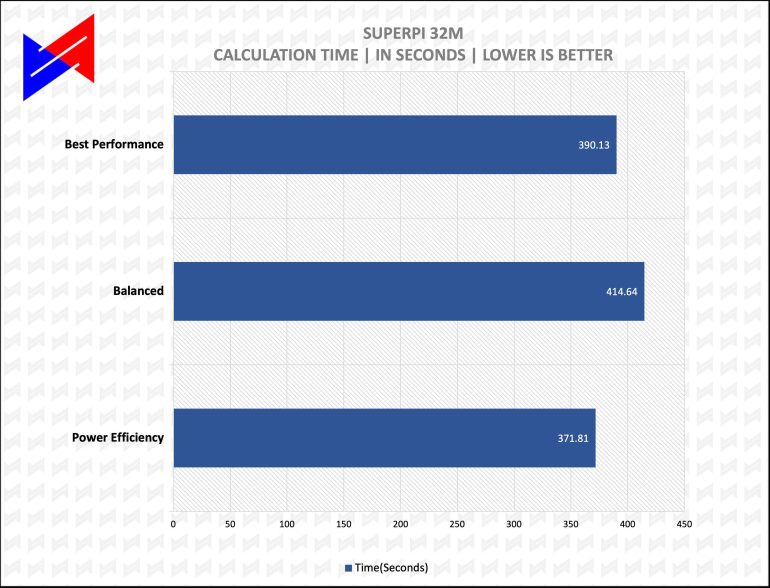
wPrime 1024M
wPrime is a benchmark tool similar to SuperPI, but the former takes on finding prime numbers using Newton’s Method. The benchmark is set to calculate 1024 million prime numbers, and the performance is measured according to calculation time.
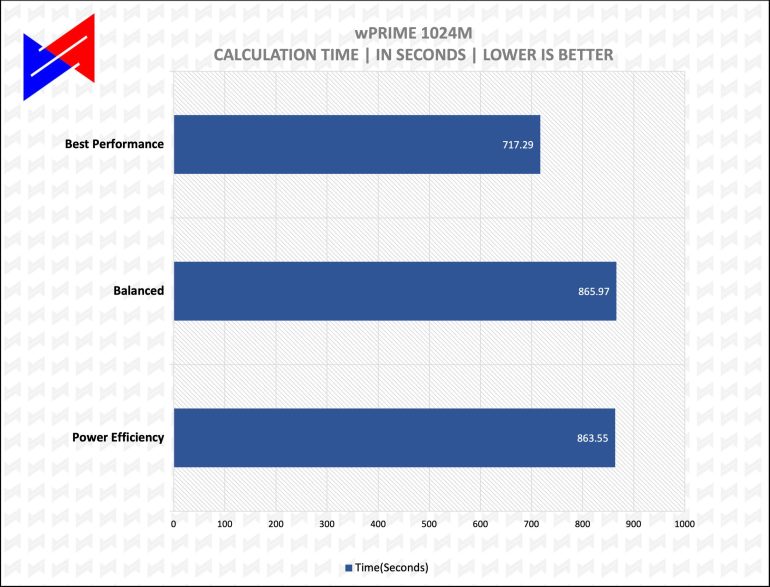
Geekbench 6
Geekbench is a multi-platform benchmark that’s used to gauge CPU performance and compare them across Windows, Mac, and Mobile. Geekbench 6 is the latest version and doesn’t rely on memory as much compared to the previous Geekbench 5, making it a great tool to measure both single-core and multi-core CPU performance.
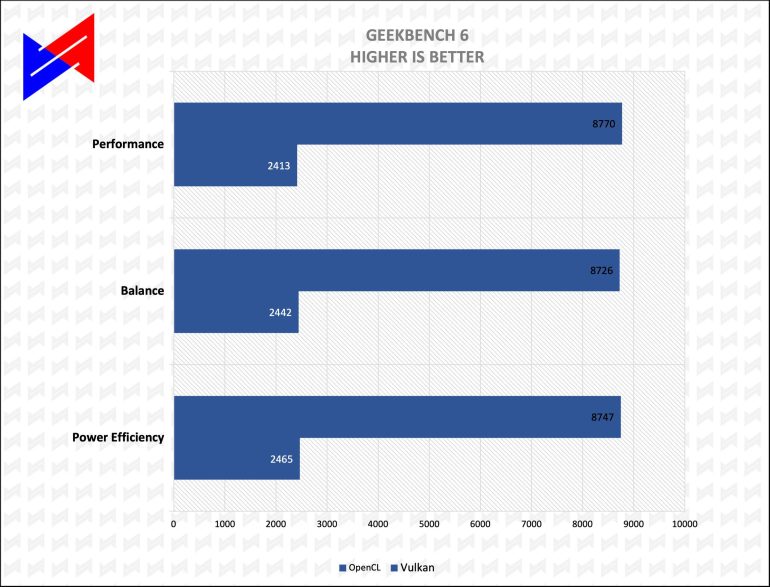
Cinebench R20/R23
Maxon’s Cinebench benchmark is one of the most iconic benchmark applications used by reviewers and enthusiasts. The latest Cinebench R20 uses the latest rendering architectures, including Intel’s Embree ray tracing technology and other advanced features from AMD and Intel that allow users to render the same scene on the same hard. Cinebench R20 uses a larger and more complex testing scene than Cinebench R20 by about 8x computational power and requires 4x the memory.
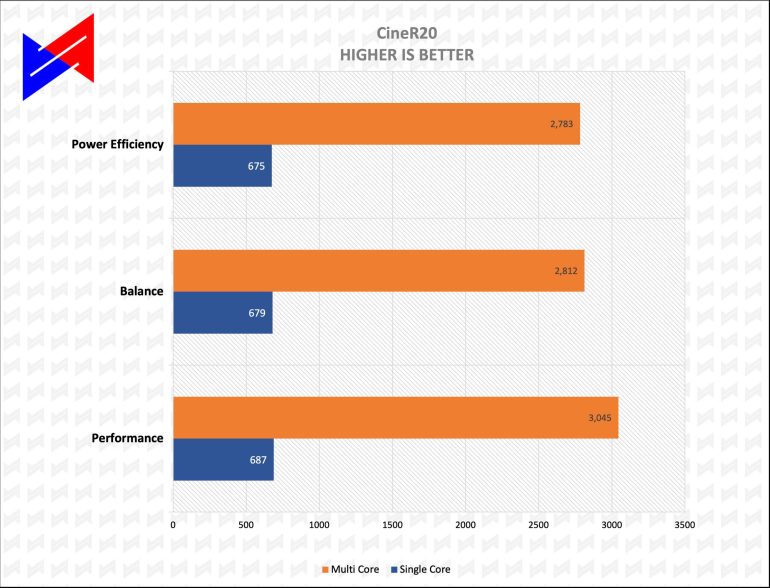
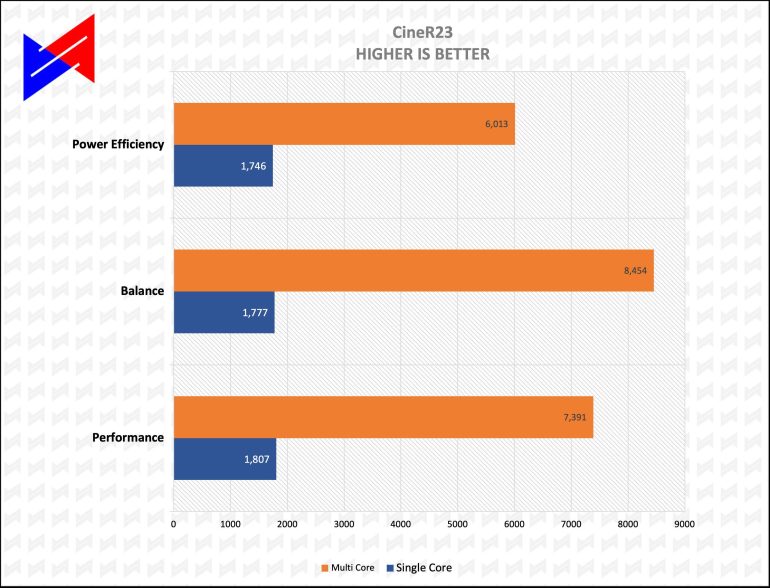
V-Ray
V-Ray Benchmark is a stand-alone version of V-Ray developed by Chaos Group. It is designed to test the CPU and GPU by rendering sample scenes at a fixed amount of time. V-Ray is a plug-in mostly utilized by 3D computer graphics software applications mainly for industrial design, product design, architecture, film, and video game production. V-Ray is not limited to 64-threads as it supports multi and mega-threading.
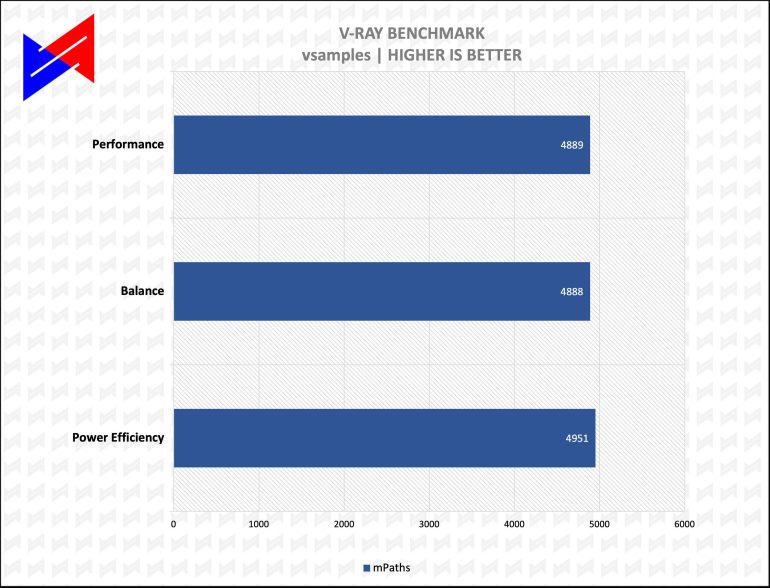
Blender
Blender is a widely used, free, open-source 3D creation suite. It supports the whole 3D pipeline process from modeling, rigging, animation, simulation, rendering, and even motion tracking. Blender has become a standard for CPU benchmarks with the BMW27 and Classroom scene most used. This prompted the company to release Blender Open Data Benchmark in 2018, a benchmark-specific version that allows users to run a preset benchmark and share the results online similar to 3D Mark.
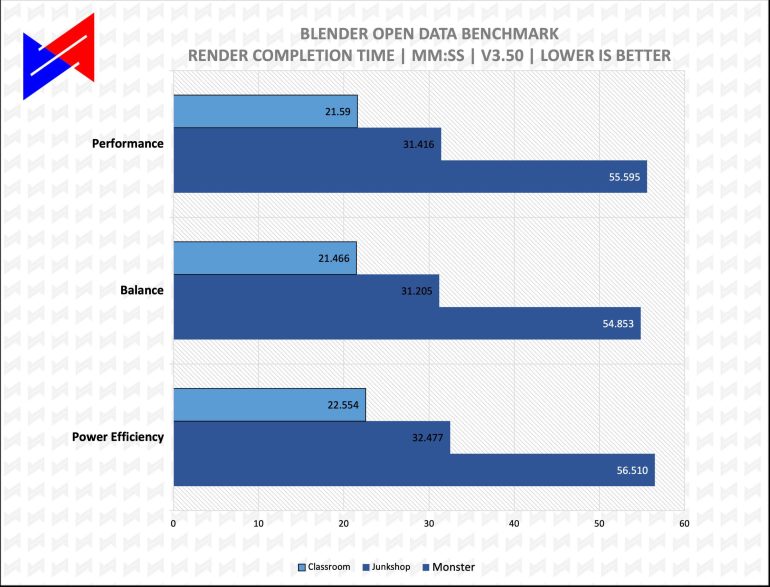
Corona Renderer
Corona Renderer is an unbiased photorealistic render available for Autodesk 3Ds Max, Maxon Cinema 4D, and as a stand-alone application. Its popularity, similar to Blender, led Chaos Group to develop a benchmark version of the app which runs using Corona Renderer 1.3. Workstation systems, especially CPUs, can utilize Corona Benchmark as up to 72 threads can be used in the benchmark, making it very suitable for CPUs with various price segments.
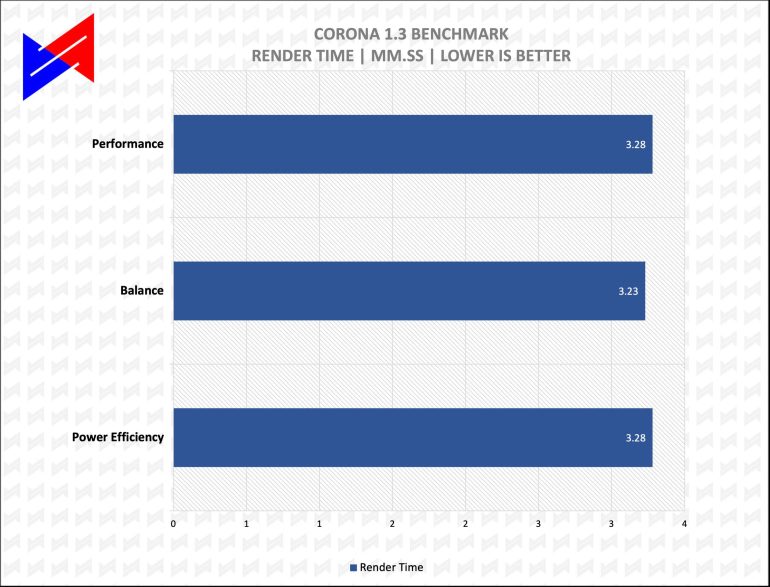
Google Octane
Google Octane 2.0 is a benchmark that measures a Javascript engine’s performance by running multiple tests representing different use cases of JavaScript applications. While Google Octane is retired and no longer maintained, it is still a good representation of today’s dynamic, interactive web applications. Our Google Octane 2.0 is run on Microsoft’s latest Chromium-based Edge browser
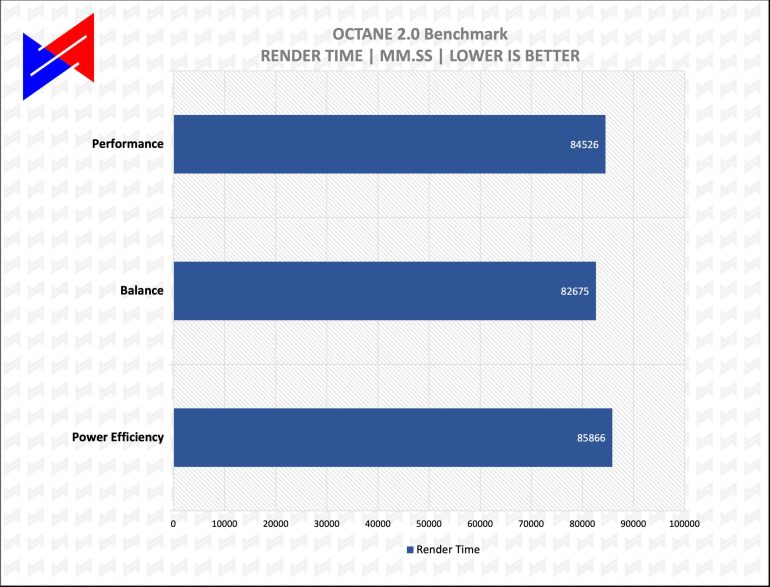
SSD Benchmark
Developed by Noriyuki Miyazaki, CrytalDiskMark is a free benchmark tool that is being used by thousands of experts. This tool measures SSD’s sequential read and writes speeds. That means how fast files can be read from and written to the drive, usually measured in MB/s.
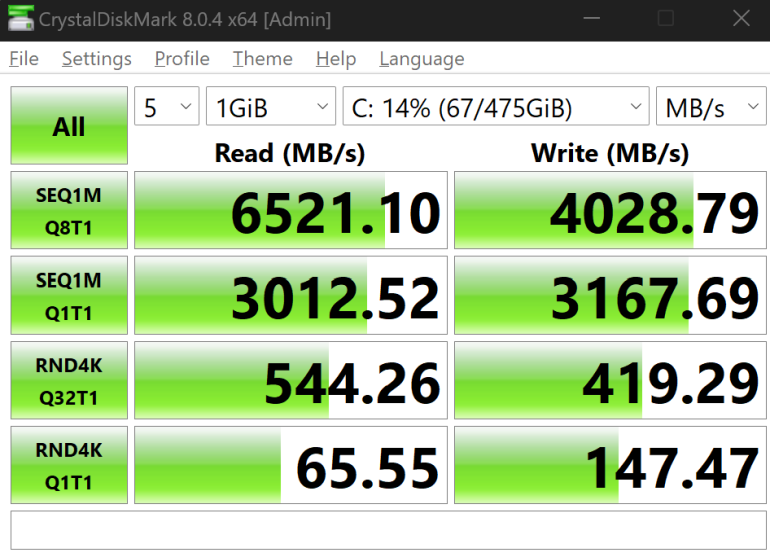
The Zenbook S 13 OLED uses a Micro 3400 512GB with advertised read performance of 6,600MB/s. On the Zenbook S 13 OLED, it managed to hold up to its promise with nominal and acceptable difference.
I/O and other hardware information
With a generous memory capacity of up to 16 GB and fast 5200 MHz LPDDR5 clock speeds, the Zenbook S 13 OLED is always ready to take on any challenge that comes its way. Its wide-ranging connectivity suite further augments its convenience and versatility, featuring dual Thunderbolt 4 ports, a conventional HDMI 2.1, a USB 3.2 Gen 2 Type-A port, and a combination audio jack. Such extensive and diverse port selection makes the Zenbook S 13 OLED a prime choice for power users who value convenience.


As for its impact on you, the Zenbook S 13 OLED’s robust processing power and adaptive scaling ensure that it is well-equipped to handle all your tasks, be they work or leisure, with unparalleled ease. This translates to increased efficiency and a smooth, unhindered computing experience for you, free from performance constraints.
Display and Camera
The ASUS Zenbook S 13 OLED goes above and beyond to deliver an extraordinary visual experience. Its Lumina OLED display distinguishes itself from traditional OLED displays with a heightened contrast range and color spectrum. Being PANTONE Validated and VESA DisplayHDR True Black certified, and factory-calibrated to Delta E < 16, the display ensures exceptional color accuracy.

Moreover, ASUS has enhanced the user experience with advanced features like the Splendid customized color gamut, OLED Power Saving, and Tru2Life technology. These intelligent tools contribute to an elevated visual experience.
The brand has addressed potential OLED technology issues proactively. The Zenbook S 13 OLED comes with a TUV low blue light certification and incorporates OLED Care burn-in prevention. The US military-grade durability of the display is another testament to its robust build. In the unlikely event of burn-in issues, ASUS offers a free OLED screen replacement under warranty, demonstrating its commitment to customer satisfaction.


Featuring a 13.3-inch 16:10 OLED HDR NanoEdge display with a high 2880 x 1800 resolution, the Zenbook S 13 OLED offers a sharp and immersive visual experience. The display’s striking specifications, including a 1,000,000:1 contrast ratio, peak brightness of up to 550-nits, and deep black brightness of 0.0005 nits, enable creators to enjoy vibrant and detailed visuals. With an ultra-wide 100% DCI-P3 color gamut, HDR content support, VESA DisplayHDR™ 500 True Black certification, Dolby Vision, and Pantone® Validation, the display delivers unmatched color accuracy and dynamic contrast.
While photos may not adequately capture the performance of the display, benchmark results can offer a more objective evaluation and see if ASUS’ claims hold up.
I went ahead on benchmarking its display using our SpyderXPro. Here are the results for your reference.
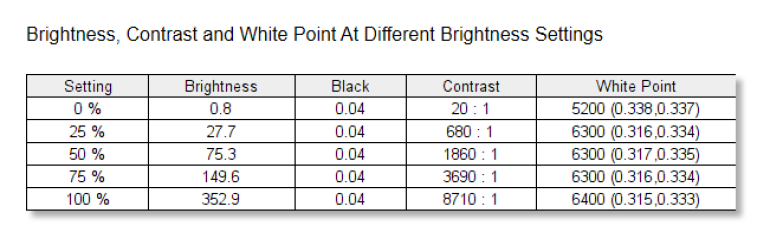
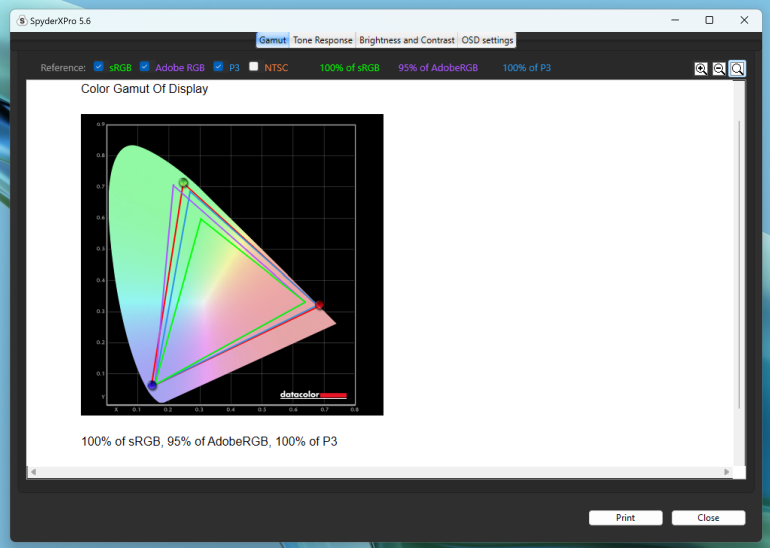
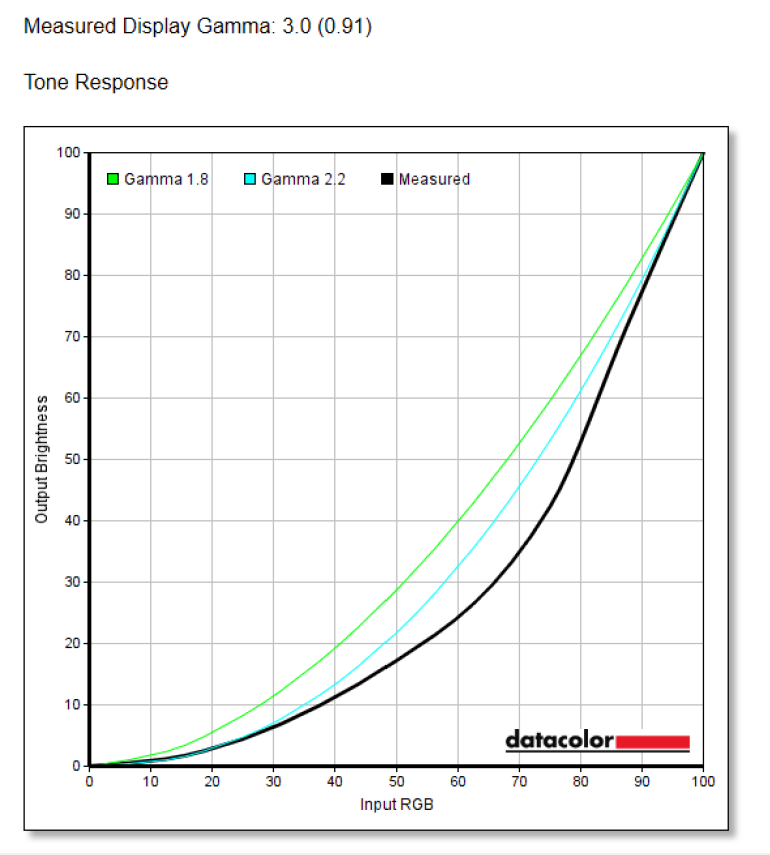
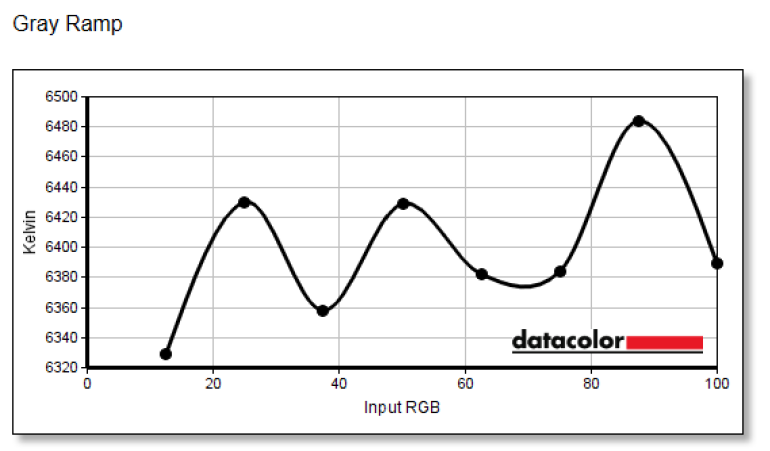
In terms of camera, the Zenbook S 13 OLED’s camera is among the best I’ve seen in the market. It also has a few camera features up its sleeves, making it an amazing laptop especially for work purposes.
Sound
This is among the laptops I have reviewed with the best performing speakers. This is all thanks to the audio technologies ASUS has integrated on the Zenbook S 13 OLED.
The ASUS Zenbook S 13 OLED has a high-quality audio system that’s been approved by Harman Kardon. It uses dual speakers to produce louder and clearer sound than many similar laptops.
These speakers are supported by Dolby Atmos technology, which creates an immersive, three-dimensional sound experience. This system lets users adjust their audio settings for optimal listening.
The Zenbook’s audio system also uses a smart amplifier and ASUS Audio Booster software. The smart amplifier can increase the maximum volume without losing sound clarity, while also protecting the speakers from damage. The ASUS Audio Booster further enhances the volume, ensuring a powerful audio experience across all types of media.
The smart amplifier is designed to work perfectly with the speakers, providing high-quality, distortion-free sound at any volume level. Unlike other ASUS laptops I have used in the past, I didn’t hear any crackling on this laptop. It seems that ASUS is almost crossing the level where MSI is in when it comes to sound performance.
For people who often use video conferencing, the Zenbook S 13 OLED includes ASUS Two-Way AI Noise Cancelation. This feature improves voice clarity, making it easier for users to communicate. They can choose from four modes to suit their needs, whether they’re the only one speaking or participating in a group call.
Battery Performance
The Zenbook S 13 OLED packs a 63Wh battery. In my experience using video YouTube video loop at 60% brightness, it managed to stay up for 10 hours and 20 minutes after a week of using this device. I believe this is crucial information because batteries usually get optimized after two weeks of usage.
Sustainability
I understand that sustainability is not exactly the reason for buying devices. However, I think this is an essential feature that more companies are starting to integrate on their products – Apple and Samsung, to name a few. Joining the fray is ASUS, and as you can see, the Zenbook S 13 OLED does not shy away from its plethora of sustainability features.

The ASUS Zenbook S 13 OLED is designed with sustainability in mind. Its laptop lid is made of a special aluminum material created using only water, eliminating harmful substances. This eco-friendly process results in a durable, unique-looking material that can be completely recycled.
The Zenbook S 13 OLED also aims to reduce carbon footprint. It uses recycled materials and is 43% more energy efficient than standard models.

As a user, choosing this laptop means you’re supporting sustainability. It lasts longer due to its durable material, looks unique, reduces carbon footprint, and encourages ASUS to keep making eco-friendly products.
Verdict
There is no doubt that the strides that ASUS made to keep their notebook line relevant has definitely arrived to full fruition. The Zenbook S 13 OLED is a lightweight laptop that doesn’t skimp on power or features. Despite weighing just 1 kilogram and being 1 centimeter thick, it uses a powerful 13th generation Intel processor. This allows it to stay cool, last for up to 11 hours of YouTube playback (in our experience), and handle a variety of tasks. Plus, it has plenty of ports for connecting other devices, and has sustainable features making it one of the most eco-friendly laptops available in the market today.
It is also a good contender to the Macbook Air M2, which is a crowd-favorite when it comes to overall performance and battery life. The Zenbook S 13 OLED stands as a Windows-counterpart or alternative that can match those who cannot let go of the Windows ecosystem in favor of Apple.
Source: Gadget Pilipinas

0 Comments