The adoption of high-speed DDR5 memory kits has been slow mainly due to the cost associated with higher-speed kits. There’s also the problem with yields, stability, and compatibility as DDR5 is still relatively new in the market. One clear indicator that market prices are falling is that brands release various speeds and capacity configurations. Today, we have Kingston’s latest model from the Fury series, the Fury Renegade RGB 32GB(2x16GB) DDR5 7200MHz kit. Let’s take a look if the faster speed translates to better performance.
Product Specifications
| Capacities | Singles: 16GB, 32GB Kit of 2: 32GB, 64GB |
| Speeds* | 6000MT/s, 6400MT/s, 6800MT/s, 7200MT/s |
| Latencies | CL32, CL36, CL38 |
| Voltage | 1.35V, 1.4V, 1.45V |
| Operating Temperature | 0°C to 85°C |
| Dimensions | 133.35mm x 44mm x 7.66mm |
The new Kingston FURY Renegade RGB DDR5 kits start at 6000 MT/s CL32 with a max speed of 7,200 MT/s CL38 in white or black heat spreader designs. The FURY Renegade RGB DDR5 is available in 32GB and 64GB kits with single stick options in 16GB or 32GB. Our specific review sample is a white Kingston FURY Renegade 32GB 7200 MHz CL38 kit.
Kingston FURY Renegade RGB DDR5 – Unboxing and First Impressions


Kingston retained the same FURY Renegade packaging design with updated DDR5 markers to easily distinguish it from the last generation’s FURY Renegade. The back has a beautiful shot with four sticks installed on the motherboard. The back also shows the FURY Renegade’s compatibility with different motherboard RGB lighting sync.

Kingston includes the standard Kingston Fury in the packaging. There’s no warranty card or manual included in the package.

The new Kingston Fury Renegade DDR5 has a two-tone silver and white finish on its heat-spreader design. Whine light is shined the reflective surface blends with the white finish on the device.

The design of the Kingston Fury Renegade makes it look bulkier despite the premium two-tone design. The silver accents stick out. Personally, I prefer the Fury Renegades DDR4’s design but the white option on the Fury Renegade DDR5 is refreshing.

The new Fury Renegade DDR5 has an uneven LED lightbar which should bring in more RGB illumination. However, you may run into clearance issues if you’re using an air cooler since the vertical height is higher versus last year’s Fury Renegade.
Benchmark Setup and Test Methodology

Gadget Pilipinas’ testing philosophy is to provide detail-oriented results as accurately as possible so that our readers can replicate our tests given that these conditions are met. Different benchmarking apps and sequences are used depending on the tested component or device.
| CPU | Intel Core i9 13900K |
| COOLER | ASUS ROG RYUJIN II 360mm V2 – Noctua NT-H2 Thermal Paste |
| MOTHERBOARD | ASUS ROG Strix Z790-E Gaming |
| MEMORY | Kingston Fury Beast RGB 32GB(2x16GB) 6000 MHz DDR5 |
| GPUs | Nvidia RTX 4090 FE |
| STORAGE | Kingston KC3000 1TB PCI-E Gen 4 SSD |
| POWER SUPPLY | FSP HYDRO GT PRO 1000W Gold ATX 3.0 |
| OPERATING SYSTEM | Windows 11 Pro Build 22H2 |
We use CapFrameX 1.7.1 as our primary FPS capture and analysis tool for all our gaming benchmarks. The latest build version of Windows 11 Pro and WHQL-certified drivers are used for our benchmarks. Readings such as temperatures and power draws are recorded using HWINFO64, and other relevant software for cross-checking.
Kingston FURY Renegade RGB DDR5 Benchmarks
3DMark Firestrike & Timespy
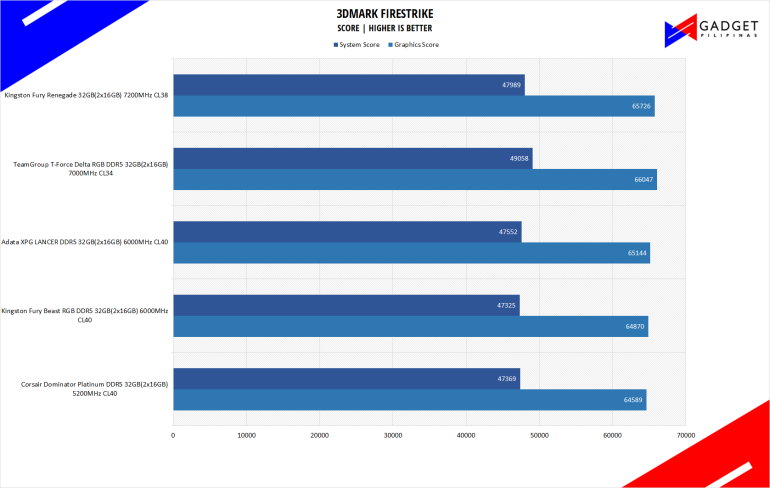
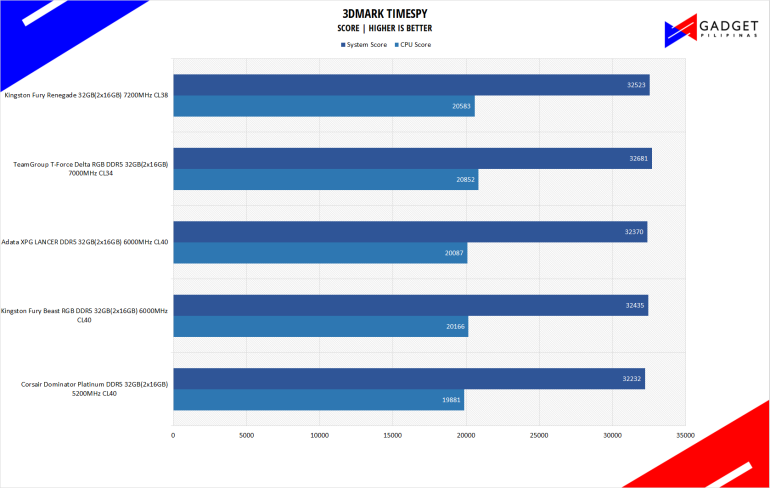
3DMark is the go-to benchmark for gamers because of the ability to share and compare results online.
SuperPI 32M
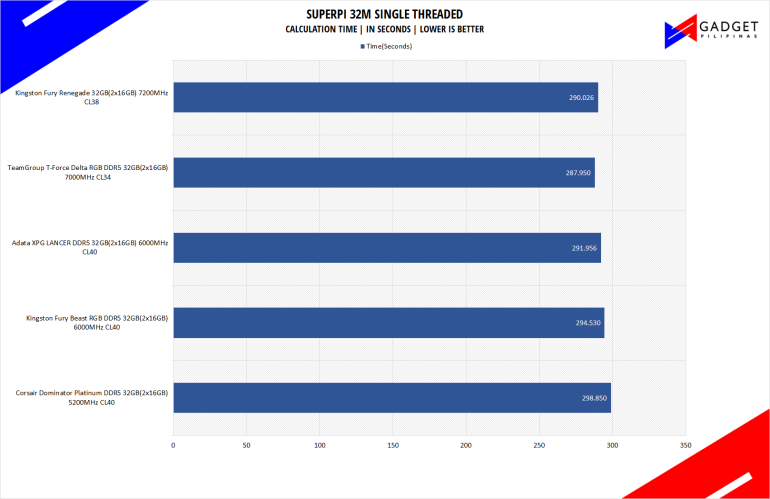
SuperPI is a single-threaded benchmark application that lets the CPU calculate Pi(π) to the nth digit. In this benchmark, we selected the Pi calculation to 32M, the highest available for the app.
CINEBENCH R23
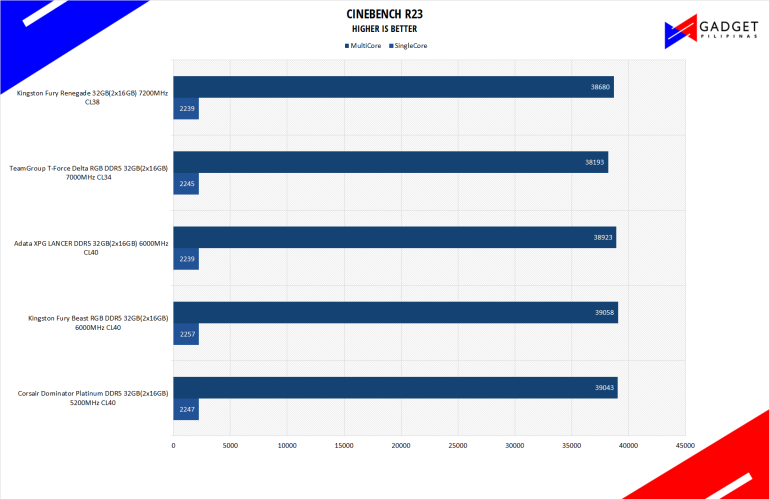
Maxon’s Cinebench benchmark is one of the most iconic benchmark applications used by reviewers and enthusiasts. The latest Cinebench R23 uses the latest rendering architectures, including Intel’s Embree ray tracing technology and other advanced features from AMD and Intel that allow users to render the same scene on the same hard.
PROCYON
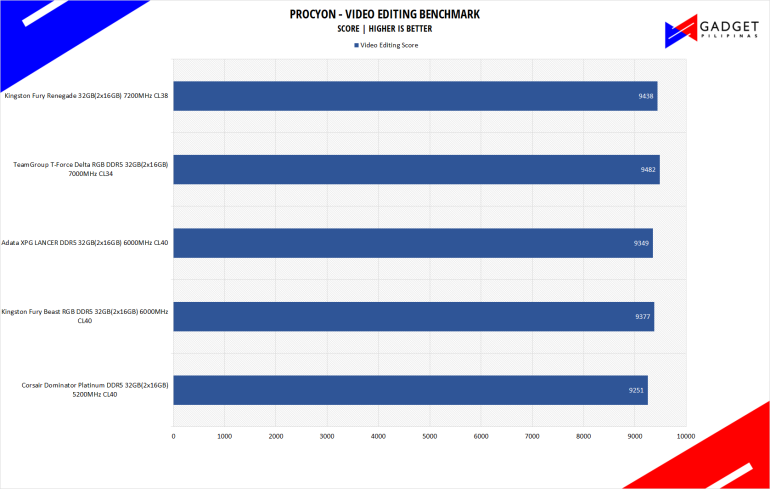
Procyon benchmark suite is developed by the UL, the same team behind 3DMark and PCMark benchmarks. The UL Procycon video editing benchmark uses Adobe Premiere in a typical video editing workflow. The benchmark starts by importing two video project files with various edits, adjustments, and effects – the second project uses several GPU-accelerated effects. Each project is exported in 1080p with H.264 encoding and again in 4K with HEVC H.265. The reported score is based on the time taken to export all four videos.
wPrime 1024M
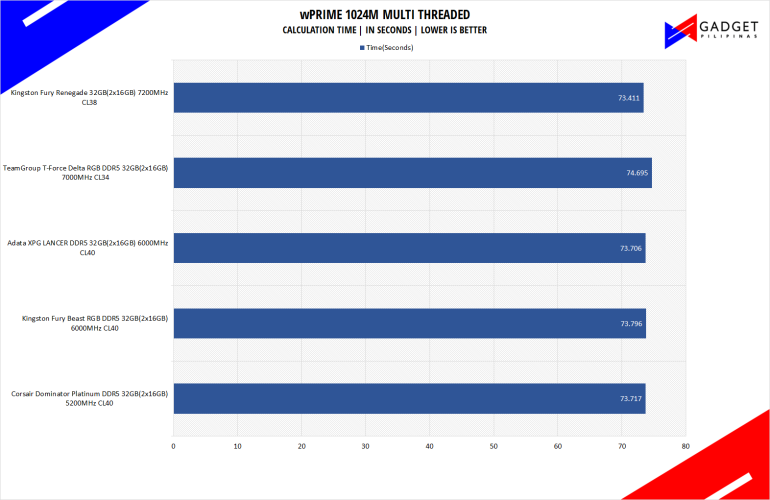
wPrime is a benchmark tool similar to SuperPI, but the former takes on finding prime numbers using Newton’s Method. The benchmark is set to calculate 1024 million prime numbers, and the performance is measured according to calculation time.
V-RAY
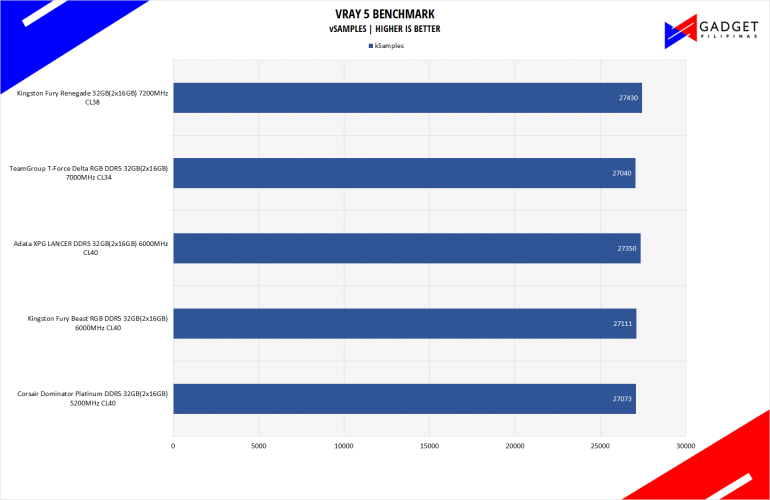
V-Ray Benchmark is a stand-alone version of V-Ray developed by Chaos Group. It is designed to test the CPU and GPU by rendering sample scenes at a fixed amount of time. V-Ray is a plug-in mostly utilized by 3D computer graphics software applications mainly for industrial design, product design, architecture, film, and video game production. V-Ray is not limited to 64-threads as it supports multi and mega-threading.
BLENDER
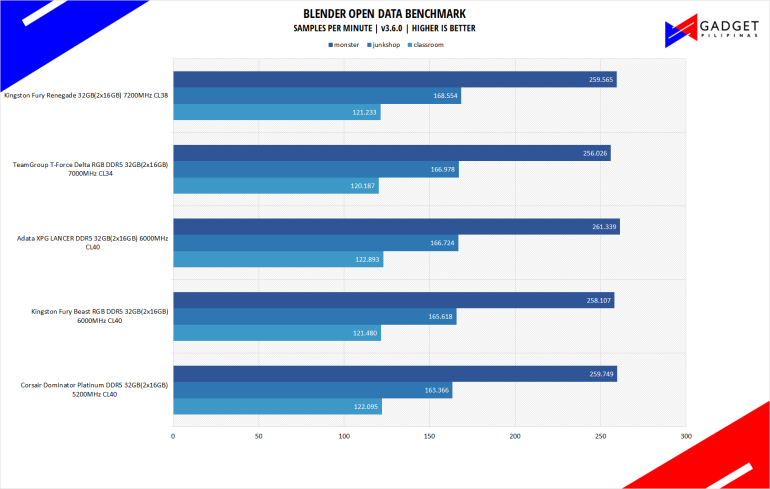
Blender is a widely used, free, open-source 3D creation suite. It supports the whole 3D pipeline process from modeling, rigging, animation, simulation, rendering, and even motion tracking. Blender has become a standard for CPU benchmarks with the BMW27 and Classroom Scene most used. This prompted the company to release Blender Open Data Benchmark in 2018, a benchmark-specific version allowing users to run a preset benchmark and share the results online like 3DMark.
GeekBench 6
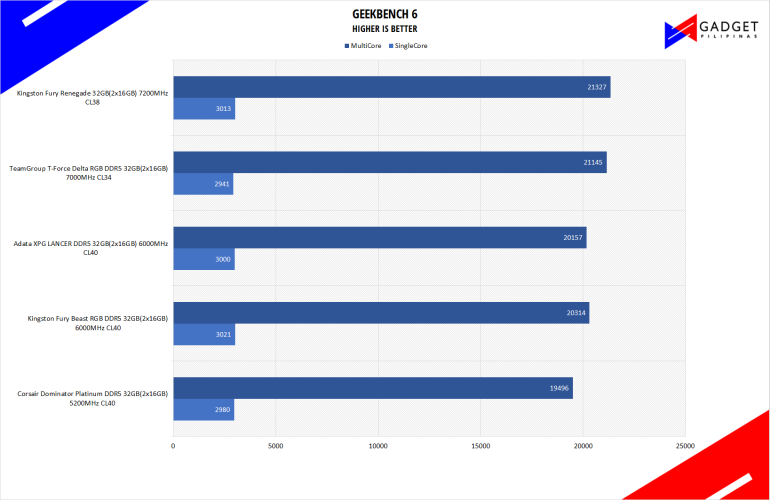
Geekbench is a multi-platform benchmark used to gauge CPU performance and compare them across Windows, Mac, and Mobile. Geekbench 6 is the latest version and doesn’t rely on memory more than the previous Geekbench 4, making it a great tool to measure both single-core and multi-core CPU performance.
AIDA64 EXTREME MEMORY BENCHMARK
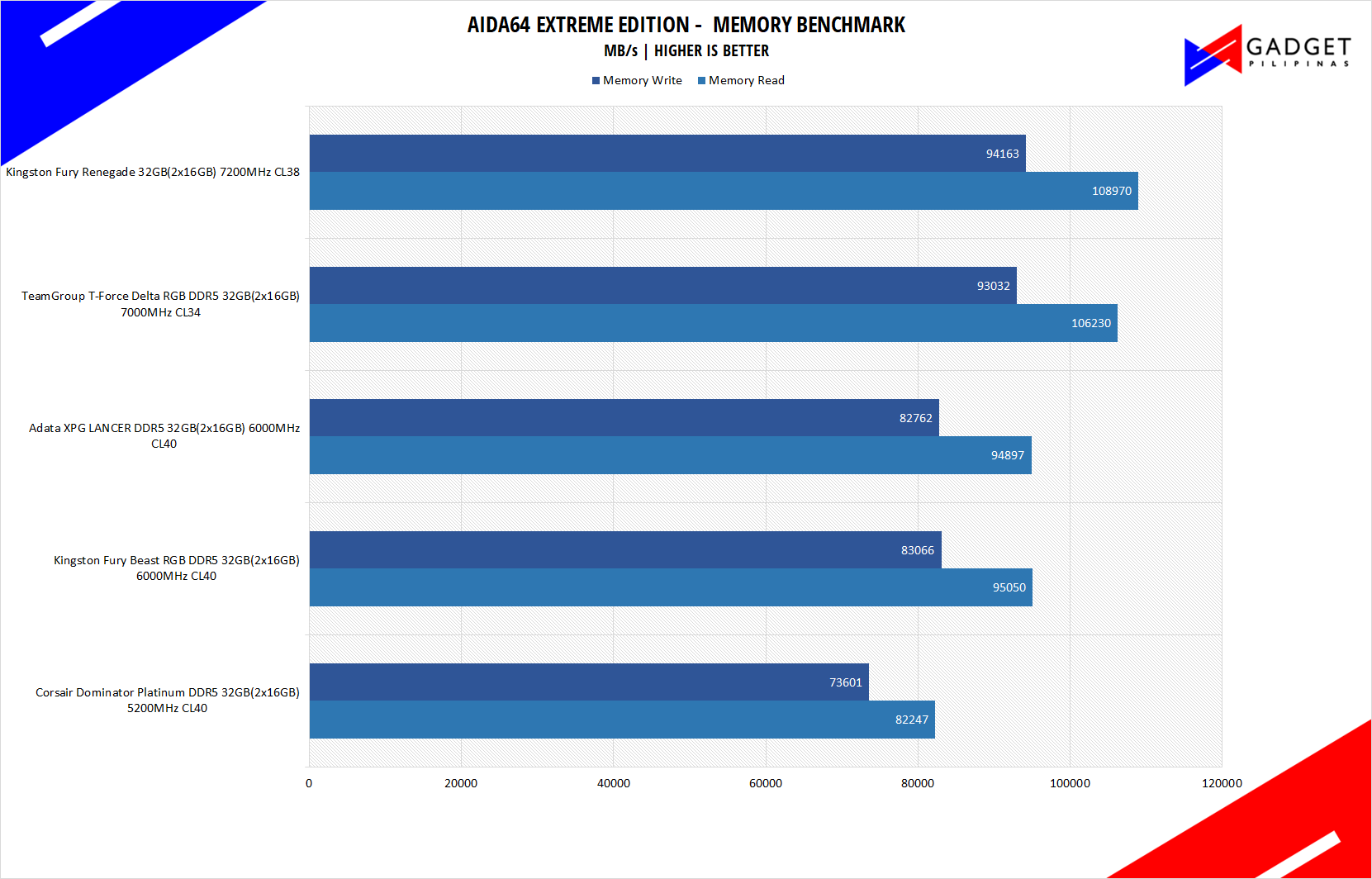
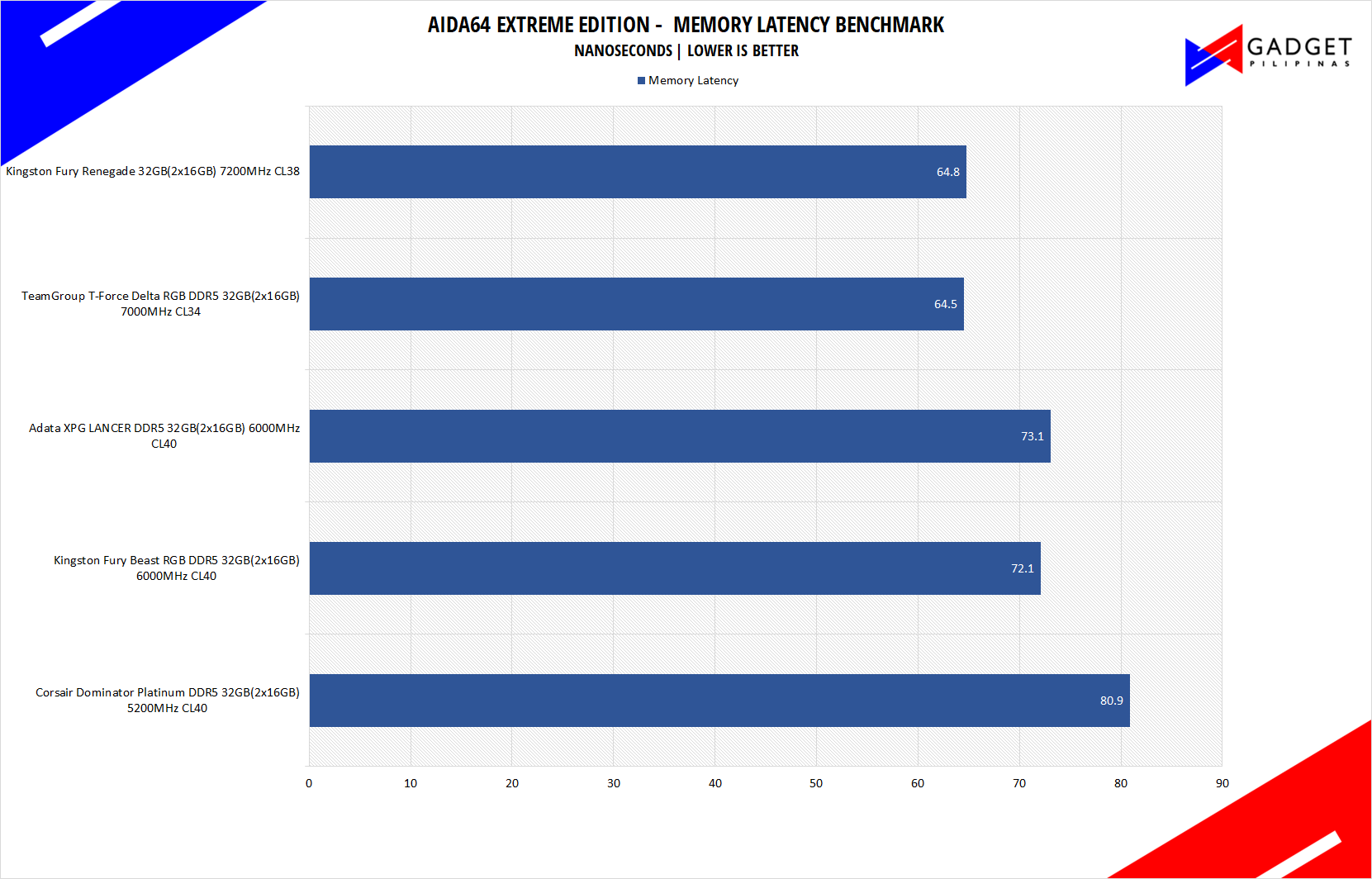
AIDA64 is a very popular and powerful monitoring tool, as well as a benchmarking application. AIDA64 is commonly used to stress test CPUs, especially testing if an overclock is stable. We used AIDA64’s Memory Benchmark to measure the data transfer bandwidth of the system memory.
PCMark10
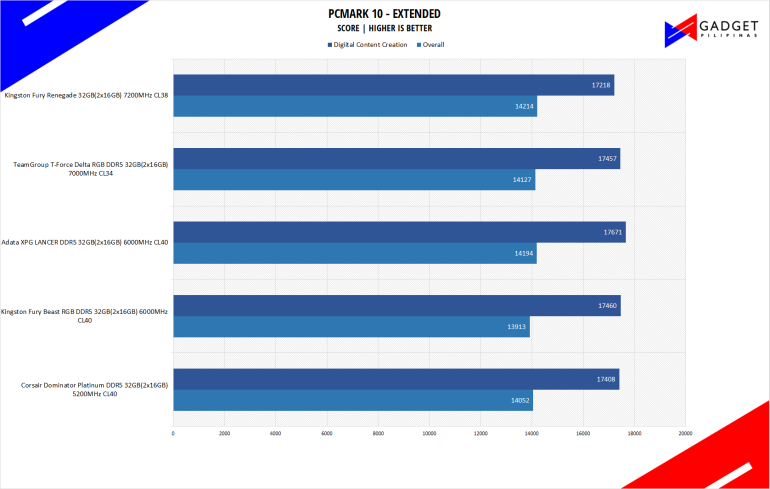
From the same developers of the popular game benchmarking tool 3DMark, PCMark 10 is a benchmarking app for measuring a whole PC’s performance. It covers a wide variety of tests to reflect common tasks performed in a modern workplace. We selected PCMark 10’s extended benchmark and reported both the overall score and Digital Content Creation Score.
CORONA RENDERER
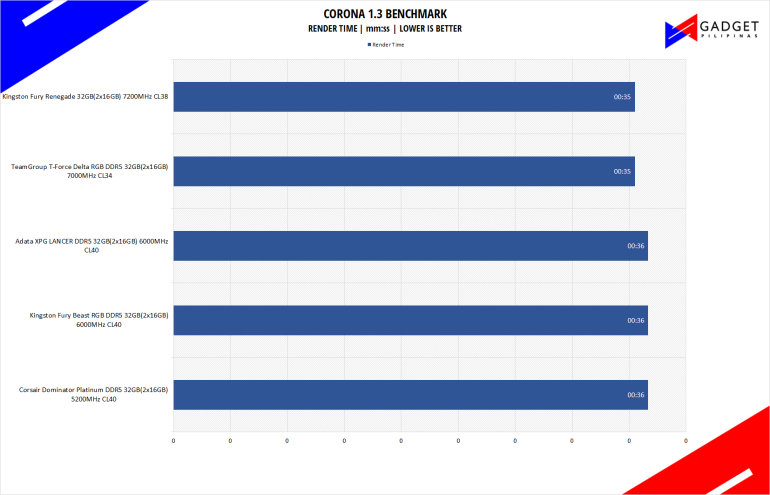
Corona Renderer is an unbiased photorealistic render available for Autodesk 3Ds Max, Maxon Cinema 4D, and as a stand-alone application. Its popularity, similar to Blender, led Chaos Group to develop a benchmark version of the app which runs using Corona Renderer 1.3. Workstation systems, especially CPUs, can utilize Corona Benchmark as up to 72 threads can be used in the benchmark, making it very suitable for CPUs with various price segments.
PassMark 10.2
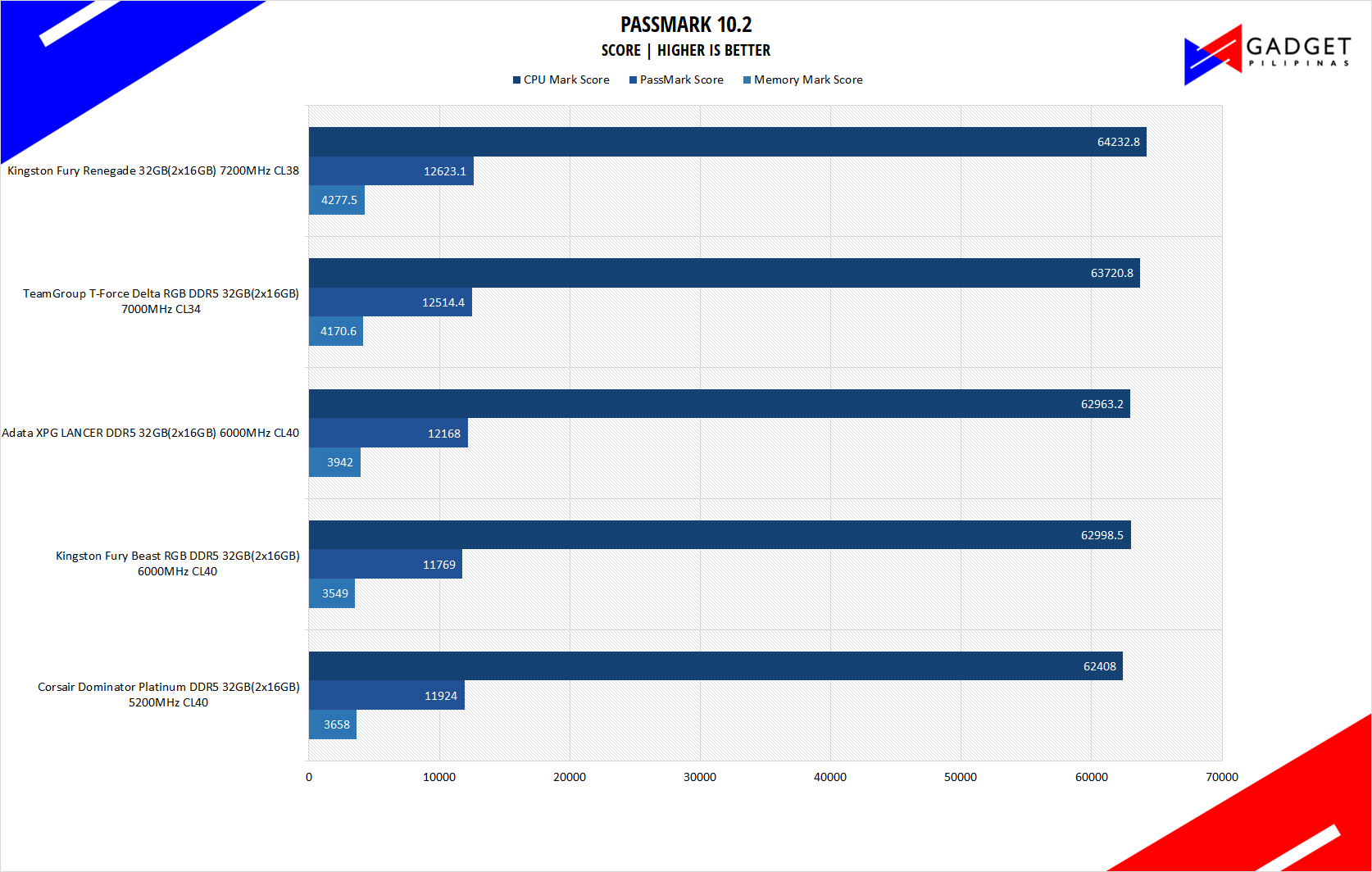
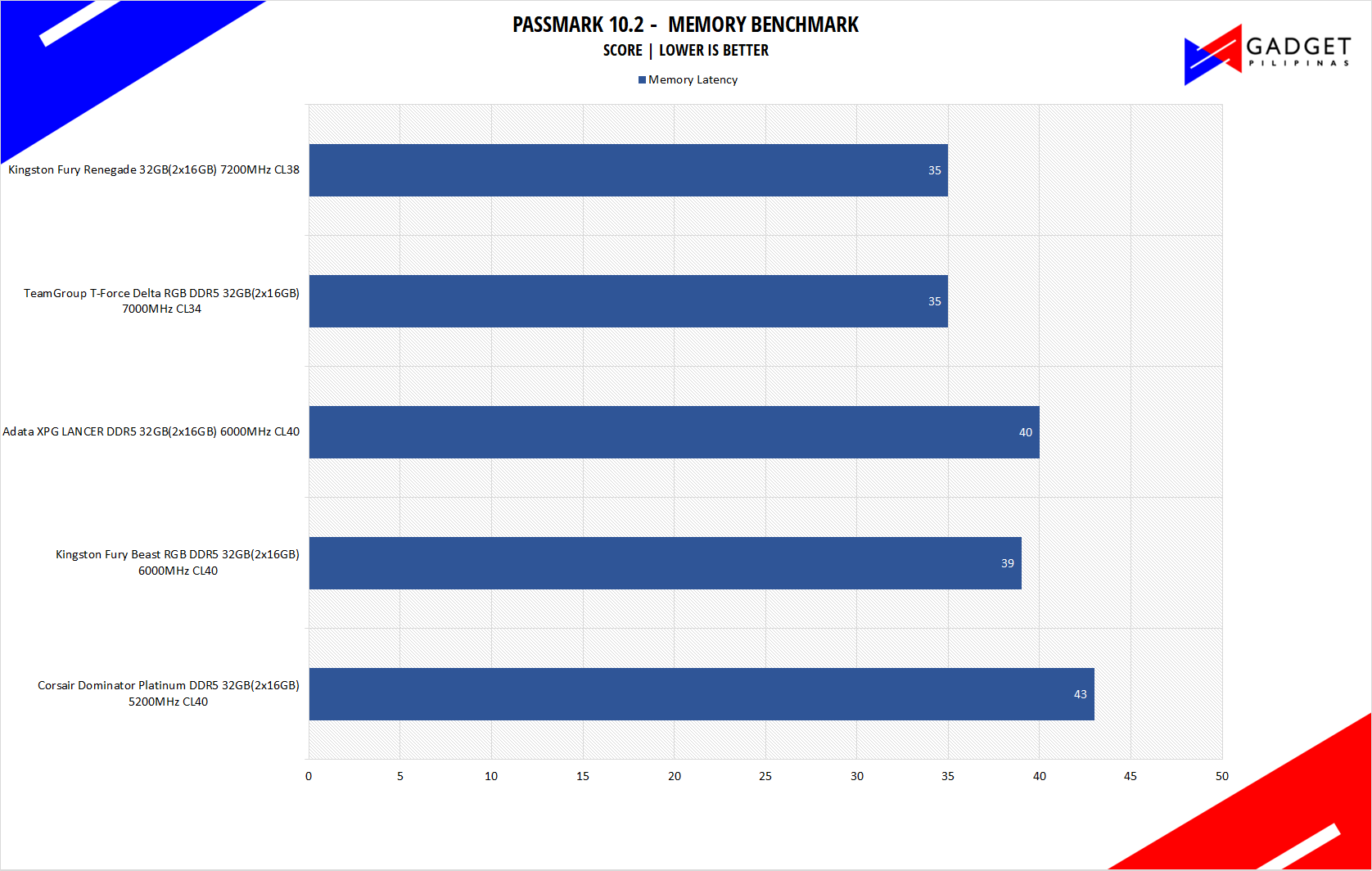
Passmark 10 provides a comprehensive suite of tests that evaluate various aspects of a system’s performance, including CPU, GPU, memory, and disk performance. Its automated testing process makes it accessible and efficient for reviewers to conduct benchmarks and analyze the performance of different systems.
BapCo CROSSMARK
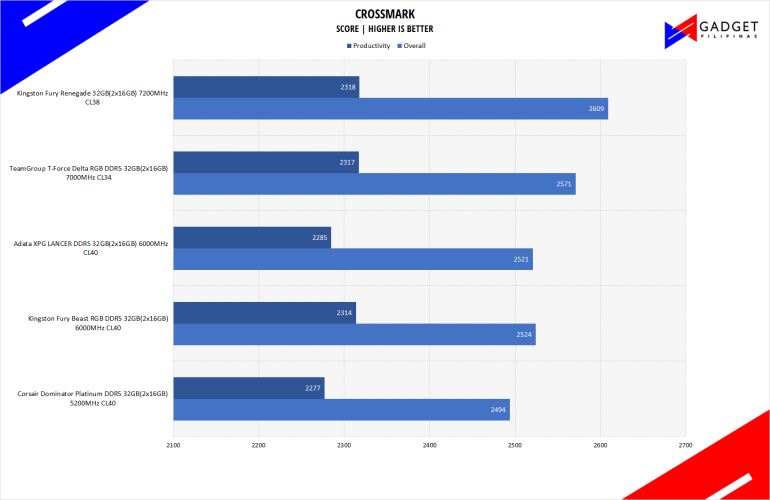
Crossmark is one of the few native cross-platform benchmark tools available for Windows, Android, Linux ChromeOS, iOS, and macOS. It measures overall system performance and system responsiveness using models of real-world applications making it a great comparison point across multiple platforms.
HANDBRAKE
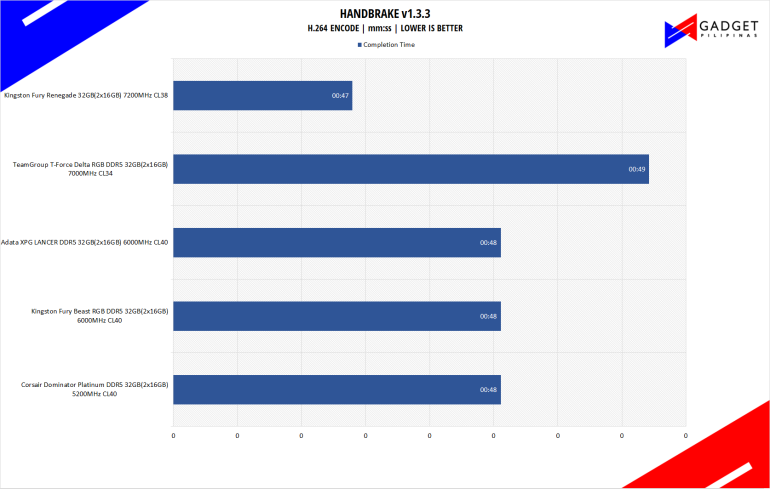
Handbrake is a top-rated open-source video conversion software that is used by professionals, enthusiasts, and even reviewers as a reference point mainly because of its wide variety of media codecs. The rise of streaming and blogging makes video content, both encoding, and transcoding important for these people, regardless of whether they’re seasoned professionals or just starting out. Handbrake also takes advantage of AVX-512 and OpenCL to accelerate certain types of media codecs. Our Handbrake benchmark converts a 500MB MP4 video to H.264 to measure the processor’s performance.
GOOGLE OCTANE 2.0
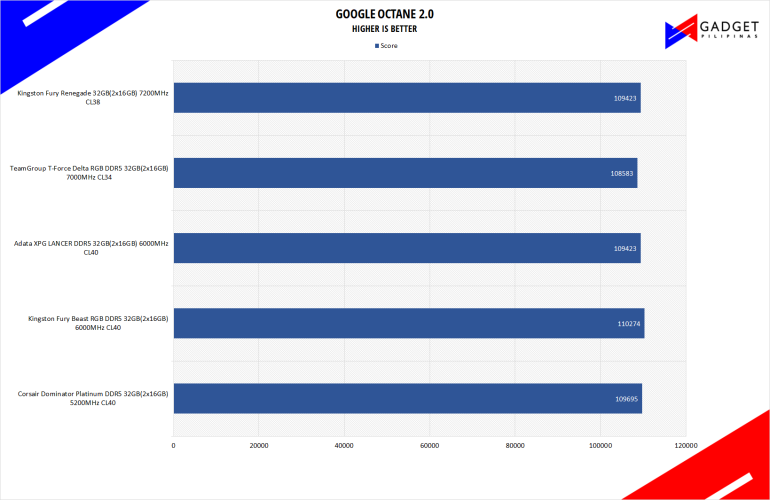
Google Octane 2.0 is a benchmark that measures a Javascript engine’s performance by running multiple tests representing different use cases of JavaScript applications. While Google Octane is retired and no longer maintained, it is still a good representation of today’s dynamic, interactive web applications. Our Google Octane 2.0 is run on Microsoft’s latest Chromium-based Edge browser.
Kingston FURY Renegade RGB DDR5 – Temperatures
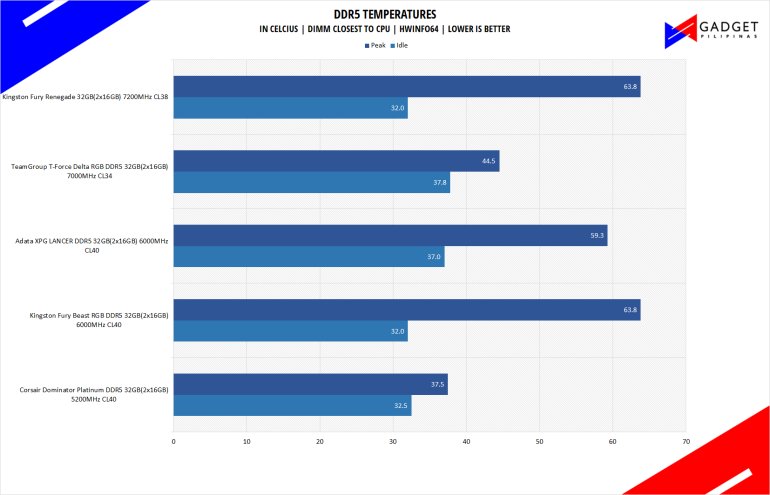
The Kingston Fury Renegade DDR5 is the fastest DDR5 kit in our test suite and it’s also the hottest at 63.8°C. That said, the lower-tier Fury Beast 6000MHz kits also peaked at the same temps so considering the Fury Renegade’s spec, I’d say that it’s on the cooler side.
Conclusion

The Kingston Fury Renegade continues to be Kingston’s flagship memory line with the latest DDR5 series. Design-wise, I’d prefer the older line but it’s something that doesn’t affect its performance. Speaking of performance, the Kingston Fury Renegade definitely tops our test suite with better numbers against the closest specced memory, the TForce Delta RGB 7000MHz. Overall, the Kingston Fury Renegade is one of the best high-performance kits available in the market. Sure it commands a premium price over other kits but its QVL compatibility is its advantage, especially for those switching from AMD to Intel or vice versa. That said, it’s a great kit to consider buying provided it’s available in your region.

Source: Gadget Pilipinas

0 Comments