
Kingston KC3000 PCIe 4.0 NVMe SSD Review Introduction
Storage is an important consideration when shopping for PC components. All new computers are now being built with at least one solid-state drive (SSD). SSDs have established themselves as the new standard in the market, whether they’re meant to run your operating system or provide additional storage space for your gaming console.

This has been the case with many other components, including the solid-state drive (SSD). Demand for NVMe-based SSDs, which are both faster and more power-efficient, has skyrocketed especially during the start of the pandemic. Various factors like chip shortage and product demand contributed to the price hike, and this isn’t something that we, consumers, have full control of.

SATA SSDs with sequential read and write speeds of 2.1 GB/s and 1.7GB/s were reviewed not long ago. Today, we’re examining an NVME SSD that can deliver up to 7 GB.s red and write speeds.
Kingston KC3000 PCIe 4.0 NVMe SSD is the subject of today’s review. An excellent value for money, it has received a fair amount of positive feedback from various review sites. TeamGroup provided us with a unit to test and verify their claims.
Test Rig and Console:
Desktop
- Processor: AMD Ryzen 9 5900X
- Cooler: ASUS ROG Ryujin 240
- Motherboard: ASUS TUF Gaming X570 Plus
- RAM: 32GB 3600Mhz
- PSU: ROG 1000W PSU
- GPU: ASUS TUF Gaming RTX 3080
- OS: Windows 11 Version 21H2 (OS Build 22000.346)
Console
- Sony PlayStation 5 Standard Edition
Games played on PlayStation 5
- Ghost of Tsushima
- Spider-Man: Miles Morales
- Final Fantasy VII: Remake
Review and Benchmark
This latest NVMe protocol is supported by our test board. This review will confirm their calsims and give you an idea of whether it’s possible when connected to a significantly more powerful platform. We will be presenting benchmark results using our test rig on the first segment of this review. Then, we will connect this to our PlayStation 5 and see how this performs. While we don’t have the right tools for the latter part of this review, we’ll try to be objective enough to relate our experience.

We put the SSD through a series of tests in order to give it a fair review. We decided to compare its performance versus the SSDs in our review database.
We tested its read and write speeds using a variety of industry-recommended benchmark apps. Let’s take a look at what each of these statistics mean before diving into the specifics.
CrystalDisk Benchmark
CrytalDiskMark, created by Noriyuki Miyazaki, is a free benchmarking program used by thousands of professionals.
This program can be used to determine how fast a given storage disk can write and read files. As advertised, the Kingston KC3000 2TB’s performance was in line with expectations. Our benchmark shows that the read and write speeds do no devate much from their advertised claims. The storage performs very well on our test system and I am confident that this should able to carry out the same performance on the PS5, which only requires at least a speed of 5,500MB/s. Measured in megabits per second. In general, the higher you go, the better.
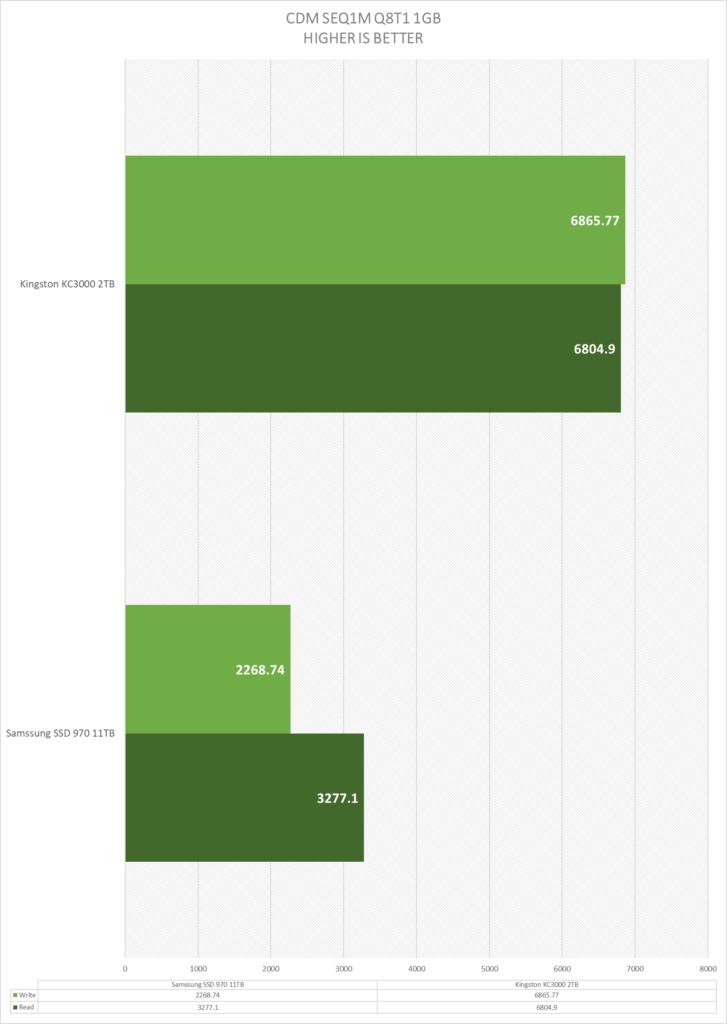
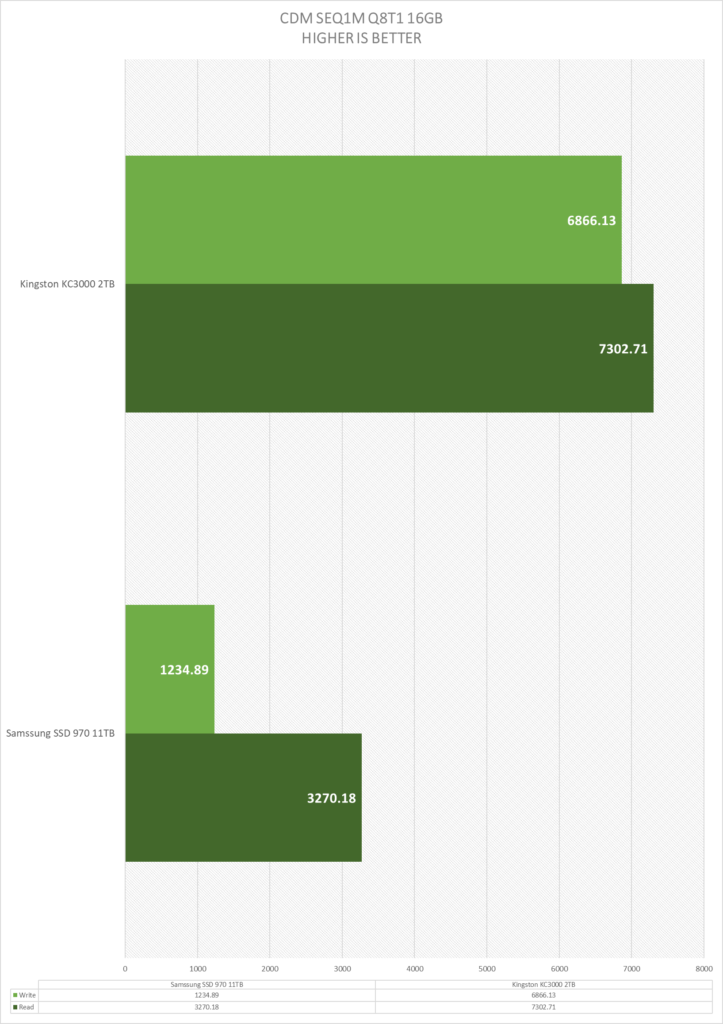
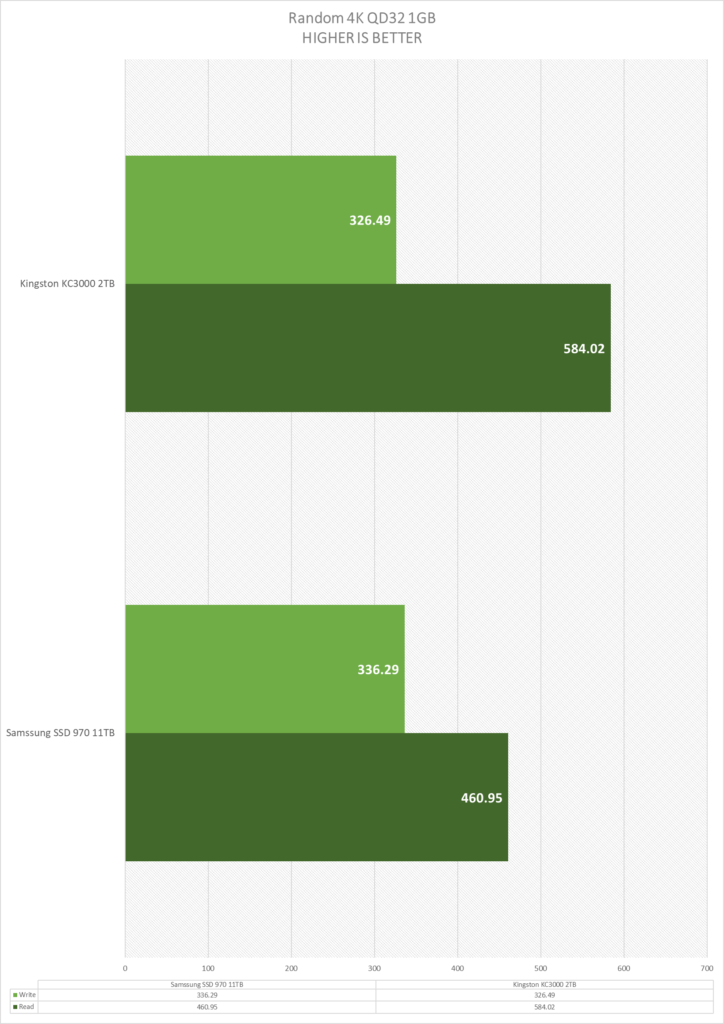
AS SSD
AS SSD usually used to determine the responsiveness of a storage device. The more quickly it is completed, the better. We subjected the SSD in various benchmarks to simulate its performance.
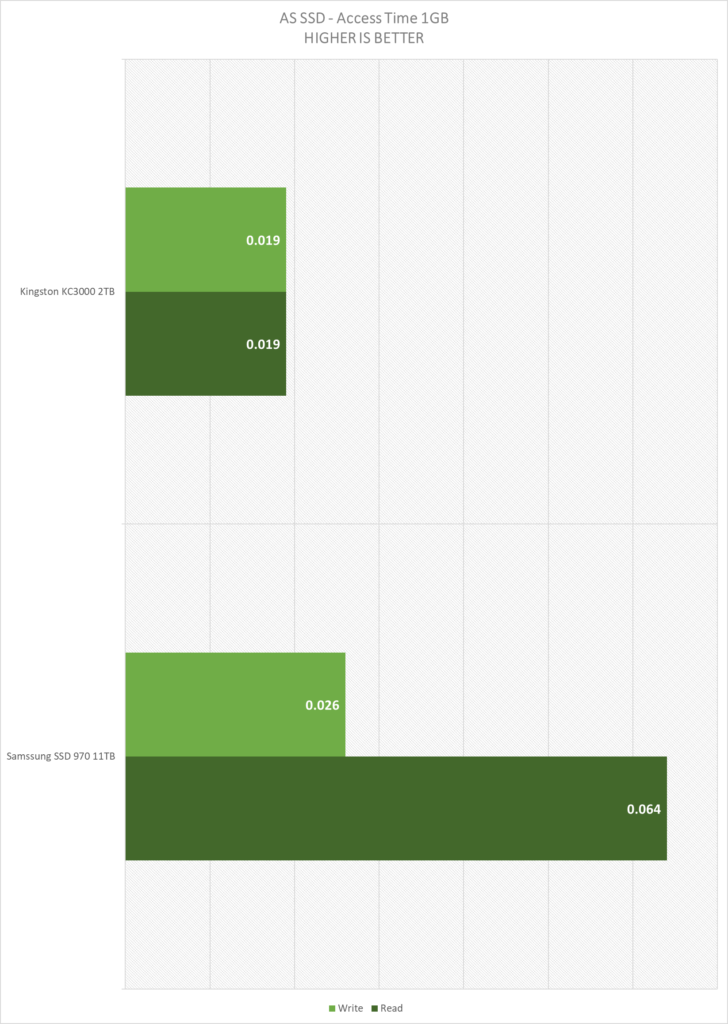
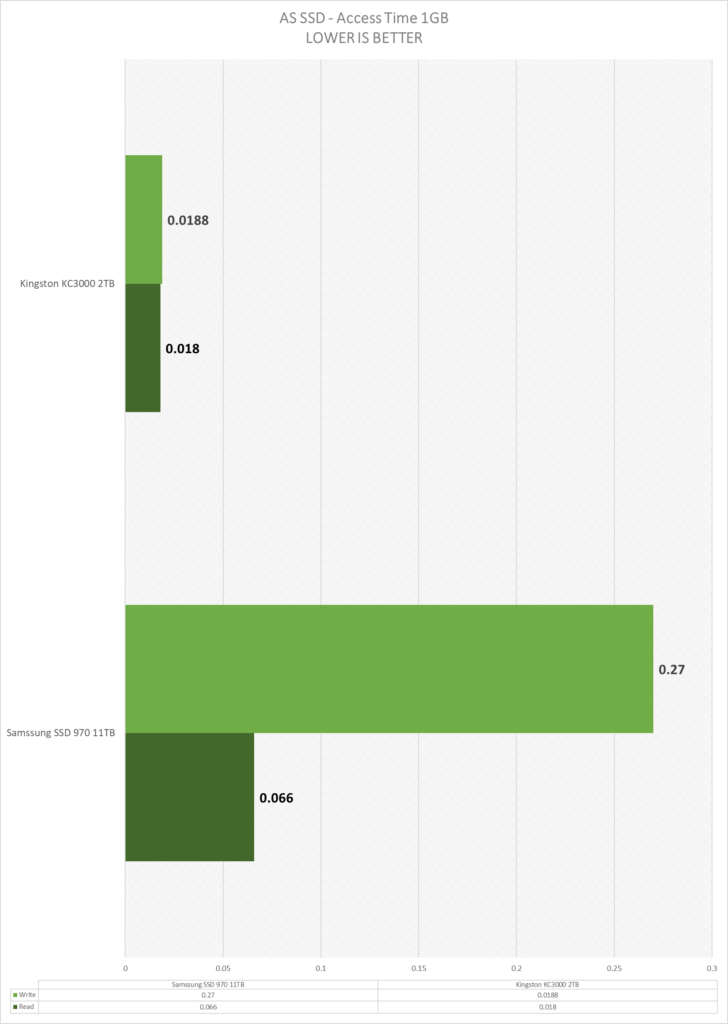
We also measured its performance on copying sample files in various circumstances. While there’s a chance that there’s slight difference in how things are copied on the PlayStation 5, the empirical data we gathered on our test best should be considered as good representation.
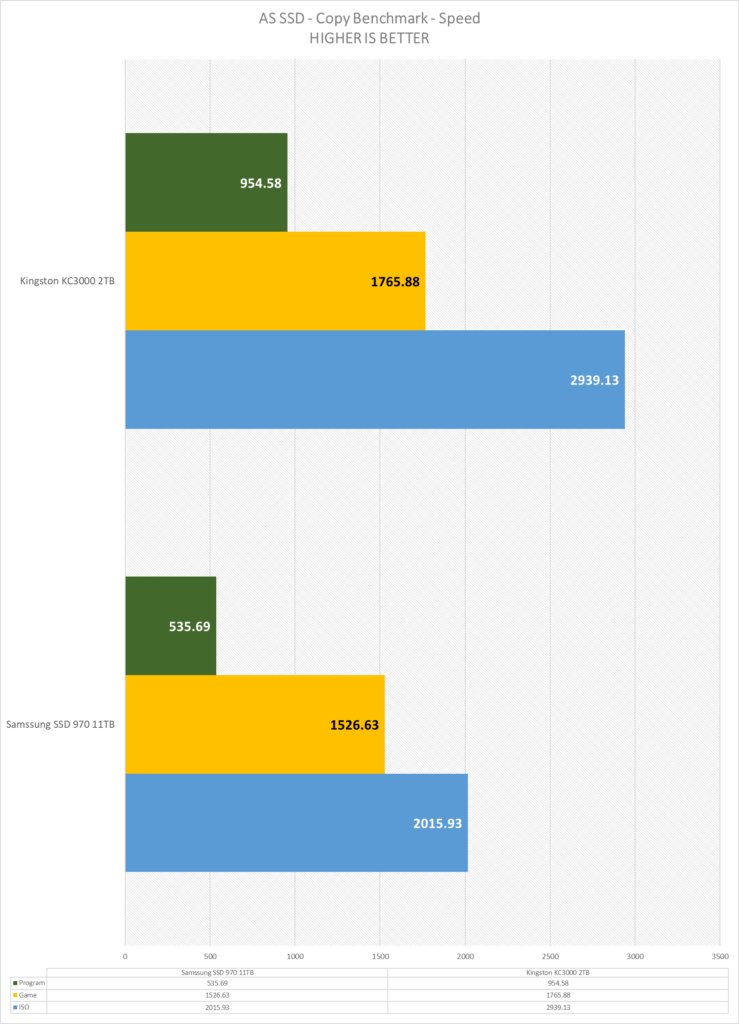
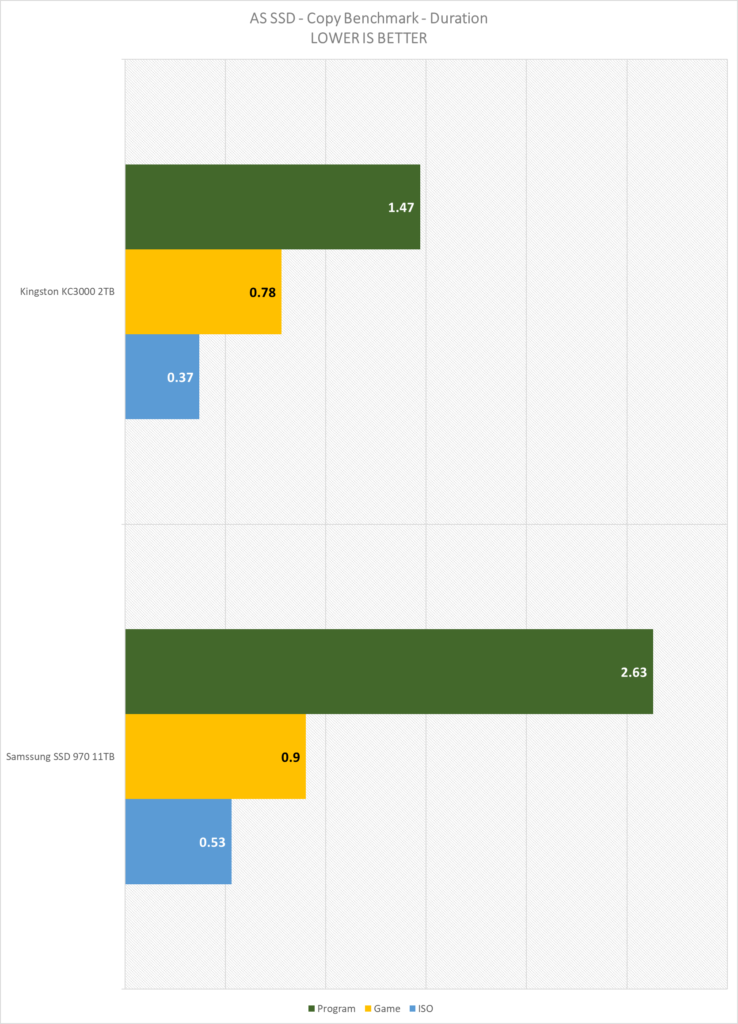
Temperature
We also measured the thermal performance of the SSD. Please note that we ran our thermal benchmark without a heat spreader to see its performance. It is a different case when it is mounted on the PlayStation 5 as it is a requirement to put a heat spreader and heatsink to further dissipate heat, which helps avoid thermal throttling.
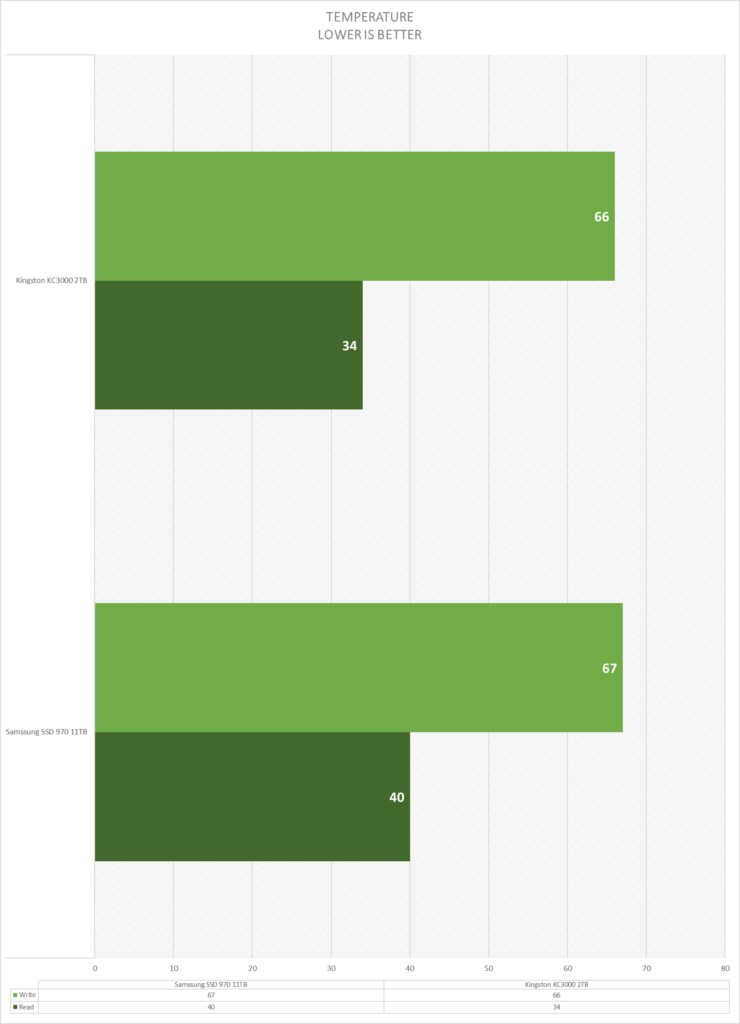
On the PlayStation 5
Now, it’s time to take a look at how the Kingston KC3000 PCIe 4.0 NVMe SSD performs on the PlayStation 5. In order for us to do this, we needed to purchase a compatible heatsink and carefully screwed it to the PlayStation 5’s NVME SSD slot. The process only took less than 5 minutes, and I am pretty sure, and you might spend more time removing the PS5’s plate than installing the SSD.
After installing the SSD, the PS5 prompted me to format the hard drive. The console benchmarked the SSD, which resulted to an astounding 6,557.749 MB/s speed. Moving the 3 games, which totals to 184 GB of data, only took 4 minutes, which was faster than I expected.
Prior to installing the SSD, we ran a few tests to see how long these games booted up from the PS5’s menu to the game menu, then from the latter to the actual point where we can control the game character. For brevity and for obvious reasons, I did not include the load performance when the games are installed on the external drive.
PS5 Menu to Game Menu
| PS5’s Internal SSD | Kingston KC3000 PCIe 4.0 NVMe SSD | |
| Ghost of Tsushima | 25.0 seconds | 23.96 seconds |
| Spider-Man: Miles Morales | 12.84 seconds | 11.84 seconds |
| Final Fantasy VII: Remake | 9.15 seconds | 8.06 seconds |
PS5 Menu to Playable Instance
| PS5’s Internal SSD | Kingston KC3000 PCIe 4.0 NVMe SSD | |
| Ghost of Tsushima | 28.8 seconds | 27.26 seconds |
| Spider-Man: Miles Morales | 17.38 seconds | 19.77 seconds |
| Final Fantasy VII: Remake | 12.76 seconds | 14.27 seconds |
While it is obvious that the PS5’s internal SSD is faster in most instances than the KC3000 especially on’ PS5 Menu to Playable Instance’ scenario, Kingston’s SSD managed to stay almost at par in terms of load speed. The PS5’s internal SSD has Sony’s deep hardware optimization effort, hence the faster load speed. While it cannot be a complete replacement of the console’s internal SSD, it can definitely be a worthy upgrade especially if you are the type of console gamer who wishes to have all their games stored on their PC. In my case, I just really wanted to get rid of the dangling external SSD harddrive behind the PS5; and having this Kingston KC3000 PCIe 4.0 NVMe SSD installed in the console preserve its sleek look while beefing up its total storage space.
Verdict
This product is an effort of Kingston to cement its resolve to become the storage brand of first choice among PC and console gamers. Owners of PCs that support PCIE Gen 4 and the PlayStation 5 will definitely want to take a look at this, and consider it as a worthy upgrade to their current setup. I believe the only caveat that might pull people away from considering this is its hefty retail price of PhP28,999 for the 2TB variant. Well, if people managed to build a beefy desktop PC or buy a unicorn-console like the PS5, then the SSD’s price may not be a major issue.
Availability
The KC3000 is currently available in 512GB, 1024GB, 2048GB, and 4096GB capacities. Prices are listed below:
- SKC3000S/512G: PHP 7,889
- SKC3000S/1024G: PHP 12,869
- SKC3000D/2048G: PHP 28,999
- SKC3000D/4096G: PHP 74,799

The post Kingston KC3000 PCIe 4.0 NVMe SSD Review: PlayStation 5 Ready appeared first on Gadget Pilipinas | Tech News, Reviews, Benchmarks and Build Guides.
Source: Gadget Pilipinas

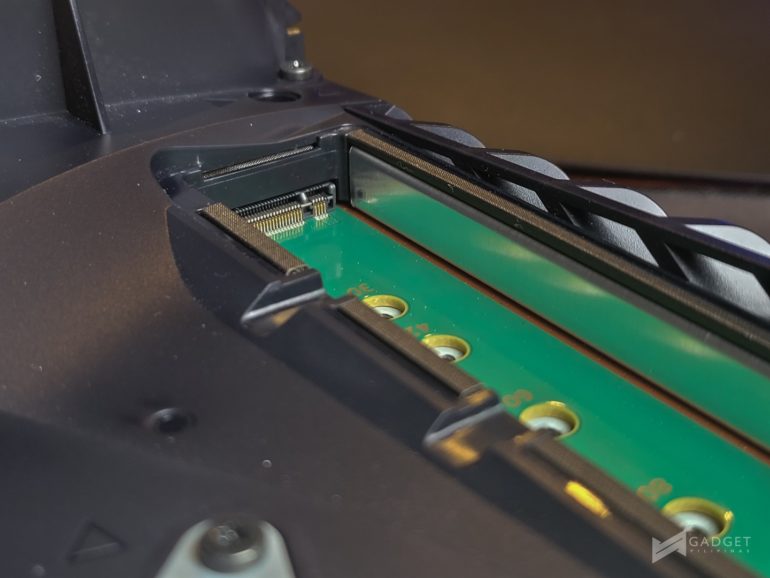


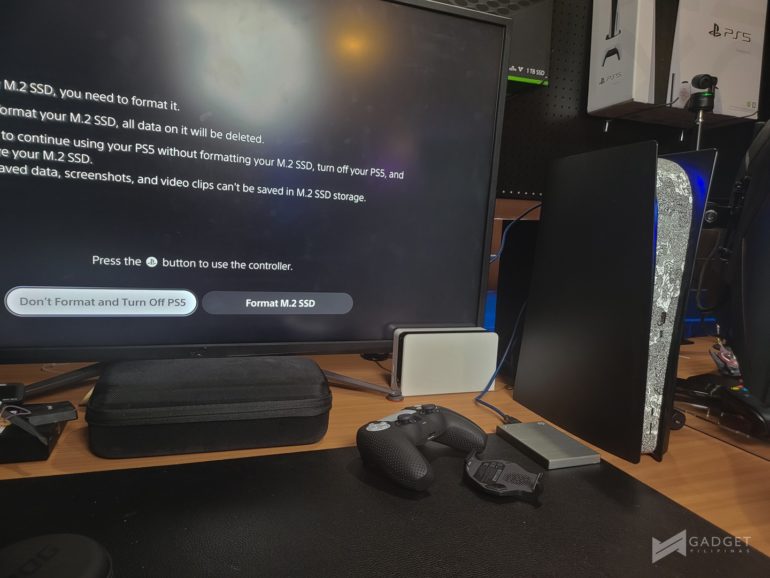
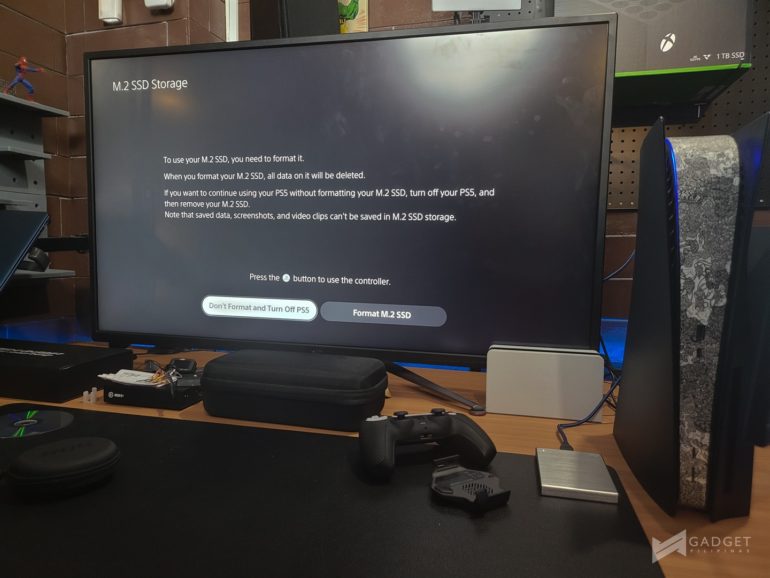
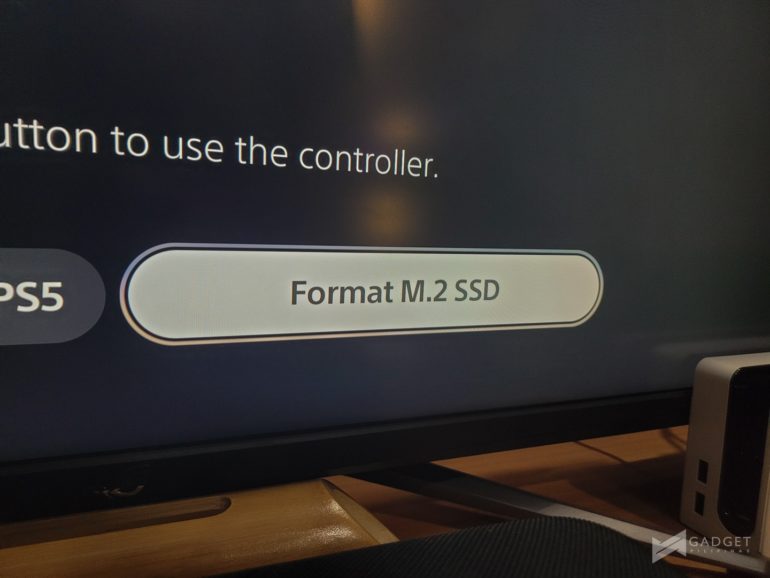
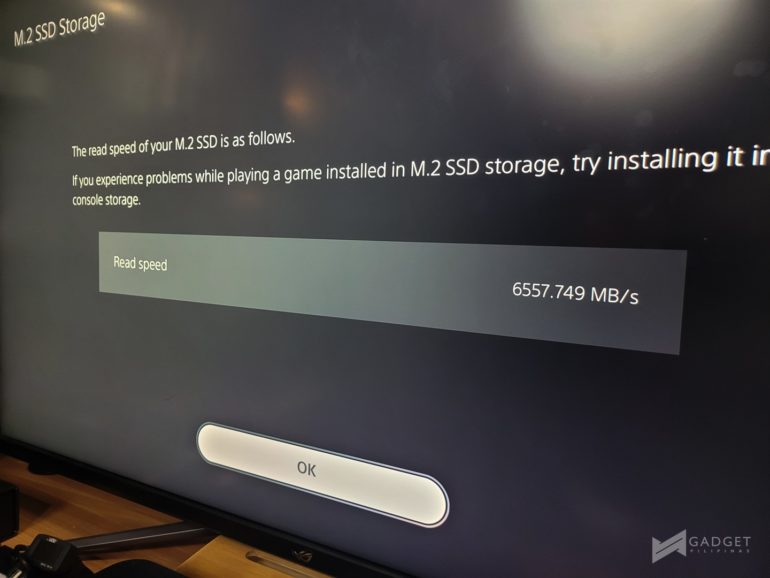

0 Comments